As a citizen of Uttar Pradesh, you rely on the Uttar Pradesh Power Corporation Limited (UPPCL) to provide electricity. Established by the state government, the UPPCL oversees the state’s production, transmission, and power distribution.
If you are a UPPCL customer, understanding how to pay your electricity bill online and offline is essential. This ensures a seamless and uninterrupted power supply to your home or business. Pay your bills before your electricity gets disconnected. Take action now!
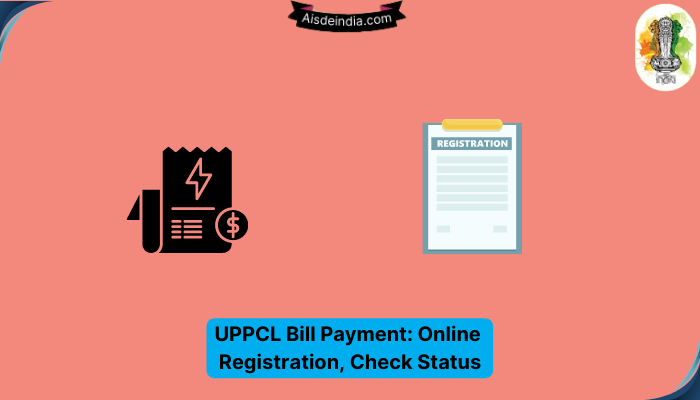
How to pay UPPCL Online Bill Payment?
Here’s an easy guide on how to pay your UPPCL Bill online:
- Step 1: Start by visiting the official website of “UPCCL.”
- Step 2: Head to the ‘My Connection’ section on the main page and click ‘Pay Bill Online’.
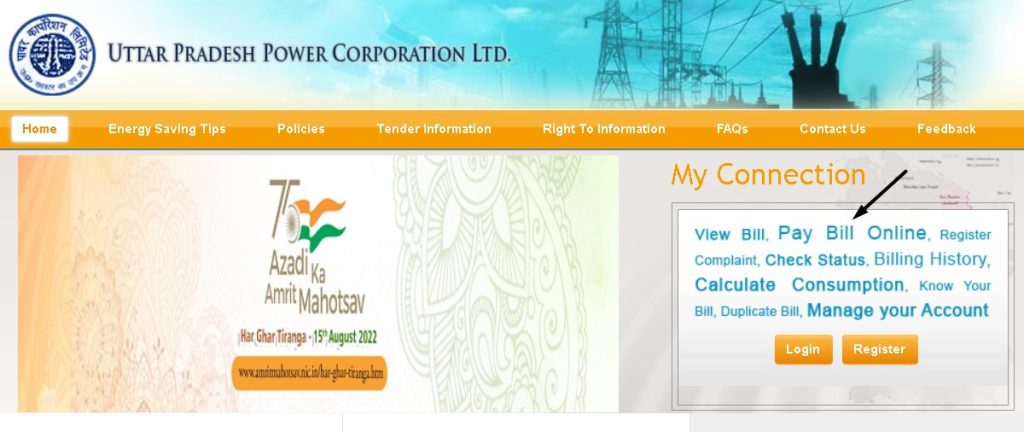
- Step 3: The website will prompt you to enter your account number and password. You’ll also be required to complete the captcha to verify that you’re not a robot.
- Step 4: Once you’ve entered your details, click ‘Login.’
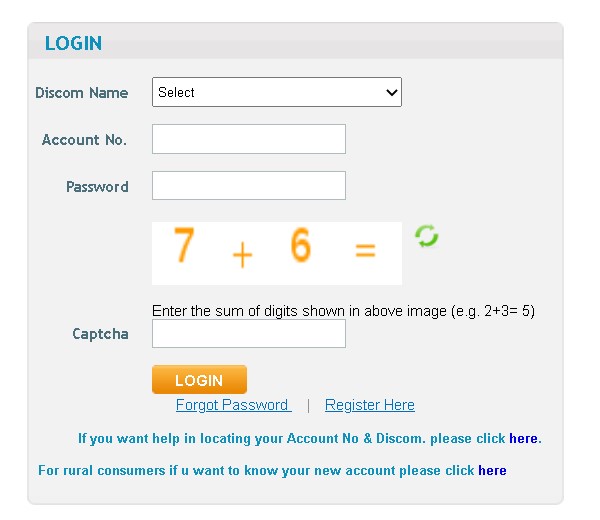
- Step 5: The portal will display your current UPPCL electricity bill payment.
- Step 6: Select the option that suits you best to complete your payment.
- Step 7: When choosing your payment mode, watch your mobile phone. You’ll receive a One-Time Password (OTP) on your registered mobile number. Enter this OTP to complete your payment.
How to pay UPPCL Online Bill Payment using e-wallets?
Gone are the days when you had to wait in long queues to pay your electricity bill. Now, you can use different types of e-wallets such as Paytm, Amazon Pay, Mobikwik, Freecharge, and many more to pay your electricity bill. Here’s how you can pay your electricity bill using e-wallets:
- Step 1: Open the official website of the e-wallet, such as Paytm, through which you wish to pay the electricity bill.
- Step 2: Click on the ‘pay electricity bill’ by scrolling down. You will be redirected to a new page.
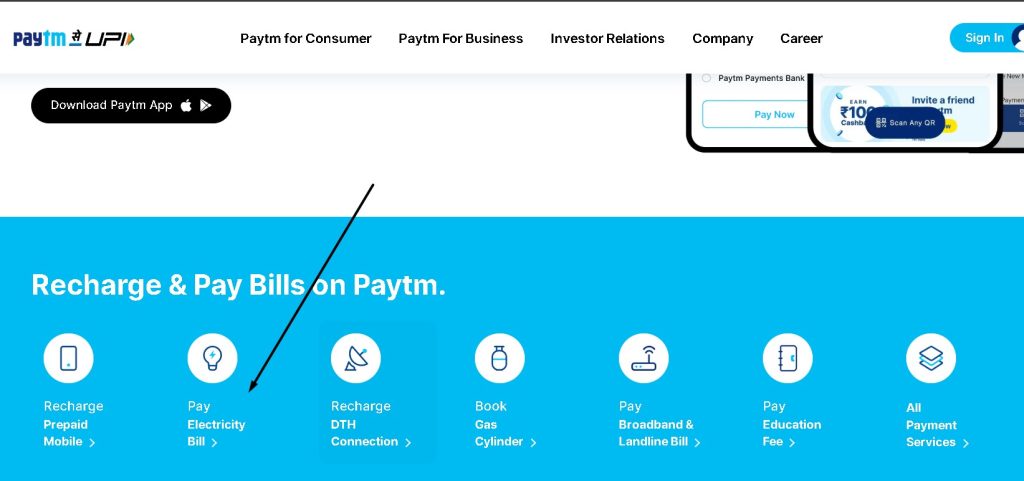
- Step 3: Enter the state in which you reside. In this case, you must select Uttar Pradesh.
- Step 4: Choose the electricity board as UPPCL.
- Step 5: Enter your consumer ID and click ‘fetch bill.’
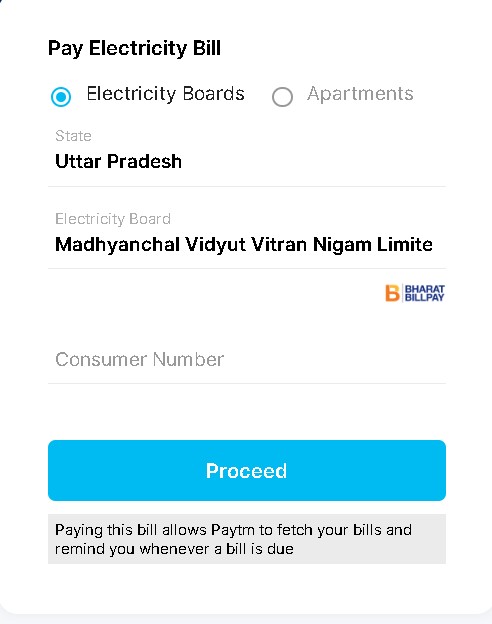
- Step 6: The billing amount will be displayed on your screen.
- Step 7: Follow the instructions given and proceed to make the payment. Congratulations! You have successfully paid your electricity bill using an e-wallet. Now, sit back and enjoy an uninterrupted power supply!
How to pay UPPCL bills through the mobile app?
- Download the UPPCL mobile application.
- Log into your account by inputting your account number and mobile number, then click ‘Verify’.
- You’ll promptly access the portal, where you can click ‘Quick Pay Bills.’
- A new page will appear, showing your electricity bill amount.
- Choose from various payment options such as credit or debit cards, net banking, UPI, or e-wallets to complete your payment. A one-time password (OTP) will be delivered to your registered mobile number. Simply enter the OTP to finalize your payment.
- Remember to save your e-receipt for future reference. It’s that easy!
How to check the status of my UPPCL bill post-payment?
Are you curious about the status of your UPPCL bill post-payment? If so, rest assured that checking its status is quite simple.
- To start, head to the official UPPCL website.
- Once there, click on the ‘Login’ option under the ‘My Connection’ tab.
- After that, enter your account number and password.
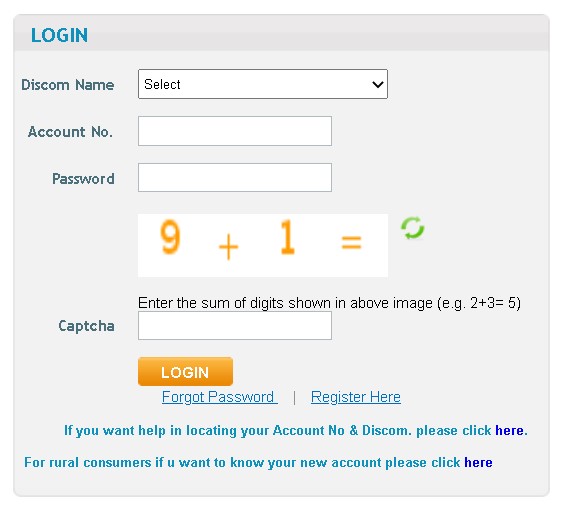
- Once you’ve entered the required information, you will gain access to the UPPCL portal.
- From there, click ‘Check Status’ and input the necessary details.
- The portal will provide you with the updated status of your bill, ensuring that you remain informed about any changes or updates.
- By following the above instructions and utilizing the UPPCL portal, you can stay on top of your bill’s status and remain informed throughout the process.
How to register for a UPPCL account?
If you are looking to register for a UPPCL account, there are simple steps you can follow to do so.
- The first step is to visit the official website of UPPCL. On the homepage, locate the ‘My Connection’ option and click ‘Register.’

- After clicking on ‘Register’, you will be directed to a new page where you must enter your account and bill numbers. These details can be found on the hard copy of the electricity bill you have received.
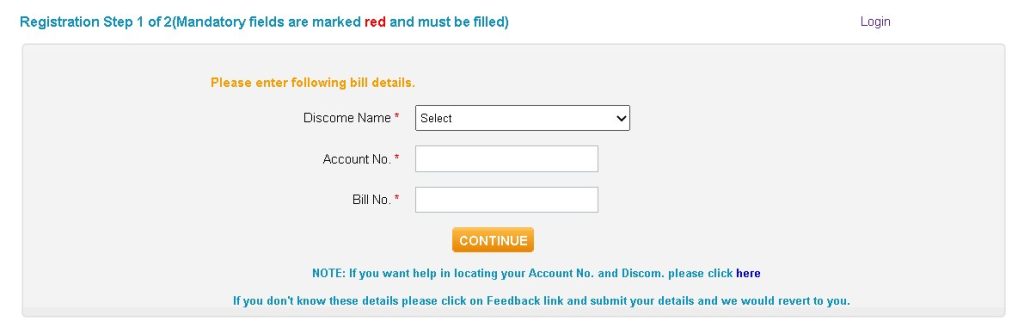
- The essential details of your electricity connection will be displayed on your computer or mobile screen. To validate the details, you must enter your mobile number, email ID, secret question, and secret answer.
- Once you have provided all the necessary details, click ‘Submit.’ A link will be sent to your email ID. Go to your email account, locate the mail sent by the electricity board, and click on the link.
- After that, log in to activate your account. When your account is activated, your registration is successful.
How To Recover/Change The Password Of Your UPPCL Account?
Need help remembering your UPPCL account password? Worry no more, as we’ve got your back! Here’s a quick guide on recovering or changing your UPPCL account password.
- Step 1: Visit the official website of UPPCL.
- Step 2: Find and click the ‘Login’ button under the My Connection’ section.
- Step 3: You’ll be taken to a new page where you’ll need to find the ‘Forgot Password’ link and click it.
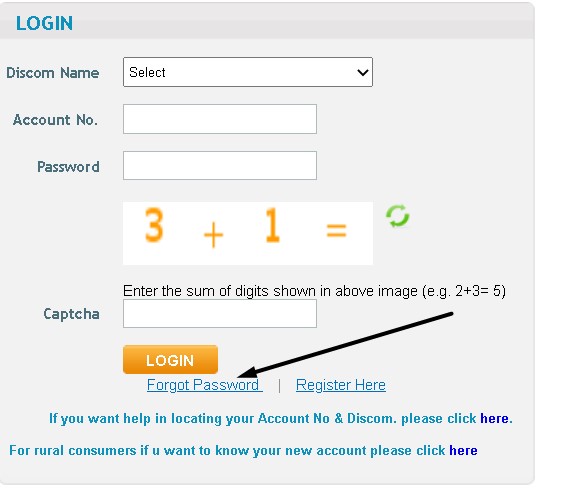
- Step 4: Provide your account number and the secret answer that only you know.
- Step 5: You’re almost there! Your regenerated password will be sent to your registered email address – assuming it’s confirmed with the board.
So there you have it; you’re ready to enjoy uninterrupted access to your UPPCL account.
Frequently Asked Questions:
If you need help to remember your password and secret answer, please get in touch with our customer care immediately.
Provide your account number and go through the validation process with the agent. They will reset your password and re-register you after verifying your details.
Yes, you can make payments for various services, including electricity bills, on behalf of your owner, tenant, relative, or friend.
However, it is essential to note that you must have the account number and password of the consumer you want to pay. While this option is available, it is generally recommended that friends, family members, tenants, and others handle their bill payments.
You have a few options to access your UPPCL account. You can call UPPCL customer care at 1912 or 0522 2287525, or you can send an email to md@uppcl.org.
The one-time settlement scheme introduced by Uttar Pradesh Power Corporation Limited is designed to settle any outstanding arrears. This scheme was launched on March 15th.
You can conveniently pay your UPPCL bills online through the website or the mobile application.
If you encounter the “already registered” message during the registration process, please contact our Customer Care Center.
Provide them with your account ID and complete the validation process. Once your information is verified, you can proceed with the registration again.
Wrapping Up:
To sum up, the UPPCL plays a crucial role in providing electricity to the people of Uttar Pradesh. Whether it is the production, transmission, or distribution of power, UPPCL takes care of everything. As a responsible citizen, it is imperative to understand how to pay electricity bills online and offline.
Doing so can ensure a seamless and uninterrupted electricity supply to our homes and businesses. Let’s immediately remind us to pay our bills before the disconnection of electricity. Let’s promptly pay our bills on time to enjoy an uninterrupted power supply.
