Spice Money is a leading fintech company that offers a wide range of digital financial services, including money transfers, bill payments, mobile recharges, and insurance products. The platform aims to provide financial inclusion to India’s underbanked and unbanked populations by leveraging technology to make financial services more accessible and affordable.
To access the services offered by Spice Money, users need to log in to their accounts on the Spice Money portal. The log-in process is straightforward and can be completed in simple steps. Users must provide their registered mobile number and password to log in to their accounts. If users forget their password, they can reset it by clicking the “Forgot Password” link and following the instructions.
Spice Money also offers a mobile app for Android and iOS devices, which can be downloaded from the respective app stores. The app provides a convenient and secure way to access the services offered by Spice Money, and users can log in to their accounts using their mobile numbers and passwords. So let’s read more about Spice Money Log-in in this article.

About Spice Money Agent & AEPS Log-in Steps 2023:
Customers in India can choose from various financial services offered by Spice Money, and anyone can sign up to act as an agent to provide these services in their neighbourhood. Apart from registering for AEPS services, agents can join the Spice Money B2B platform to access these services and provide customers with cash withdrawal and balance inquiry services using their Aadhaar cards.
Here you have been provided with all the information about Spice Money Agent in detail and log-in details.
Benefits of B2B Spice Money portal:
Spice up your business game with Spice Money’s login ID! Here’s what you stand to gain:
- Zero-investment business opportunity to maximize your earnings.
- Seamless onboarding process to easily navigate the platform.
- Access to a wide range of digital and financial services under one roof.
- Incredible earning potential to grow your income exponentially.
- Unwavering confidence in the secure and reliable technology platform.
Spice Money Agent Log-in:
Follow these steps to sign into the Spice Money agent portal:
- First, visit the official Spice Money Agent Log-in Portal, i.e. b2b.spicemoney.com, in your web browser.
- Then on the homepage’s upper right corner, click the “Log-in” button.
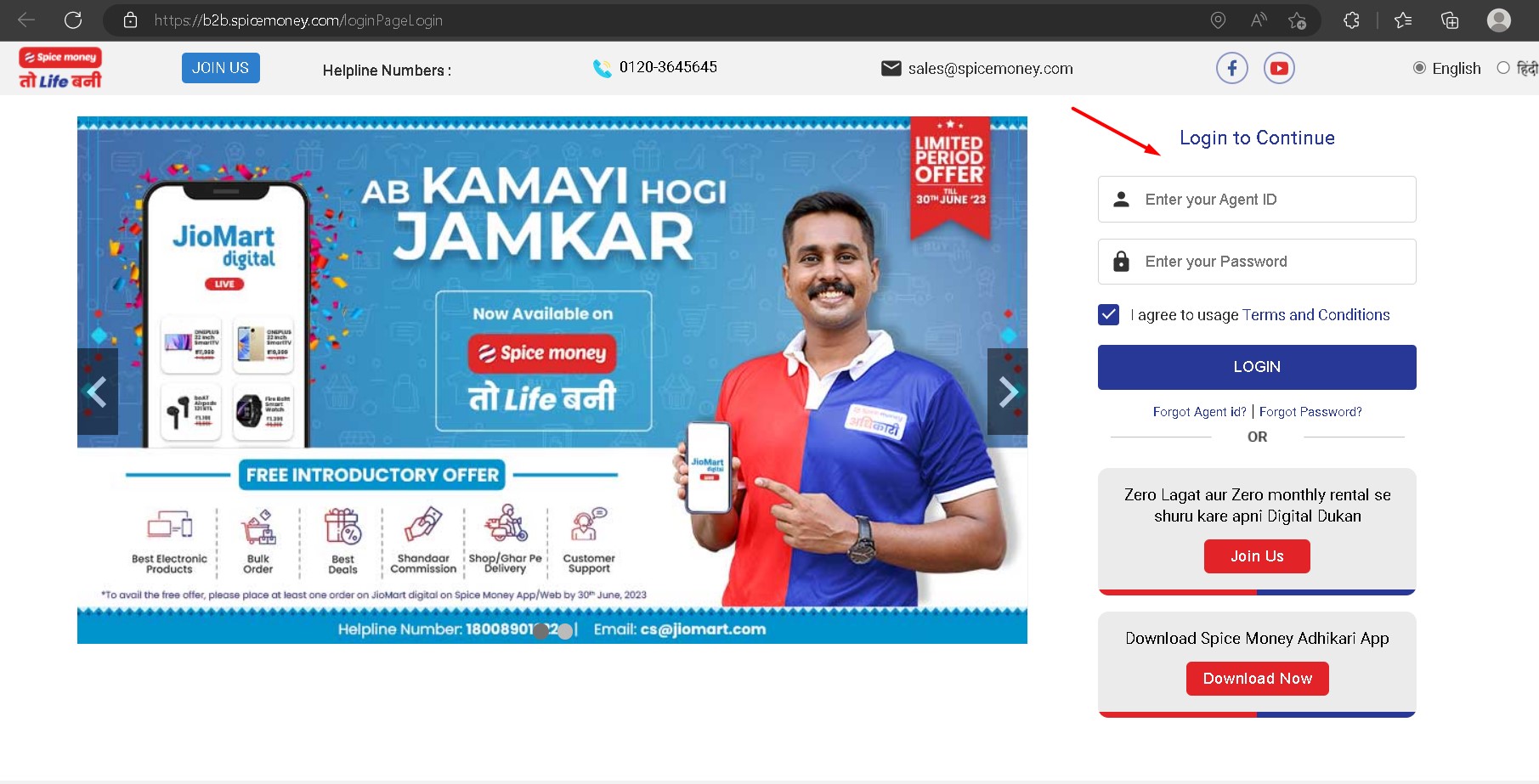
- In the corresponding sections, enter your username and password.
- To access your account, click the “Log-in” button.
After logging in, you can use Spice Money’s many services, including money transfers, bill payments, insurance, and more.
Spice Money Agent Registration Process:
You need to register with the business to become a Spice Money agent. To register, follow the steps mentioned below:
- Visit b2b.spicemoney.com to access the agent log-in page for Spice Money.
- Then, click on the “Join Us” button on the site.

- Then on the next page, click the” Share your details. Our team will contact you” option.
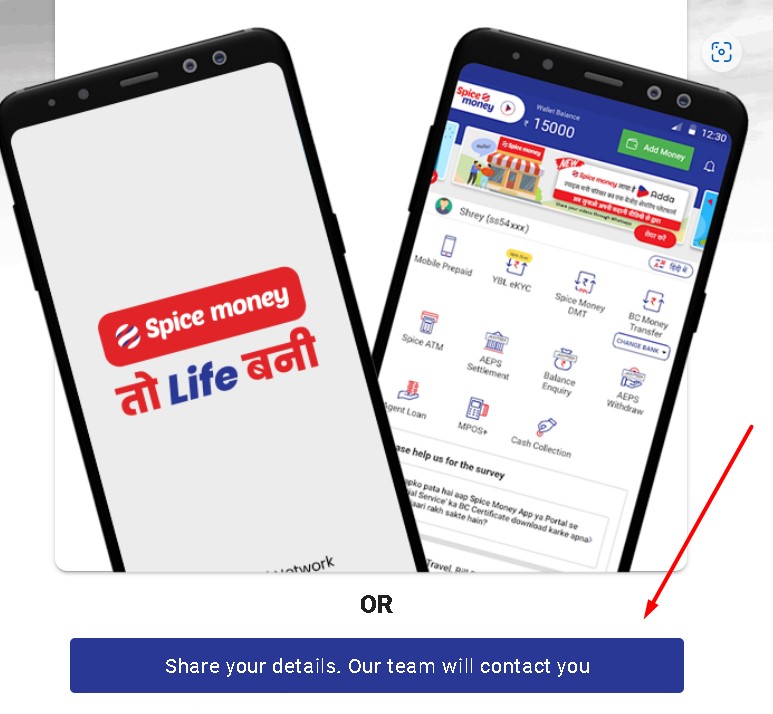
- Then a form will open. Name, address, phone number, and email address are among the personal information that must be entered into the spaces given. A PAN card and address proof are also required.
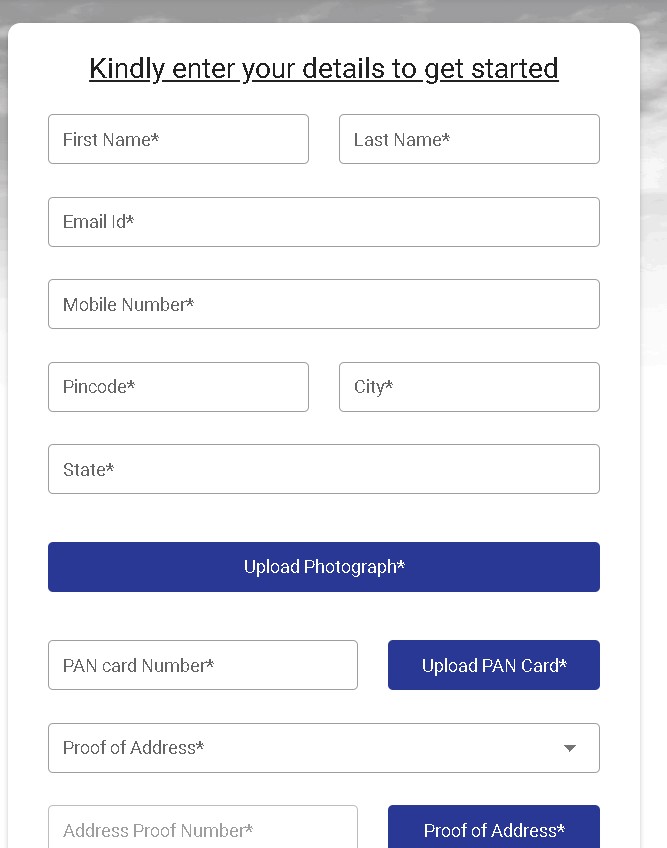
- Send in your registration form.
Note: When you have submitted the form, Spice Money will examine it. If your application is accepted, you will get a confirmation email and your agent ID. Use this ID to access the agent site and promote Spice Money to your clients.
Spice Money Agent (APES) Sign-up Procedure:
You can sign up for the Aadhaar Enabled Payment System and be a Spice Money agent (AEPS). Clients may access banking services using their Aadhar cards, including balance inquiries, cash withdrawals, and deposits. Follow these steps to sign up for AEPS:
- Open the Spice Money agent site and log in.
- The ‘AEPS’ option may be found on the homepage.
- Fill up the areas with your personal and professional information.
- Your KYC papers online.
- Send the registration form in.
Note: You can begin providing banking services to your consumers using their Aadhar cards as soon as your AEPS registration is authorised.
How Do I Download The Spice Money Android App To Start Doing Transactions?
- As soon as you become a registered Spice Money Adhikari, you will receive a link on your mobile for downloading the Spice Money mobile app.
- Click on the link, and the download will start automatically.
- Also, If you wish to transact with your desktop, laptop, or any wired computer, you can visit our website https://b2b.spicemoney.com.
- Log in with your Log-in ID and password, click ‘Submit’, and start transacting.
- You can also download the app from the play store by clicking the download app link on the homepage.
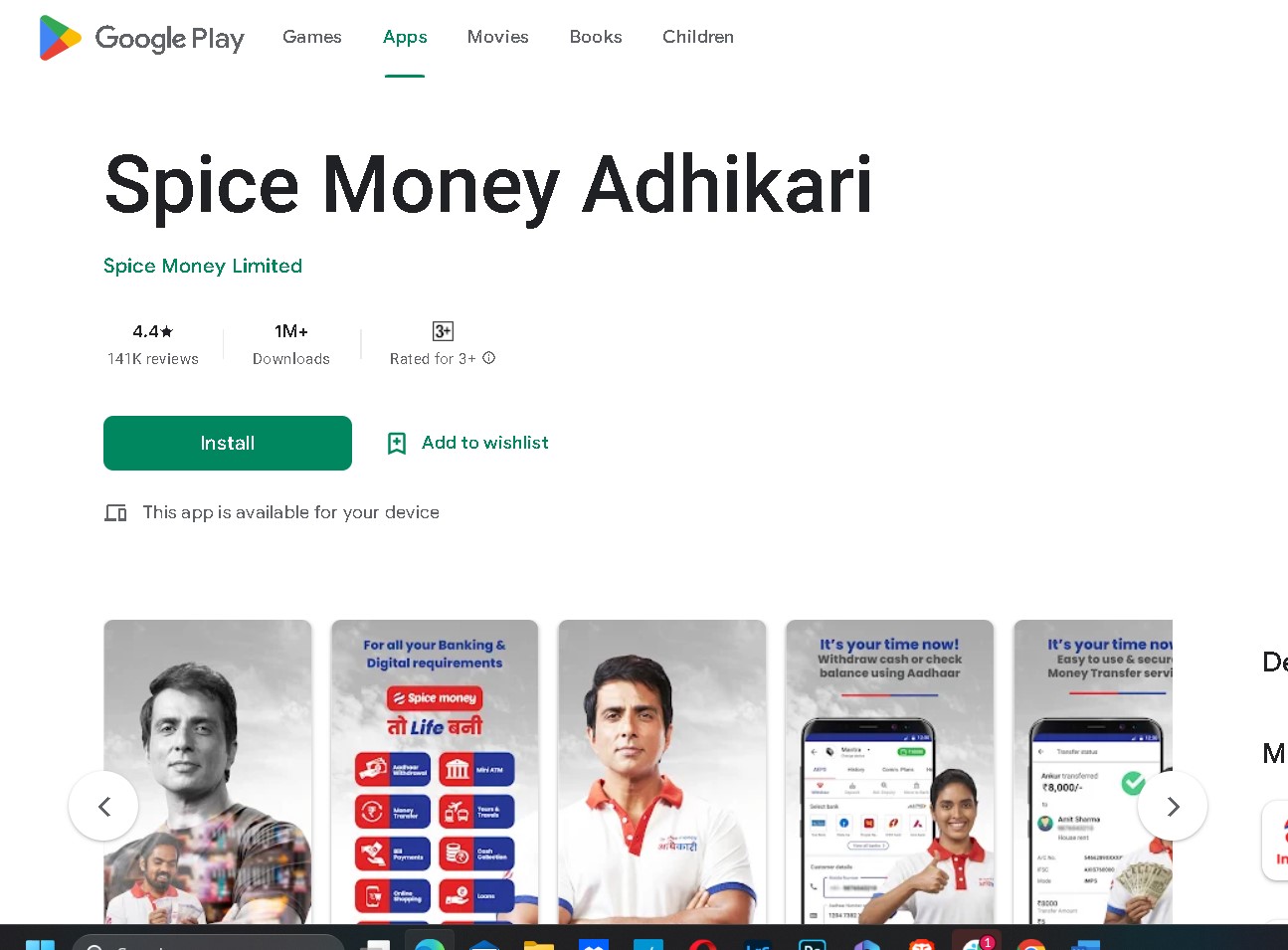
Steps To Becoming An Authorized Spice Money Adhikari:
You will receive the following benefits on becoming an authorised Spice Money Adhikari.
- You will receive a downloadable link to Spice Money App.
- Based on your business volume, you will also receive exclusive Spice Money marketing material, including authorised Adhikari certificates, posters, banners, booklets, glow sign boards, etc.
- You will earn a commission on every transaction.
Contact Spice Money Wallet Customer Care Steps:
You can reach us through the website, email, and phone; the steps are below.
- Website: Visit the ‘Contact Us section on our website, www.spicemoney.com, fill in the details of your query, and submit the form
- Email: You can email your queries, concerns, feedback, and complaints to customercare@spicemoney.com
- Phone: You can also contact our customer care numbers, 0120-3986786 and 0120-5077786, between 7:00 AM and 11:00 PM, All days except public holidays. Refer to our Customer Grievance Policy @ https://www.spicemoney.com/customer-grievance.
Frequently Asked Questions:
A: To log in to your Spice Money account, you must first download the Spice Money app from the App Store or Google Play Store. Once you have downloaded the app, please open it and enter your registered mobile number and MPIN to log in. You can then access all the services available on the platform.
A: If you forget your MPIN, you can reset it by clicking on the ‘Forgot MPIN’ option on the log-in page. You will then be asked to enter your registered mobile number, after which you will receive an OTP on your registered mobile number. Enter the OTP and then set a new MPIN to access your account.
A: Yes, you can use Spice Money log-in on multiple devices. However, you must log out from the previous device before logging in on a new appliance. This is to ensure your account’s security and prevent unauthorised access.
A: Yes, the Spice Money log-in is secure. The platform uses robust security measures, including encryption, to protect users’ data and transactions. Additionally, the platform complies with all regulatory requirements, ensuring your personal and financial information is kept safe.
A: If you face any issues logging in to your Spice Money account, contact the customer support team for assistance. The customer support team is available 24/7 and can help you resolve any issues you may face with logging in or using the platform. You can contact them through the app or via their toll-free number.
A secure and reliable platform that ensures the safety of transactions through SMS and receipts. Additionally, it offers convenience, allowing you to transfer up to Rs. 50,000/- per month to any bank account in India by providing proof of identity (POI) and proof of address (POA).
Wrapping Up:
Conclusively, Spice Money log-in is a quick and convenient way for users to access their accounts and transact. The process is straightforward, with users simply entering their mobile number and MPIN to log in. Once logged in, users can access various services, including money transfers, bill payments, and insurance.
The platform is secure and reliable, with robust measures to protect users’ data and transactions. Overall, Spice Money log-in provides a seamless and hassle-free experience for users looking to manage their finances and carry out transactions from the comfort of their own devices.
