Paying Kerala Sanchaya Building Tax is a vital obligation that all property owners must fulfill. Failure to comply can result in legal consequences, so paying your taxes on time is crucial. However, the process can be challenging, particularly if you need to be better versed in the steps involved.
Thankfully, the Local Self Government Department of Kerala has created an online platform called the Sanchaya Tax portal to simplify the payment process.
The Sanchaya Tax portal is an excellent alternative to paying taxes in person, as it allows you to complete your tax payment online from the comfort of your home or office. The portal is easy to use, and with just a few clicks, you can complete your tax payment.
Whether you’re a new user or an experienced property owner, this article will guide you through paying your building tax using the Sanchaya Tax portal. It provides all the essential information to ensure a smooth payment experience. So, let’s dive in and learn how to pay building tax in Kerala.

Features of Sanchaya Online Portal:
The Sanchaya tax online portal in Kerala is designed with the user’s convenience in mind, making it easier for them to manage their taxes and utility bills.
- One of its main features is the quick registration process, which allows different types of users to register on the portal in a few clicks. This means citizens and officials can quickly provide their basic details, such as name, email ID, mobile number, etc., to complete the registration process.
- Another highlight of the Sanchaya tax online portal is its wide range of services, which make it a one-stop solution for all tax and utility-related payments. The portal offers e-filing, property tax search, ownership certificate application, age certificate application, and quick pay. With this diverse range of services, users can effortlessly manage their financial obligations, regardless of location or time.
- Furthermore, the Sanchaya tax online portal has a dedicated help and support section to assist its users. The portal’s helpdesk email ID and contact number are easily accessible, and users can contact the support team to find solutions to their queries. With this feature, users can quickly get their questions answered without the need to go to the physical office, which can be a hassle for some.
Sanchaya Tax Payment Online Quick Pay Option:
You can use the Quick Pay option to pay Sanchaya tax in Kerala quickly and conveniently. The process is simple and straightforward. Here are the steps you need to follow:
- First, visit the Kerala official website. You can use the Quick Pay option to pay your building tax.
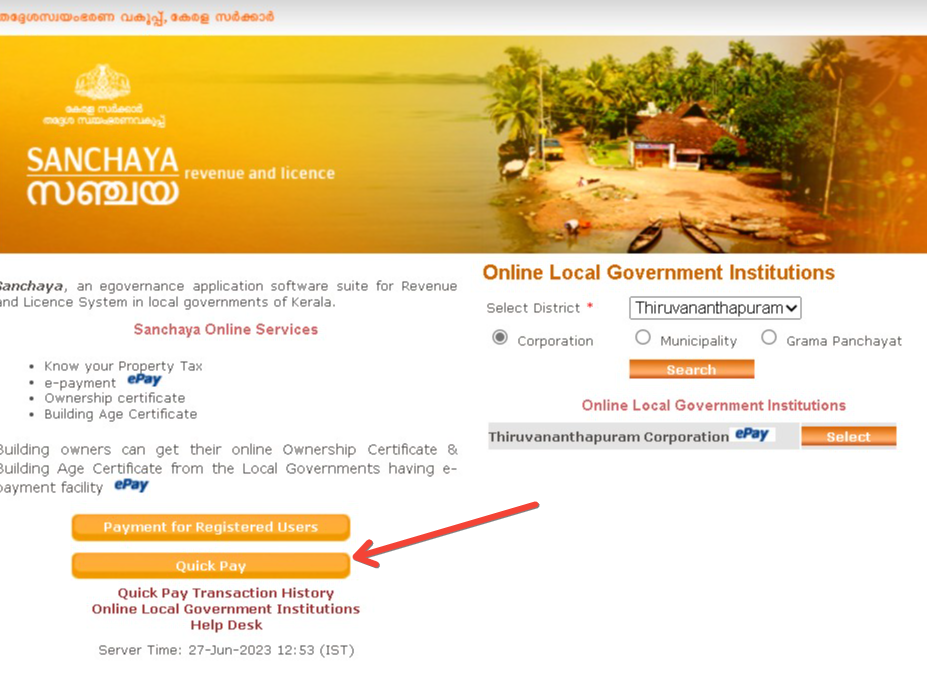
- Then you must select your District Name, Local Body Type, local body name, ward year, and Ward No / Door No / Sub No. After doing so, simply tap the “Search” button.
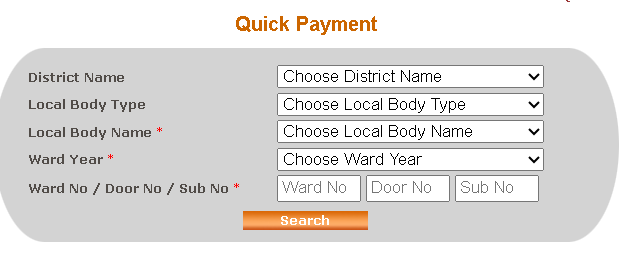
- A list of local government institutions will appear on the page. Tap the “Select” button next to your local body/institute name from this list.
- You can now choose any payment mode that suits you, such as Debit cards, Credit cards, Net Banking Credentials, or e-wallets. After payment, your receipt will be generated and sent to your registered mobile number or email ID.
In conclusion, paying your building tax in Kerala with the Quick Pay option is quick, easy, and hassle-free. Simply follow the steps outlined above to make your payment.
How to Register for Sanchaya Tax Account to Pay Building Tax Monthly?
If you own property in Kerala, paying your taxes has been made easier with the introduction of a digital interface. This interface allows you to access your building bills conveniently, make online payments, and download receipts. You need to follow the following steps to pay your building tax.
- To pay your taxes online, visit the official website of the State. Once on the homepage, select the ‘Payment for Registered Users’ option on the Sanchaya (Revenue and License) home page.
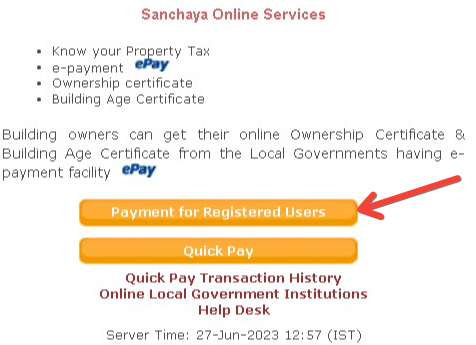
- If you already have an account, enter your Username and Password. However, if you do not have an account yet, select ‘New User Registration’ and create a new report.
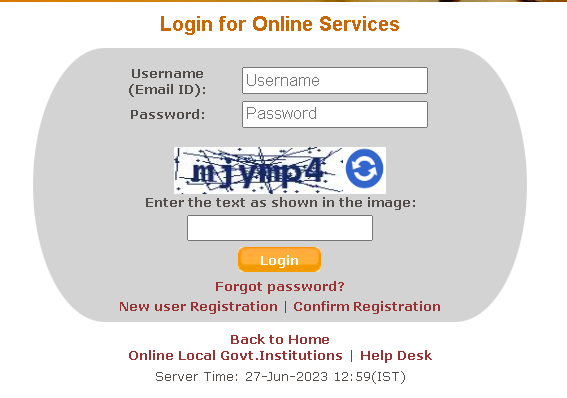
- The next step involves filling out the Sanchaya Tax Payment Registration form. You must provide your full name, active email ID, active mobile number, and captcha. Once you have completed all the details, click the ‘Submit’ button.
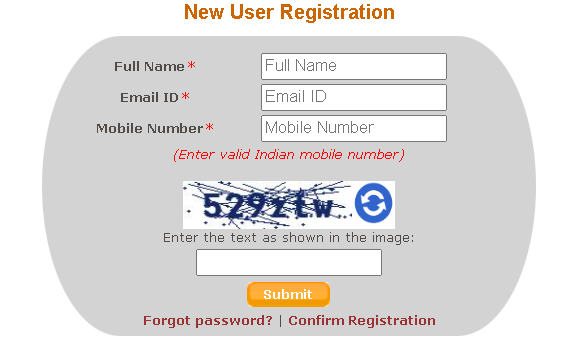
- After submitting your details, a registration confirmation code will be sent to your email ID. Click on the ‘Confirmation Registration Link,’ and enter the registration code provided on the form displayed.
- Once you have entered the registration and Captcha codes, click ‘Submit’ to complete your registration. After this, you can log in using the provided login page and access a list of all the properties registered under your name, along with any pending payment demands.
- After verifying all the details, you can make your online payment. After completing your payment, a receipt will be generated and sent to your registered mobile number or email address.
In conclusion, paying your Sanchaya taxes in Kerala has been simplified with digital services. All you need to do is register your account, fill in your details, verify and pay your taxes conveniently from anywhere.
How to Obtain a Building Age Certificate in Kerala Through Sanchaya Tax Payment Portal?
As a property owner in Kerala, it is essential to obtain a Building Age Certificate that validates the age of your building. This document is proof of your property’s age and is required for legal and financial purposes. However, acquiring this certificate can take a lot of work. The process has been simplified with the help of the Sanchaya Tax Payment Portal.
- To apply for a Building Age Certificate in Kerala, you must visit the Kerala official website [tax.lsgkerala.gov.in].
- Once there, select your District Name and Local Body Type under the “Online Local Government Institutions” tab on the Sanchaya (Revenue and License) homepage. Click the search button to get a list of local government institutions.
- Upon seeing the list of institutions, select your local body name and click on the “Select” button next to it.
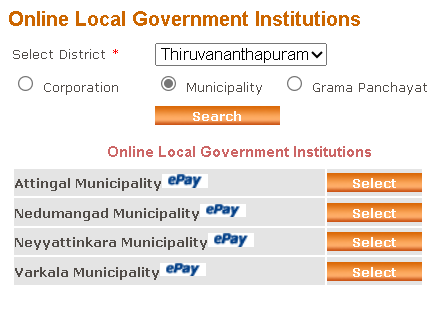
- You will then be redirected to a page to view all the available online services for your Corporation/Municipality/Panchayat.
- Next, click “Building Age Certificate,” enter your Ward No / Door No / Sub No and click the ‘Search’ option. You will see all the building details, including the owner’s name, zonal office, ward year, ward name, and Door No.
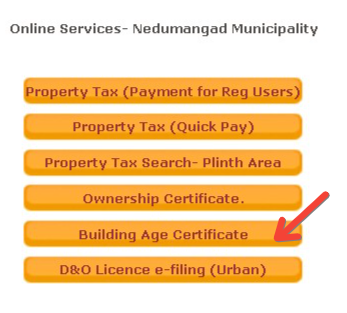
- Click on the owner’s name to access brief details about the building, such as property tax and building category.
- Finally, you will see the “Age Certificate” option. Click that button to download the “Building Age Certificate” using the Sanchaya Tax Portal in Kerala. This online platform eliminates the need to visit government offices and simplifies the process for property owners.
How To Contact Sanchaya Tax Authorities?
The Sanchaya Tax portal has made paying property tax, professional tax, utility bills, and licensing applications for D&O professions a breeze. Additionally, the portal allows a search for property tax based on the property’s plinth area.
Occasionally, payment problems or double payments may arise during transactions. Don’t fret – a helpdesk is available for any issues. You can reach out to the support team at the following:
- Phone Number – 0471-2773160 (between 10 AM to 5 PM)
- Email – epayment.ikm@kerala.gov.in
In case of data discrepancy, contact your local municipal corporation, municipality, or Gram Panchayat (whichever is applicable).
Frequently Asked Questions:
A: The Sanchaya portal is a dedicated platform established by the Kerala government to facilitate the search and online payment of various taxes, including property tax, entertainment tax, levies, and license fees.
A: Absolutely! You can conveniently pay your building or property tax online in Kerala through the Sanchaya portal provided by the state government.
A: To check your property tax details online in Kerala, you can utilize the Sanchaya portal. It offers a user-friendly interface allowing you to view and verify your applicable property tax information easily.
Wrapping up:
The Sanchaya Tax Portal, maintained by the Local Self Government Department of Kerala, offers a one-stop solution for tax payments in India.
With an array of payment options, including e-wallets, debit/credit/net banking, e-cheques, electronic payments, and cash on delivery, taxpayers can conveniently pay their dues from the comfort of their homes.
But that’s not all. The portal goes beyond tax payments and caters to the citizens of Kerala by streamlining the process of obtaining building documents.
Thanks to the department’s thoughtful setup, residents of the state can quickly get these crucial documents with minimal effort and cost. The Sanchaya Tax Portal represents the state’s commitment to using technology to enhance citizens’ lives.
