Paying your water bills can be a tiresome chore that consumes time and effort. But fortunately, various websites and applications are here to make your life easier. These platforms allow you to make payments from the comfort of your home without the hassle of visiting your water bill provider in person.
The PHED portal is a fantastic example of a user-friendly platform designed to make payments easy and secure and download the PHED water bill. Not only that, but the Government of Haryana portal also provides online payment options. This platform offers flexibility, as you can pay your water bills through credit and debit cards.
If you’re busy and value time and convenience, you’ll be happy to learn that the Department of Urban Local Bodies and HSVP portal also provides an online payment option. It doesn’t matter where you are or when you want to make payments; you can quickly pay your bills on the go.
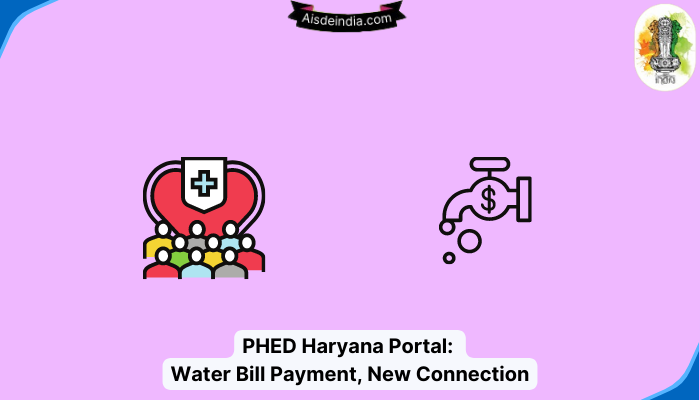
Key Features of PHED:
The government’s Public Health and Engineering Department (PHED) is vital in ensuring that people’s basic needs regarding clean water supply, sewage facilities, and sanitation are met.
- Among its various features, the department provides piped drinking water supply in villages and towns. This helps alleviate the water crisis people face in remote areas and provides access to safe drinking water, thus promoting good health and hygiene.
- Another essential feature of PHED is the provision of sewerage facilities in towns. The department is vital in designing, constructing, and maintaining sewer systems that collect and treat sewage from homes, institutions, and commercial establishments. Such facilities’ availability helps prevent the spread of water-borne diseases and keeps the environment clean and healthy.
- The construction of sewage treatment plants is an essential feature of PHED. These plants help to treat wastewater before it is discharged into the environment. This helps to maintain the quality of water in rivers, lakes, and other water bodies and protects the health of aquatic life.
- Providing sanitary amenities in government buildings is another feature of PHED that highlights the department’s commitment to promoting hygiene and sanitation.
How Can I Apply for New Water Connection In Haryana Using PHED Portal?
If you’re a citizen of Haryana and looking to apply for a new water connection, you can use the Public Health Engineering Department (PHED) Government of Haryana Portal. To begin with, visit the official website of the department.
- Once you land on the home page, navigate to the “Citizen Corner” tab. You’ll see an option called “Apply New Water / Sewer Connection.” Click on it, and select “Apply New Connection” from the dropdown menu.
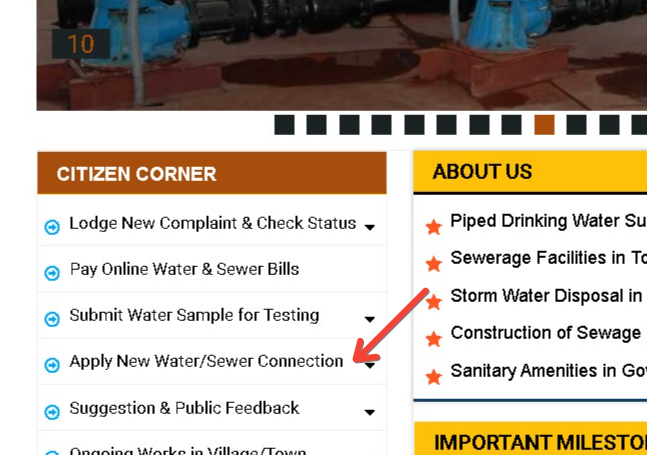
- The application form will appear on the screen, and you must fill in all the required details. It includes your customer information, property details, and connection details. Ensure that you provide accurate information while filling out the form.
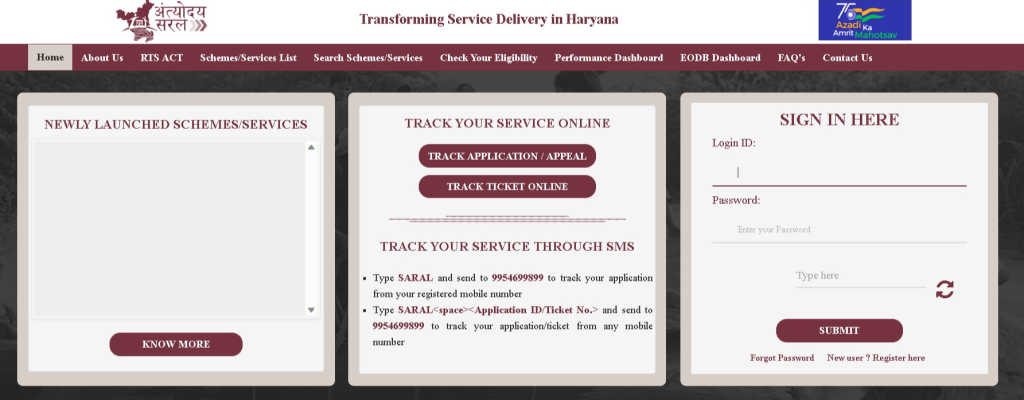
- Once you have filled out the form, the next step is to upload the necessary documents. The department requires documents like proof of identity, proof of residence, and so on. Upload these documents in the prescribed format and size.
- Once you have provided all the required information and uploaded the documents, click the “Submit” button. After submitting your application, you can expect to hear back from the concerned officer shortly regarding your new water connection.
How to Make Water Bill Payments Online Through PHED Haryana Portal?
Are you tired of the long queues at water bill payment counters in Haryana? Well, here’s good news for you – you can now pay your water bills online using the Public Health Engineering Department (PHED), Government of Haryana Portal. Follow the steps below to make a quick and hassle-free online payment.
- The first step is to visit the official website of the PHED Haryana portal. Once you reach the homepage, click on ‘Citizen Corner’. The ‘Pay Online Water & Sewer Bills’ option is here.
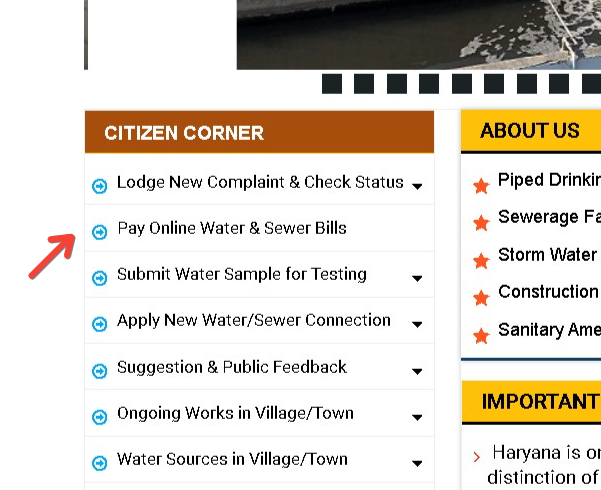
- The next page will open after clicking the ‘Pay Online Water & Sewer Bills’ option. Select the ‘Pay Bills for Water / Sewer Charges’ option under the ‘Quick Payment’ category.
- The following page will require you to enter your ‘Consumer Number’. Once you enter the consumer number, type in the text on the screen and click ‘Show Details’. This will lead you to the page containing your water bill details.
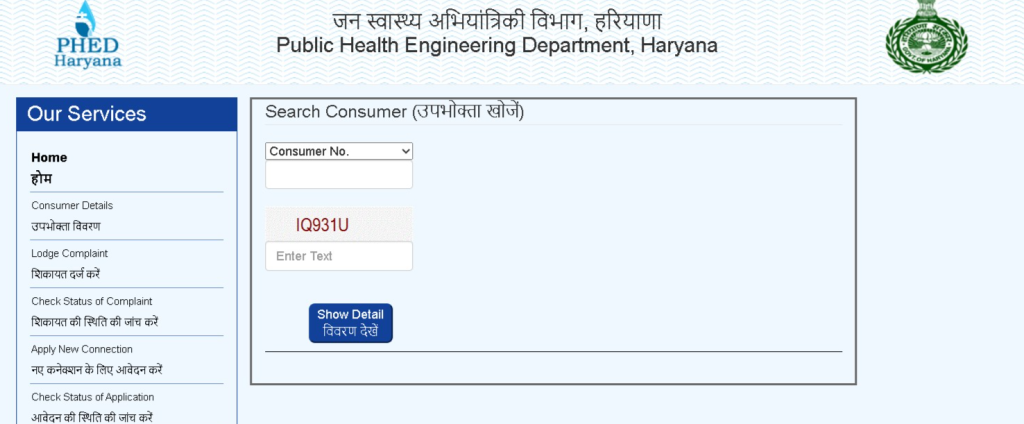
- Once you have verified your water bill details, you can pay using any available payment method. Ensuring you have checked all the details correctly before making the payment is essential.
- Next, you will have the option to save your receipt and get the PHED water bill download.
How to Pay Water Bill In Haryana Through ULB Haryana Portal?
Paying the water bill in Haryana is made easy through the ULB Haryana Portal. Here are the steps on how to go about it:
- First, citizens or applicants must visit the Department of Urban Local Bodies website, the Government of Haryana.
- Look for the ‘Online Water & Sewer Payment’ option on the home page. Click on it to proceed to the next step.
- Next, select ‘Bill Payment’ as your payment type and enter your ‘Tran/ Consumer ID’. Afterward, click the ‘GO’ button to proceed to the next page.
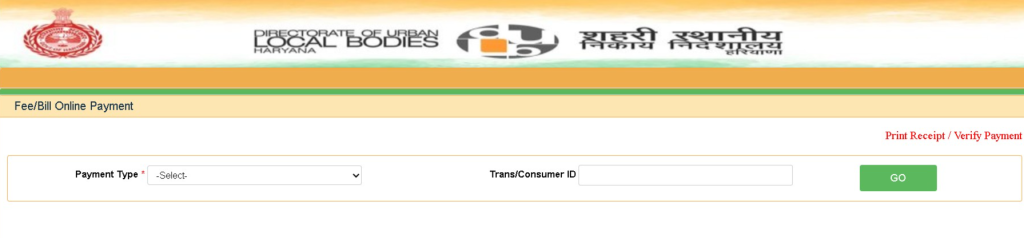
- On the next page, your water bill details will be displayed. Ensure that you check the details correctly before making any payment.
How to Make Haryana Water Bill Payment Online Through Haryana Shahari Vikas Pradhikaran (HSVP) Portal?
Residents can use the Haryana Shahari Vikas Pradhikaran (HSVP) portal to pay for water bills in Haryana. Paying bills is quick and easy and can be completed in simple steps.
- Firstly, applicants should visit the official HSVP portal by accessing the website. The website’s homepage will display a box labelled ‘Pay Water & Sewerage Bill’, which applicants must click.

- Once this is done, applicants must enter their ‘Site Code’ and ‘Consumer Number’. This information is usually found on previous water bills. Once entered, click the ‘Submit’ button to proceed to the next stage.
- After the submission has been completed, the portal will display the water bill details of the user. Applicants should carefully verify the information provided before proceeding with payment. Once the details are confirmed, applicants can pay their bills.
PHED Water Bill Download And Payment Online Using PhonePe:
Are you looking to pay your water bill in Haryana quickly and conveniently? Look no further than the PhonePe App! With a few simple steps, you can make a payment quickly.
- First, open the PhonePe App on your mobile device and log in. Once you’re in, navigate to the ‘Recharges & Pay Bills’ section and click ‘Utilities’. This will take you to the utility page.
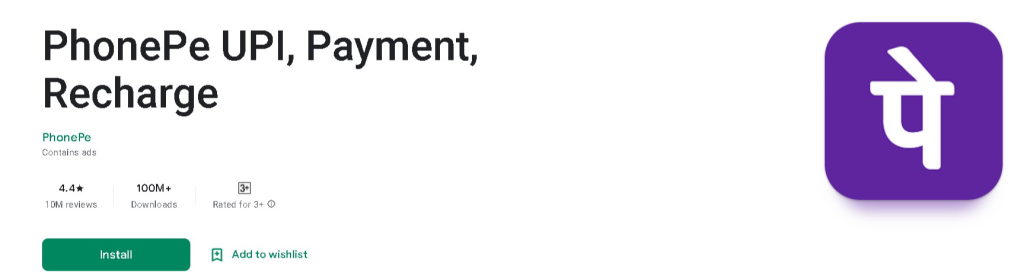
- Next, find the ‘Water’ icon and select ‘Haryana Metropolitan Water Supply and Sewerage Board’. Enter your ‘Consumer Number’ and choose the site code from the dropdown list. Once that’s done, click the ‘Confirm’ button to move on.
- Finally, it’s time to pay your water bill to the Haryana Metropolitan Water Supply and Sewerage Board. The PhonePe App makes this step easy and secure.
- Following these simple steps, you can quickly and conveniently pay your water bill using the PhonePe App.
Frequently Asked Questions:
A: In case of a failed online water bill payment transaction, the amount will be credited back to your account within 3-5 business working days, depending on your bank.
If the credit does not occur within the specified timeframe, kindly report the issue to your bank using the transaction ID provided for the payment.
A: The RR or customer identification numbers are assigned to every BWSSB connection. It serves as a unique identifier for each user and facilitates online payments by retrieving your water bills.
A: Transactions at payRup are typically processed promptly, and you should receive confirmation emails and status updates in your transaction history. If you have not received any updates, please check the transaction status.
Occasionally, the bank may take up to 3 days to complete the transaction. You can review your payRup account or online bank statement for transaction confirmation. If the transaction still needs to be completed after 3 days, please report the issue to your bank using the transaction ID provided for the payment.
Conclusion:
In conclusion, paying your water bills no longer needs to be time-consuming. Thanks to the advancement of technology, various platforms have emerged to make your life easier and more convenient.
By utilizing these user-friendly platforms, such as the PHED portal, Government of Haryana portal, Department of Urban Local Bodies, and HSVP portal, you can quickly pay your bills from the comfort of your home or on the go. With these flexible and secure online payment options, you can save time and effort while ensuring timely payments for your water bills.
