Once known as “Kol” or “Koil,” Aligarh is a district in Uttar Pradesh located 90 miles southeast of New Delhi. It is best known as a university town, home to the prestigious Aligarh Muslim University.
However, Aligarh is also renowned worldwide for its lock industries. The district covers 1,241 villages, 19 municipal bodies, and 30 police stations, making it a bustling hub of activity.
One of the most vital resources for human life is water, and the residents of Aligarh understand this well. To access this essential resource, locals must pay a monthly water bill. Luckily, this can be done quickly and easily through various online portals and applications.
This article aims to educate readers on how to pay their water bills using the Aligarh Municipal Corporation Portal or Aligarh. It will also provide step-by-step guidance on how to apply for a new water connection in Aligarh.
With this information, residents can stay up-to-date on their water payments and continue to enjoy access to this critical resource.
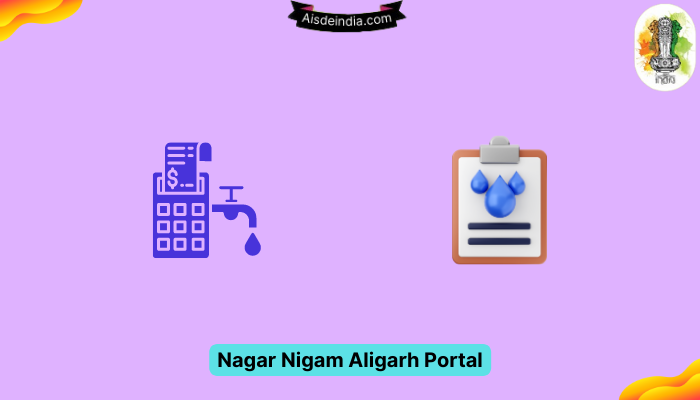
What is the Aligarh portal?
The Aligarh Municipal Corporation was founded on August 01, 1885. Its jurisdiction extended over 13 miles, 3 fallers 27 square yards.
In the year 1893, the first board of the municipality was constituted, and Mr J. M. Harison, the District Magistrate, was appointed as the chairman. Nawab Abdul Samad Khan was elected as the first Indian-origin chairman, holding the post from 01.06.1921 to 31.03.1923. From 1923 to 1952, several individuals were elected as chairmen.
Following the creation of the Municipal Corporation in November 1994, Mr Gangadin Yadav, the District Magistrate, became the first Administrator of the Municipal Corporation, and the office was established in the Barhadwari Situation Municipality Building in 1891.
Even after the formation of the Municipal Corporation, the office continued to operate in this building until January 2001, when it was relocated to the Municipal Corporation store at Lal Diggi.
The office was situated below the SED, and in 2003, the Municipal Corporation relocated to its new premises, Seva Bhawan, on July 5, 2003. Since then, the Municipal Corporation has been operating in the civil line.
How to Register to Aligarh Portal To Pay Water Bill?
If you want to pay your water bill through the Aligarh Municipal Corporation’s official website, the first step is creating an account. By doing so, you can pay your bills and apply for a new water connection. Below are the steps to register for an account with the Aligarh Municipal Corporation.
- To begin, you must visit the official website.
- Once there, click the “Login” option on the home page and then select “Citizen Login”.
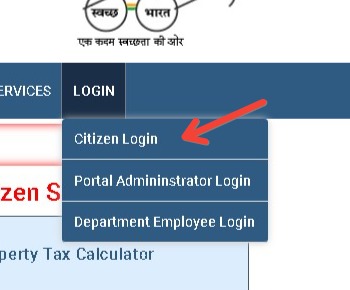
- You will then be directed to the Citizen Login page, where you will see a button that says “Citizen Register”. Click on this button to proceed.
- You will be prompted to fill out a civil registration form, where you must enter your details, such as your name, gender, date of birth, email address, phone number, and confirmation number. Additionally, you must also upload a profile image. Once you’ve entered all the required information, click the “Submit” button.
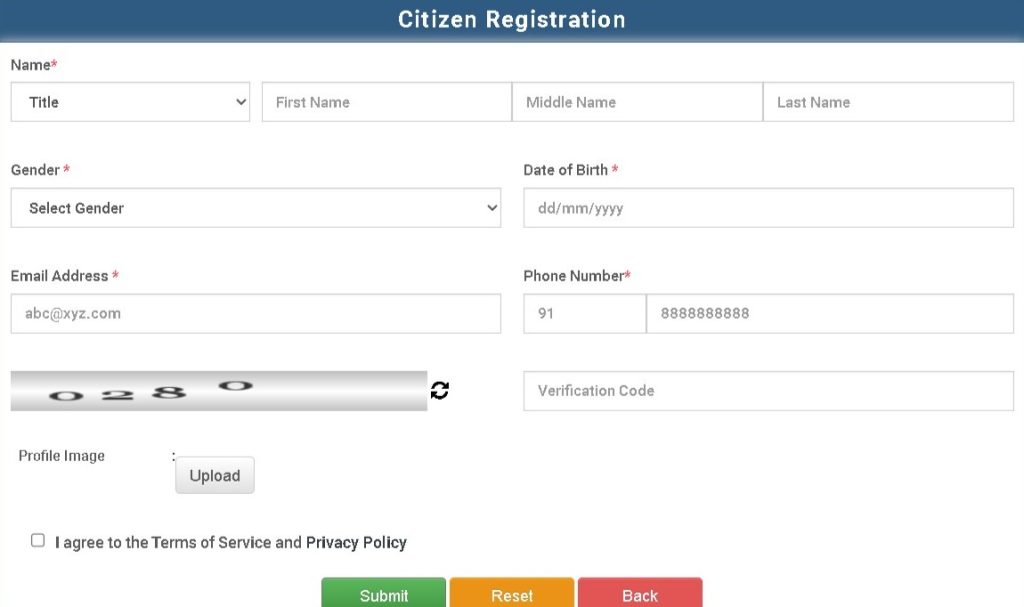
- After completing the registration process, you will have successfully created an account with the Aligarh Municipal Corporation and can now access their services, including paying your water bill.
How to Apply for a New Water Connection Using Aligarh Portal?
Are you looking to apply for a new water connection in Aligarh? Look no further than the Aligarh Municipal Corporation Portal. This online platform makes it easy for citizens to request a new water connection.
- First, open the Aligarh Municipal Corporation Portal and select “Online Services.” Choose “Water Supply” from there and click “New Water Connection.” This will take you to the citizen login page, where you must enter your credentials.
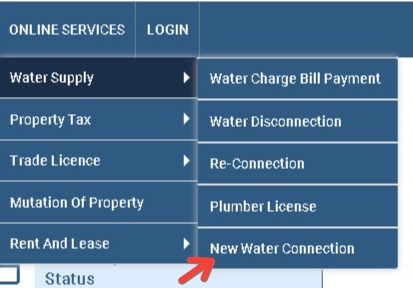
- Once logged in, you’ll be prompted to enter all the required details and upload any necessary documents. Make sure to provide accurate information and submit the application form.
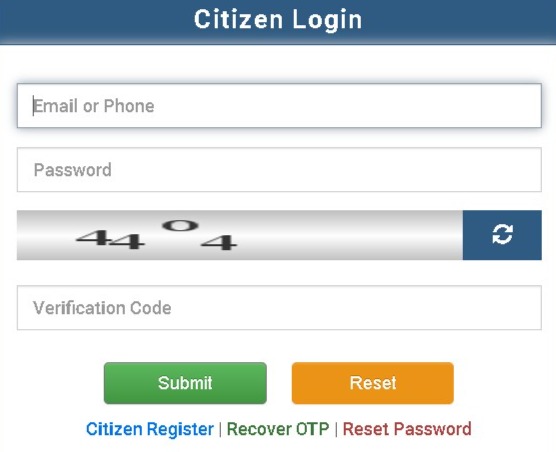
- After you submit the form, you can expect to hear from an officer from the Aligarh Municipal Corporation in a few days. This representative will contact you with further information about your new water connection.
How To Make Aligarh Water Bill Payment Online Through Aligarh Municipal Corporation Portal?
If you’re a resident of Aligarh, you might need help paying your water bills offline. But now, you can do it in the comfort of your home using the Aligarh Municipal Corporation portal. Here’s a step-by-step guide to help you with the process.
- Firstly, you need to visit the Aligarh Municipal Corporation. On the homepage, look for the option “Online Services” and select “Water Supply.” Next, click on “Bill Payment” to proceed further.
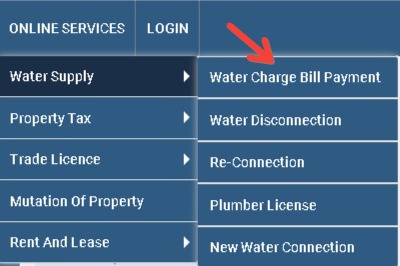
- You’ll then be directed to a login page where you must enter your registered Email ID or Phone Number and the password. Once you’ve entered the correct details, enter the Confirmation number given on the screen and click on the “Submit” button.
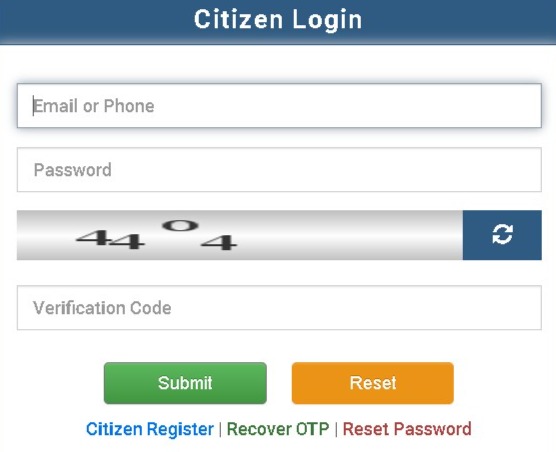
- After logging in, you’ll find your details on the next page. Verify them carefully before proceeding further with the Water bill payment process. Once you’ve confirmed all the details, you can then go ahead and make your payment online.
How to Pay Water Bill In Aligarh By MobiKwik App?
If you want to pay your water bill in Aligarh, using the MobiKwik app can be hassle-free. With MobiKwik, you can quickly pay your bills from the comfort of your home without any stress. Here’s a step-by-step guide on how to pay your water bill using the MobiKwik app.
- First, access the MobiKwik application or visit their official website. Once you are on the homepage, select the “Recharge & Bill Pay” option. This will take you to the “Prepaid Mobile Recharge” section. Click the “More” button and select the “Water” icon.
- Once you have clicked on the “Water” icon, choose “Nagar Nigam Aligarh – Water” as your operator from the dropdown list. Next, provide your connection or consumer number and click the “Go” button to proceed.
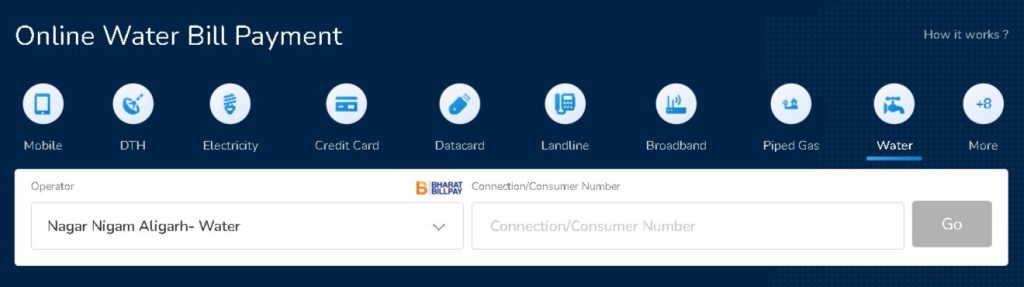
- The system will automatically display the details of your Nagar Nigam Aligarh – Water bill. Make sure to verify all the details, and if you have a coupon code, you can enter it at this stage.
- Finally, click the “Pay Now” button to complete the payment process. This will redirect you to a secure payment gateway where you can select your preferred mode of payment and complete the transaction.
How to Make Aligarh Water Bill Payment Online By Paytm App?
- To begin with, open the Paytm app on your mobile phone to get direct access. From there, navigate to the “Recharge & Bill Payments” section. Once there, select “View More” and click “My Bills & Recharges”.
- The “Water” icon is under this page’s “Pay Your Home Bills” section. Click on it and scroll down the page to select “Nagar Nigam Aligarh” as your Water Board.
- After you’ve selected the water board, you need to enter your “Connection / Consumer Number”. Once you’ve entered your details, click the “Proceed” button to check your water bill details.
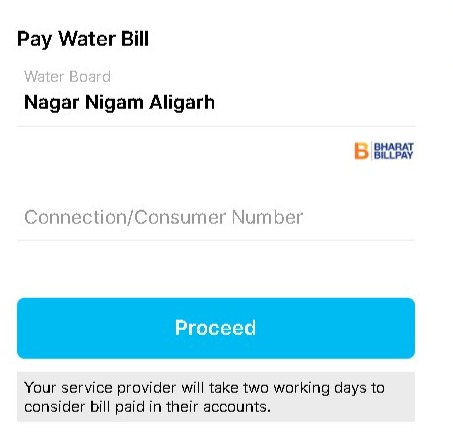
- Before proceeding with the payment, verifying your bill details is essential. Make sure all the details are correct, and then select your preferred mode of payment to complete the payment process. It’s that easy!
Frequently Asked Questions:
A: The portal is available in two languages: Hindi and English. You can choose either language to access the online services provided by the portal.
A: You do not require a User ID to view Corporation details. Online registration with the portal is only necessary for services that involve the participation of any department of the Corporation.
A: You can submit your inquiries using the portal’s “Contact Us” section. There, you can send your queries and receive assistance from the Corporation.
A: Yes, you can access the online services provided by Aligarh Municipal Corporation through their dedicated mobile application. The mobile app allows citizens to avail of selected services such as checking property dues, bill payments, and issuing trade licenses.
Conclusion:
Paying for water usage is a crucial responsibility for Aligarh locals. The monetary burden of water bills can weigh heavily on people, mainly when they must fork out a substantial sum each month for such a fundamental human need.
Fortunately, the Uttar Pradesh government recognizes this issue and has taken action to assist residents in settling their water bills.
One of the ways they have facilitated this process is by providing an online platform where Aligarh dwellers can submit their details to pay their local water bill.
Additionally, it is essential to note that obtaining a new water connection in Aligarh is possible regardless of whether or not someone currently has an active water supply.
