Maharashtra State Electricity Distribution Co. Ltd (MSEDCL) is an essential organization that provides electricity to the people of Maharashtra. Mahavitaran Electricity Bill Payment is a government-controlled entity responsible for producing, transmitting, and distributing electricity across the various regions of Maharashtra.
As a valued customer of MSEDCL, you can access various options to pay your electricity bills and view your mahavitaran bill history. You can pay your bills online or offline, whichever is more convenient.
With the option to pay your electricity bills online, you can avoid long queues and the hassle of visiting an MSEDCL office. Instead, you can easily access the online payment portal and pay using a debit card, credit card, or net banking.
For those who prefer the traditional offline payment method, MSEDCL has made provisions for bill payment at its offices, customer service centres, and designated banks. These offline methods are also reliable and secure, allowing customers to complete their transactions easily.
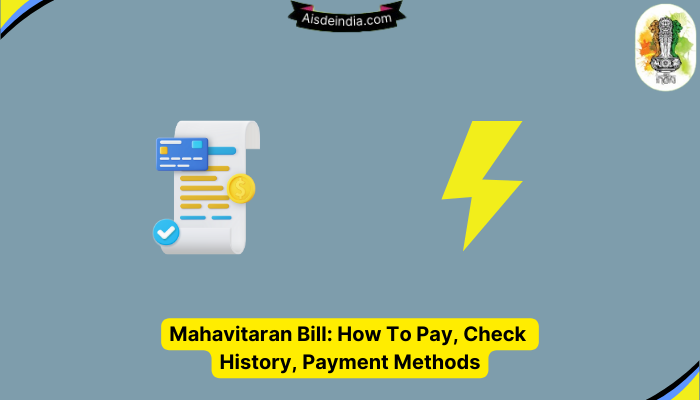
Mahavitaran Electricity Bill Payment – MSEDCL Online Payment Methods
There are several ways to make online payments for your Mahavitaran-MSEDCL electricity bill, all of which are listed here:
- Directly on the official website
- Through e-wallets
- Using the mobile app
1. Pay Mahavitaran Electricity Bill Payment Online – official website.
Are you tired of standing in long queues to pay your Mahavitaran – MSEDCL bill? Good news! You can now make your payment online in just a few easy steps.
- To begin, visit the official website of Mahavitaran. Once there, click on the ‘Electricity Bill Viewing/Payment’ option to proceed with your payment.
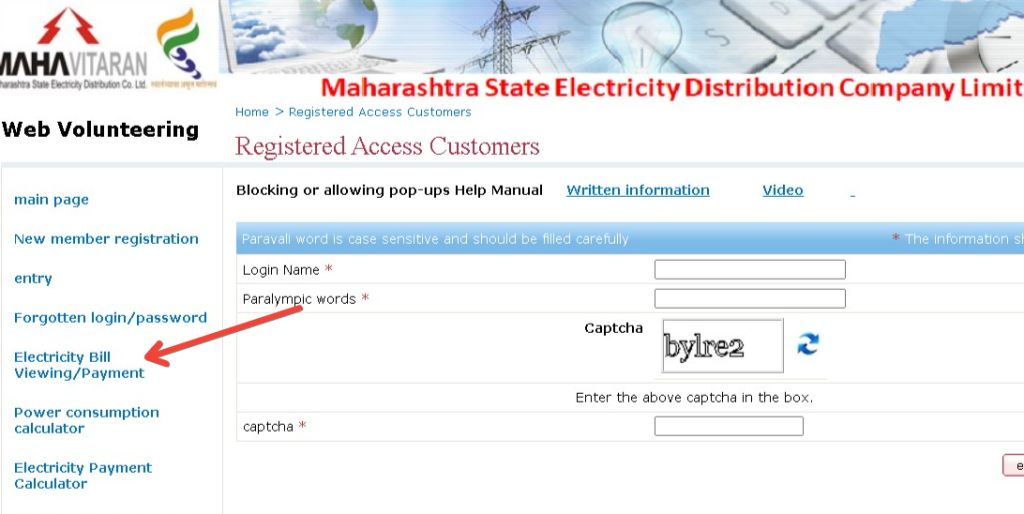
- Next, you will be asked to provide details such as your ‘Consumer Type’, ‘Consumer No (12 Digits)’, and ‘Captcha’. Once these details are entered, click on the ‘Submit’ button. The system will then display your bill on the same screen.
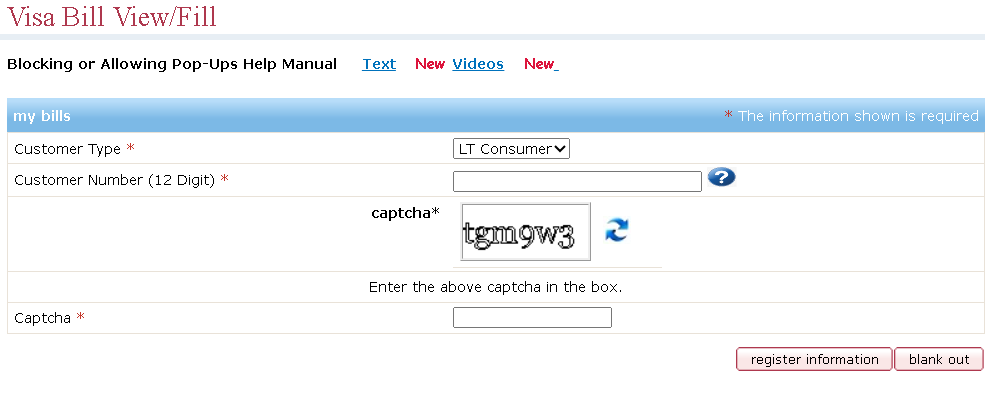
- If you wish to pay your bill directly, click ‘Internet Explorer Symbol’ under ‘View Bill’. The system will then display the payment details on the next page. Click on the ‘Pay Now’ button to proceed.
- In the next step, carefully review all the details and click on the ‘Check Box’ to confirm. Then, click on the ‘Pay Now option to proceed. You can pay using any available payment modes – debit card, credit card, net banking, UPI, or e-wallets.
- Once you have selected your preferred mode of payment, enter the necessary details. You will receive a One-Time Password (OTP) on your registered mobile number. Enter the OTP and click on ‘Submit’ to complete your payment.
- Congratulations, your payment has been completed. Remember to save the e-receipt for future reference. The system will display the billing amount, and you can pay.
By following these easy steps, you can pay quickly and efficiently online.
2. Through e-wallets:
If you’re looking for a quick and easy way to pay your electricity bills, using an e-wallet is an excellent option. With just a few clicks on your phone or computer, you can pay your bills without hassle. Below, we’ll go through the steps required to pay through an e-wallet.
- To get started, you’ll need to visit the website of one of the many e-wallets available today or open the e-wallet app on your phone. Once you’ve done this, the next step is to navigate to the ‘Electricity Bill/Bills’ section.
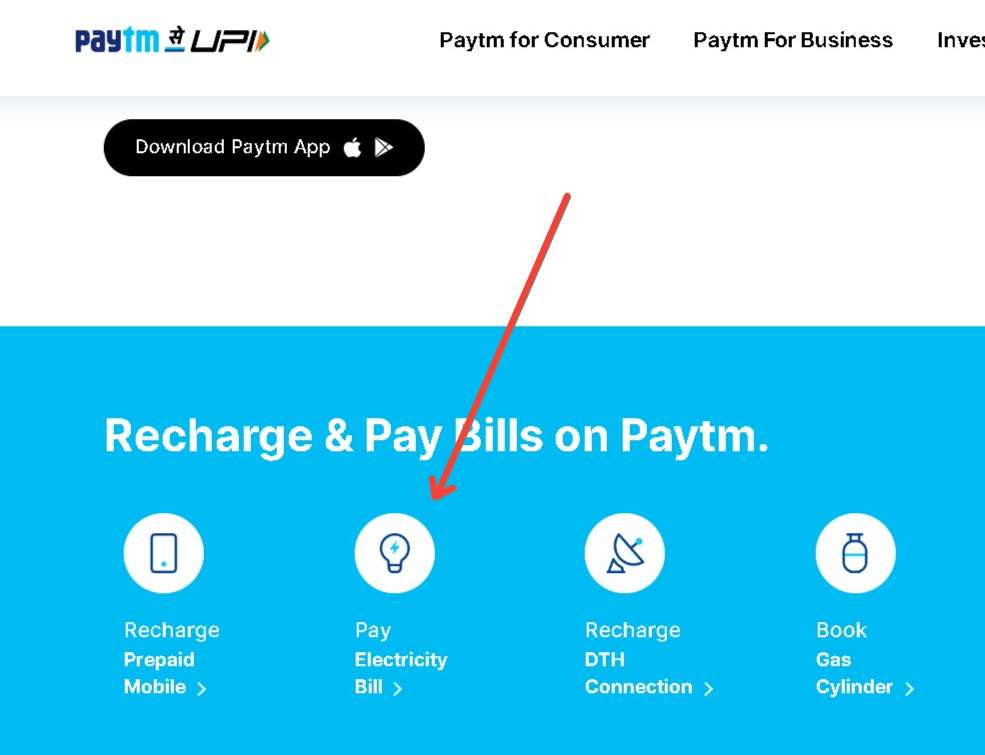
- After clicking on this section, you must enter a few details to ensure you’re paying the correct bill. Specifically, you’ll need to enter your state and board – for example, Maharashtra and Mahavitaran-MSEDCL. Additionally, you’ll need to enter your subdivision from the list provided, followed by your consumer ID.
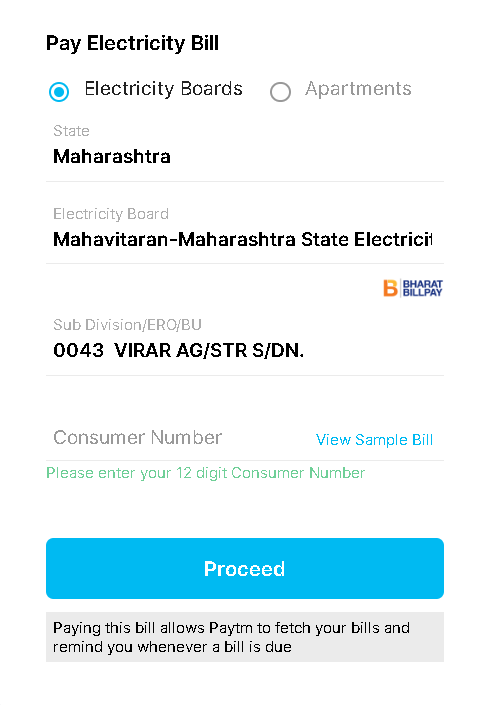
- Once you’ve entered all these details, click ‘Proceed’. You’ll be able to view the billing amount at this stage, so make sure to check that everything looks correct before moving on. Once you’re satisfied, go ahead and complete the payment process.
- Finally, be sure to save the e-receipt that is generated for future reference. With these simple steps, paying your electricity bills using an e-wallet is as easy as can be!
3. Using the mobile app:
In today’s fast-paced world, it’s vital to have technology at our fingertips. Thankfully, paying your electricity bill has become incredibly convenient through the Mahavitaran-MSEDCL mobile app. To pay your account, follow these easy steps.
- First, download the Mahavitaran-MSEDCL app onto your mobile device. The app is readily available on both Android and iOS platforms.
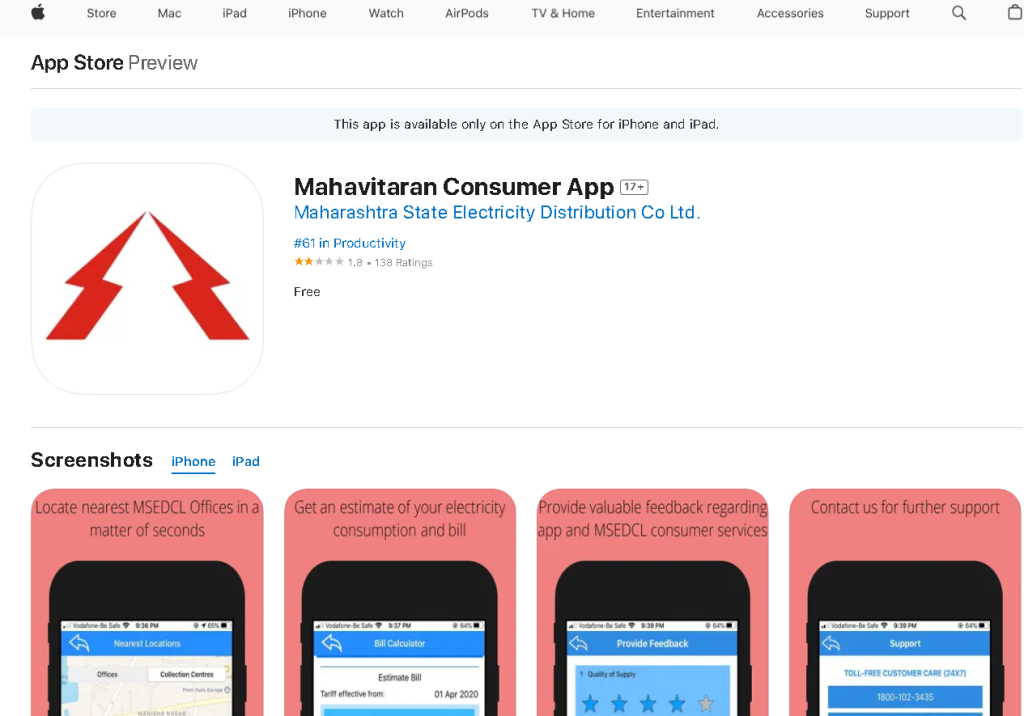
- After you’ve downloaded the app, log in to the app using your unique credentials. If you don’t have an account, create one with your details.
- Once you’re logged in, the next step is to click on the “View/Pay Bills” option. After you click on this option, you can view the billing amount due for the billing cycle.
- Now you’re ready to make the payment. You can use any payment mode – credit or debit card, UPI, net banking, or e-wallet.
- After choosing the payment method, enter your payment details. Once you have entered all your information, you will receive an OTP on your registered mobile number. Enter the OTP and click on the “Submit” button.
- After you’ve entered the OTP, your payment will be processed successfully. The app will generate an e-receipt that you can save for future reference.
Mahavitaran electricity bill payment – offline mode
Paying your Mahavitaran – MSEDCL bill offline quickly by visiting the nearest subdivision office. This eliminates the need to use online payment modes, which some people may need to be more comfortable with. To make the payment process faster, carry the electricity bill with you.
Once at the subdivision office, there are various modes of payment to choose from. These include credit cards, debit cards, UPI, e-wallets, cheques, demand drafts, or cash.
Selecting the most suitable mode of payment is entirely up to the customer. Regardless of the mode of payment, ensure that the process is hassle-free. One benefit of paying your electricity bill offline is keeping a hard copy receipt for future reference.
This provides proof of payment and eliminates the possibility of any misunderstandings or discrepancies. It is advisable to keep this receipt safe and in an easily accessible place.
How To Check The Mahavitaran Bill History?
If you wish to check the Mahavitaran bill history of a consumer number present in your account, it’s an easy process. Here’s how you can do it in just a few simple steps.
- Fill in the consumer number on the official website under “Electricity bill viewing/payment” to view the billing details. You can move on to the next step once you’ve chosen the relevant consumer number.
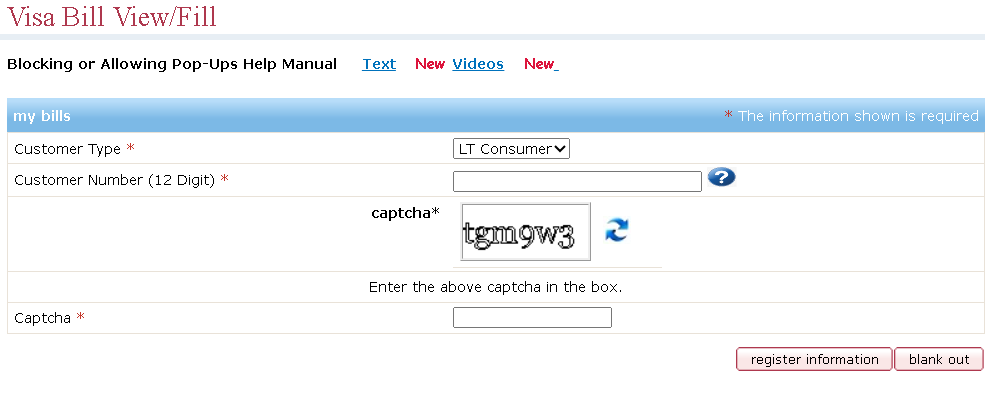
- Next, click the ‘History’ button, leading you to the ‘View History’ screen. Here, you can view all the billing details related to that particular consumer number.
- The ‘Connection Information’ field on this screen provides detailed information regarding that consumer number’s connection. It includes information such as the connection type and meter details.
- Additionally, the ‘Billing’ tab contains all the details related to the billing history of the selected consumer number. It includes information about previous payments made, outstanding bills, due dates, and more.
Thus, checking the Mahavitaran bill history for a consumer number in your account is a simple process that can be completed in just a few steps.
What Is The Process To Get My Address Updated?
Looking to update your address with Mahavitaran-MSEDCL? No worries! Simply follow these quick steps:
- Head over to the official website of Mahavitaran-MSEDCL.
- Locate the ‘Track Status, Sending Documents, and Paying Fees’ tab on the left-hand side of the page.
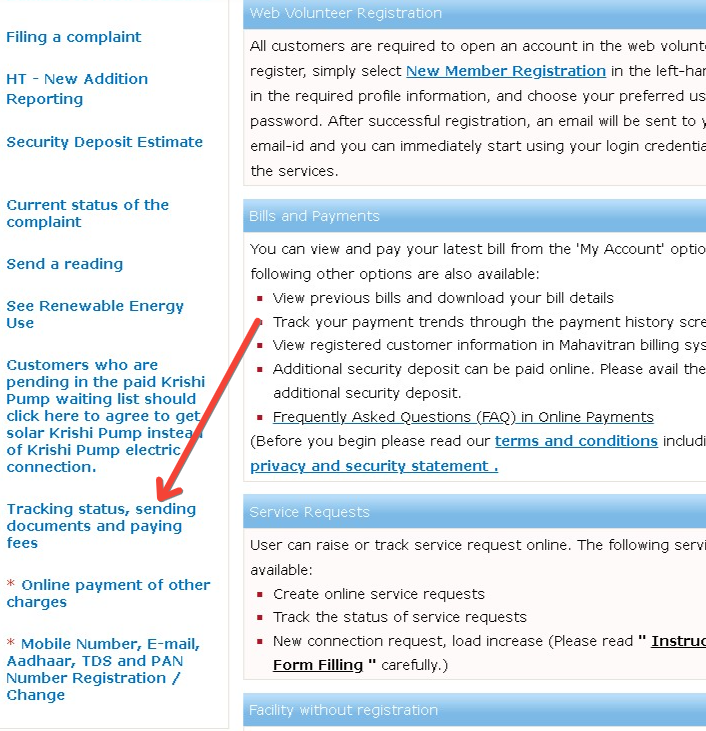
- Click on ‘Address Connection’.
- You’ll then be redirected to a new page where you must select your search preference – Application Number, Consumer ID, or Service Request ID.
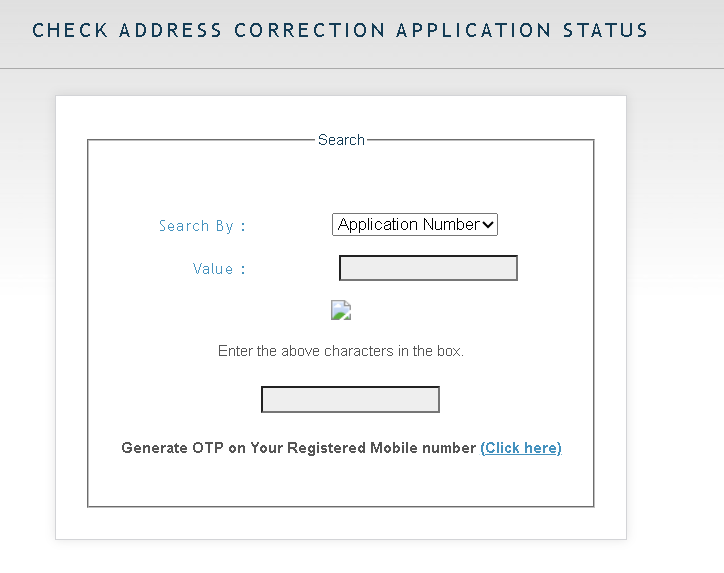
- Fill in the required fields and characters as prompted in the box and click ‘Submit’.
- Provide proof of your current address.
- Lastly, follow the remaining instructions, and your updated address will be successfully recorded.
Frequently Asked Questions:
You must create an account on the Mahavitaran-MSEDCL app to access the bill payment feature.
However, checking the official Mahavitaran-MSEDCL website or app for details on any transaction fees or charges associated with online bill payments is advisable.
In case of any errors during the online payment process, it’s recommended to check your internet connection, ensure the entered details are correct, and try again. If the issue persists, you can contact Mahavitaran-MSEDCL’s customer service for assistance.
Conclusion:
In conclusion, MSEDCL is crucial in ensuring that the people of Maharashtra have access to electricity. As a valued customer, you can choose between online and offline payment methods for electricity bills.
With the online payment option, you can avoid queues and pay from home using various payment modes. MSEDCL provides reliable and secure offline payment options at their offices, customer service centres, and designated banks. MSEDCL prioritizes its customers’ satisfaction and convenience in every way possible.
