Mahakosh Sevarth’s website belongs to the Government of Maharashtra. More than 19 lakh government employees are working under the government of Maharashtra. This website is developed to digitalise the operational activities of various offices and departments of Government in the state of Maharashtra, as digitising is India’s main aim in the current scenario.
This website can be called an integrated system and consists of 5 modules where each module takes care of particular activities. They are Payroll, Niwruttivetanwahini(Pension), DCPS & NPS, GPF Group-D, Loans, and Advances.
Along with these 5 modules, the website also handles budget estimation, allocation, and monitoring systems to load and save the expenditures for salaries and pensions. In this article, let’s read more about Mahakosh in-depth, so stay tuned until the end.

About Sevarth Mahakosh Payment Slip 2023:
Sevarth Mahakosh Payment Slip 2023 is an online platform the Government of Maharashtra created for its employees. The platform allows employees to view and download their monthly payslips online.
This platform is accessible to all state government employees, including teachers, police officers, and healthcare professionals. Sevarth Mahakosh Payment Slip is a part of the Sevarth portal, launched in 2015 to digitise the state’s HR and payroll processes.
Maharashtra Sevarth Mahakosh Portal – Details:
Name of Portal | Sevarth Mahakosh Portal |
Portal Under | Mahakosh Portal |
By | Finance Department of Maharashtra |
Portal For | Government Employee & Pensioners |
Category | Pay Slip |
Objective | Provide Payment & Salary Information |
Official Website | sevaarth.mahakosh.gov.in |
Mahakosh Portal | https://mahakosh.gov.in/m/ |
Mahakosh Sevarth First Time Login Process:
A huge number of employees are working under the government of Maharashtra. It is a hectic task to perform all the tasks manually. So the government opted to design and develop a website to take care of the financial activities of the government and the financial activities related to employees and pensioners. The procedure to log in to the website is mentioned below. Take a look at it:
- Open the Official website of Sevaarth Mahakosh- https://sevaarth.mahakosh.gov.in.
- It will display the Main page of the website on the screen. You can see the login section on the right side of the webpage.
- Enter the Username and password.
- The Default password to be used for the first time login by the employees is ‘ifms123’.
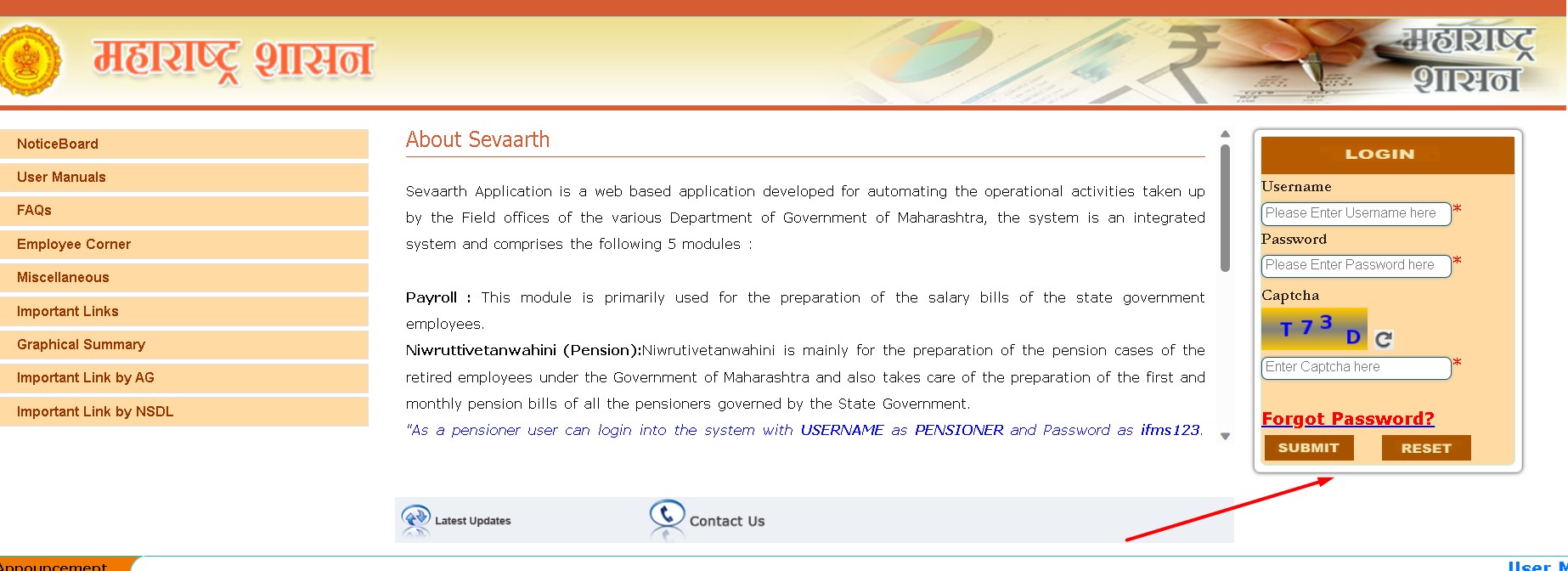
- Then enter the security code or the Captcha generated by the system and click on the “Submit” button.
- Then you will be taken to your profile on the Mahakosh Sevarth website and use its services.
Sevaarth Mahakosh Password Regeneration Steps:
- Open the website https://sevaarth.mahakosh.gov.in.
- It will take you to the main page of the website.
- You can see the login section on the right side of the webpage.
- If you forget your account’s password on the website, click on the “Forgot Password?” which you can find at the bottom of the login section.
- Then it will take you to another small window asking you to enter your username.
- Enter the username and select “Reset Password”.
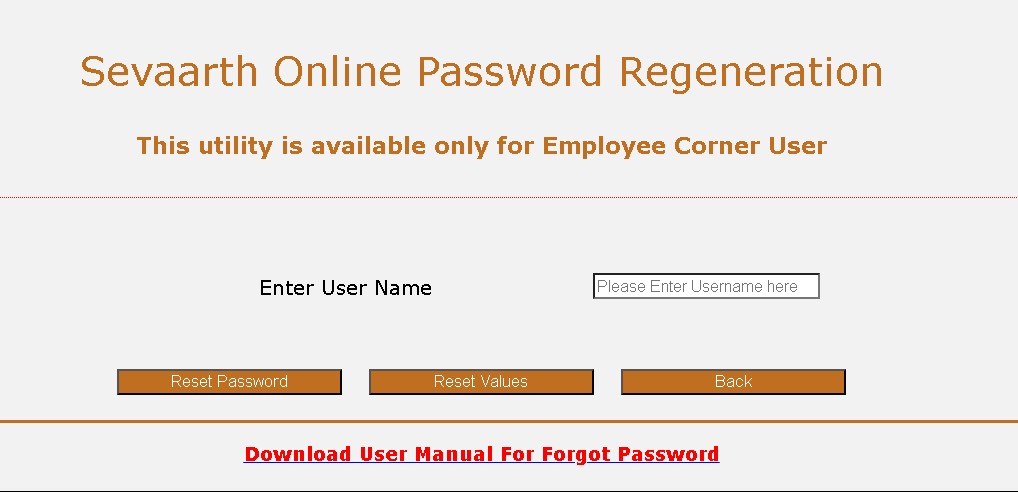
- This step will allow the system to send an OTP to the mobile number which the employee gave during the time of registration process.
- Enter the OTP received on your mobile number in the given space. This will let you create a new password for your account.
- After creating a new password, log in to the Mahakosh Sevarth website account with your new password.
Mahakosh Sevarth Payslip Download Process:
There are many services related to finance provided by Sevaarth Mahakosh’s website. One among them is employee payslips. It can help the employees to view the payslip, but they need to log in to the website. It also allows downloading the required payslip to the computer and printing off a copy of the pay slip for any purpose. So let us see the procedure to view the payslip on the website:
- Open the website of Sevaarth Mahakosh- https://sevaartha.mahakosh.gov.in.
- Then log in to your account on the website with your employee credentials-UserId and Password.
- Now it will display a webpage where you can see the options on the top of the page with the map of Maharashtra.
- There is the option to see “Employee Corner”. Click on it.
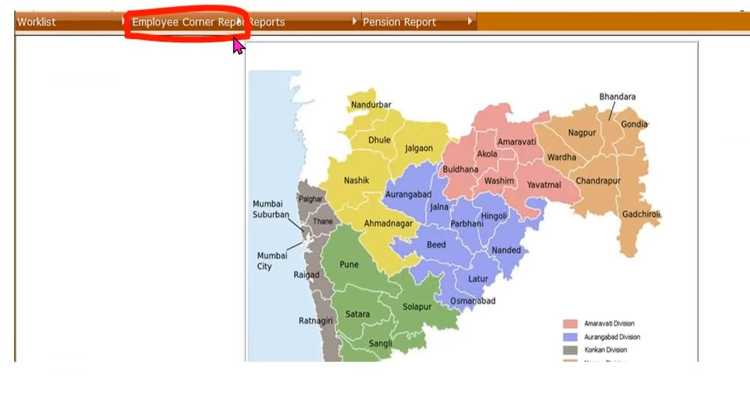
- It will drop down a list of services like GOF Slip, View Payslip, View NGR Scheduled, View Loan Details Statement, view DCPS R3 Reports, etc.,
- Select View “Payslip”. Then it will ask you to select the month and year you want to get the payslip view or download. Select the year and month and click on “View Payslip”

- It will display the payslip of the particular month you selected.
- It also displays three options below the payslip. They are printed, close, and saved.
- You can save the payslip to your system by clicking on the ‘Save’ option and selecting the location to save the payslip on your personal computer.
- You can print the Payslip by clicking on the option “Print”. It will alert the printer connected to your system to make a Printed Copy of the payslip.
- To go back and open another pay slip, click on “Close” and repeat the procedure.
Sevaarth Mahakosh Benefits And Services Provided To Employees:
The Mahakosh Sevarth is an integrated technology or a system that takes care of many activities related to the government and the activities of the departments and offices working under the government of Maharashtra. Some of the benefits and services provided by Mahakosh Sevarth are as follows:
- Estimation of budget, allocation of funding, and monitoring the allocated budget.
- Government Receipt and Accounting System
- Employee payroll package
- Defined Contribution Pension Scheme
- Old Age Pension Scheme
- Pay Verification Unit
- Service Book Status
- Management Information System for Expenditure and Receipts
- Management System for Treasury Net
Mahakosh Sevarth New Employee – Registration Update:
Every new employee registered for the Sevaarth Mahakosh website is given a password and a default password. The default password is ‘ifms123’, the same for every employee. The employee must log in to the website with the given credential and then change the password. The user name consists of seven characters and four digits.
Where characters in the username are created by clubbing the department code, the first letters of the first, middle, and last names of the employee, and the first letter of the gender. And the number is created by the date of birth of the employee. So every employee will have a unique username.
Common Problems Faced While Logging In To Sevarth Mahakosh Payment Slip 2023:
While logging in to Sevarth Mahakosh, users may need help with some common problems. Some of these problems include:
- Incorrect Login Credentials:
- Server Errors:
- Slow Internet Connection:
- Disabled Accounts:
- Incorrect Captcha:
You can contact the support team for assistance if you face any other issues while logging in to Sevarth Mahakosh.
The Process To Update Your Sevarth Mahakosh Payment Slip 2023 Profile:
- To update your payment methods on the Sevarth Mahakosh payment slip platform, follow these steps:
- Log in to your account on the Sevarth Mahakosh payment slip platform.
- Click on the “Payment Methods” tab.
- Click on the “Add New Payment Method” button.
- Select your preferred payment method from the list of options, such as credit card, debit card, or net banking.
- Enter your payment method details, such as your card or bank account number.
- Click on the “Save” button to update your payment method.
Frequently Asked Questions:
Ans: To access your Sevarth Mahakosh Payment Slip 2023, visit the official website at mahakosh.gov.in and log in using your employee ID and password.
Ans: Your Sevarth Mahakosh Payment Slip 2023 contains information such as your primary salary, allowances, deductions, and net pay for the month.
Ans: Your Sevarth Mahakosh Payment Slip 2023 is updated monthly after payroll processing.
Ans: You can print a copy of your Sevarth Mahakosh Payment Slip 2023 for your records.
To check your pension report on the Sevaarth Mahakosh website, kindly follow these steps:
1. Open your web browser and navigate to the official Sevaarth Mahakosh website page.
2. On the homepage, locate the login section and enter your login username and password.
3. Enter the captcha code provided on the page.
4. After entering the required details, click on the “Submit” button to proceed.
5. Once logged in, navigate to the menu and select the “Pension Report” option.
6. enter your PPO (Pension Payment Order) number in the designated field.
7. After entering your PPO number, submit the details.
Wrapping Up:
In conclusion, the Mahakosh Payment Slip is an important document used in Maharashtra, India, for making various types of payments such as taxes, fees, and fines. It contains essential details such as the payee’s name and address, the payment’s purpose, the amount to be paid, and the mode of payment.
The slip also has a unique identification number that helps track the payment status. To make a payment using Mahakosh Payment Slip, one needs to fill in the required information and submit it along with the price at the designated bank or online portal. Overall, the Mahakosh Payment Slip is a reliable and convenient way to make payments in Maharashtra.
