Mahabhulekh is a digital platform launched by the Government of Maharashtra, India, to provide online access to land records. It is an initiative to computerise and digitise land records in the state, making them easily accessible to the public. “Mahabhulekh” translates to “Great Land Records” in English.
The platform aims to simplify obtaining information related to land records, including property ownership details, survey numbers, land area, land use, and transaction history. It allows citizens to access these records from anywhere, at any time, without the need to visit government offices.
Mahabhulekh also helps reduce corruption and improve transparency in land transactions by providing authentic and up-to-date information. Additionally, it facilitates online land-related services such as mutation applications, property registration, and property valuation. Let’s read further about this in this article, so stay tuned till the end.

Maha Bhulekh 7/12 Utara Mobile App:
We must inform you that no official MahaBhulekh 7 12 mobile app is available on iOS or Play Store. Many apps available by third parties may lure you into providing Maharashtra land records.
Such apps may corrupt your mobile phone data or damage the device through malware. If you require any information related to land records of Maharashtra, then you should search on bhulekh.mahabhumi.gov.in.
Importance Of 7/12 Utara:
7/12 Utara is an essential document, particularly for a buyer seeking to buy a plot of land in the rural areas of Maharashtra. Since it comprises a broad spectrum of information, a detailed understanding of this document is essential for various parties involved in a transaction.
- The extract provides vital details about land ownership and can also be used to obtain ancestral information on the ground. Moreover, it also ensures the buyer about the legal status of the land in terms of any pending claims, past disputes, or pending litigations.
- It offers extensive descriptions of the agricultural aspects of the land, its physical identity, details of crops produced, types of activities carried out on the ground, etc.
- When a sale transaction occurs, it must be produced at the sub-registrar’s office.
- It is also required to be submitted to obtain loans from the bank.
- In any civil litigation, the court asks for land record proofs. Hence, submission of the 7/12 extract becomes essential to fulfil such requirements.
Land Records In Maharashtra:
In Maharashtra, land records are collected through several village forms as enumerated in the Maharashtra Land Revenue Record of Rights and Registers (Preparation and Maintenance) Rules, 1971. The state’s Revenue Department maintains these forms through a land record officer called Talathi.
A Talathi is entrusted with maintaining a record of rights by updating mutation entries, collecting tax revenue, collecting irrigation dues, etc.
Land record forms or Bhulekh Maharashtra consist of various sections and columns representing important information concerning different aspects of land, including ownership, legal status, crops grown, cultivation, irrigation, occupancy, taxes paid, etc. Hence, understanding these village forms is essential for different parties, including buyers, sellers, brokers, loan agents, etc.
Therefore, in this context, 7/12 Utara, Village Form VI (Register of Mutation), Village Form VII (Record of Rights), Village Form VIII-A (Holding of Khatedar), Village Form XII (Register of Crops) and Property Card for cities, can be recognised as among the most critical land records in Maharashtra.
Steps To Apply For 7/12 Utara Maha Bhulekh Online:
You can apply for 7/12 Utara Maha Bhulekh online at the official portal. Here is the step-by-step method to apply online for 7/12 Utara.
- Step 1: First, go to the portal and sign up to register from here- https://digitalsatbara.mahabhumi.gov.in.
- Step 2: Click on the New User.
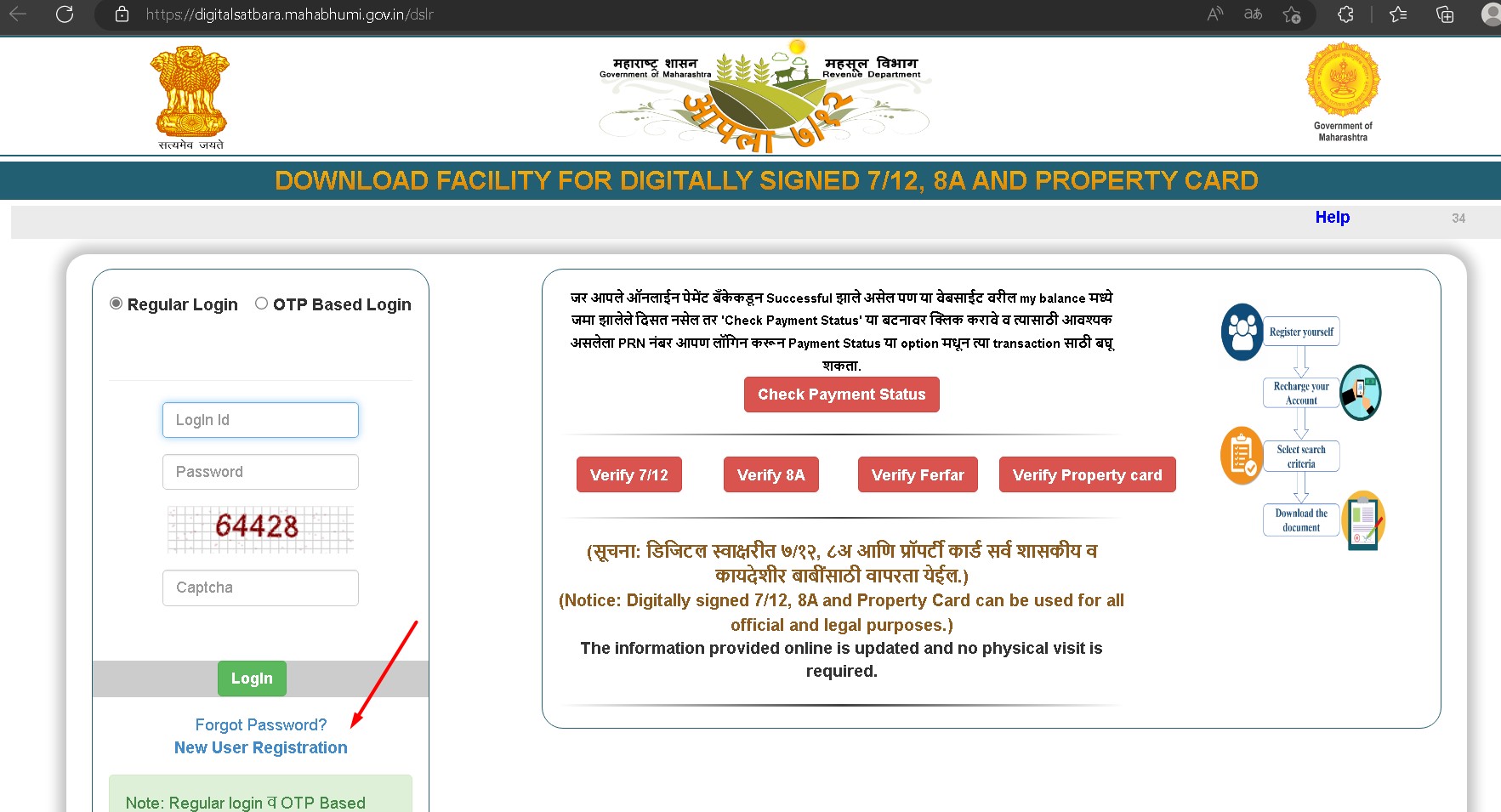
- Step 3: The following page will be opened. Fill in the details carefully.
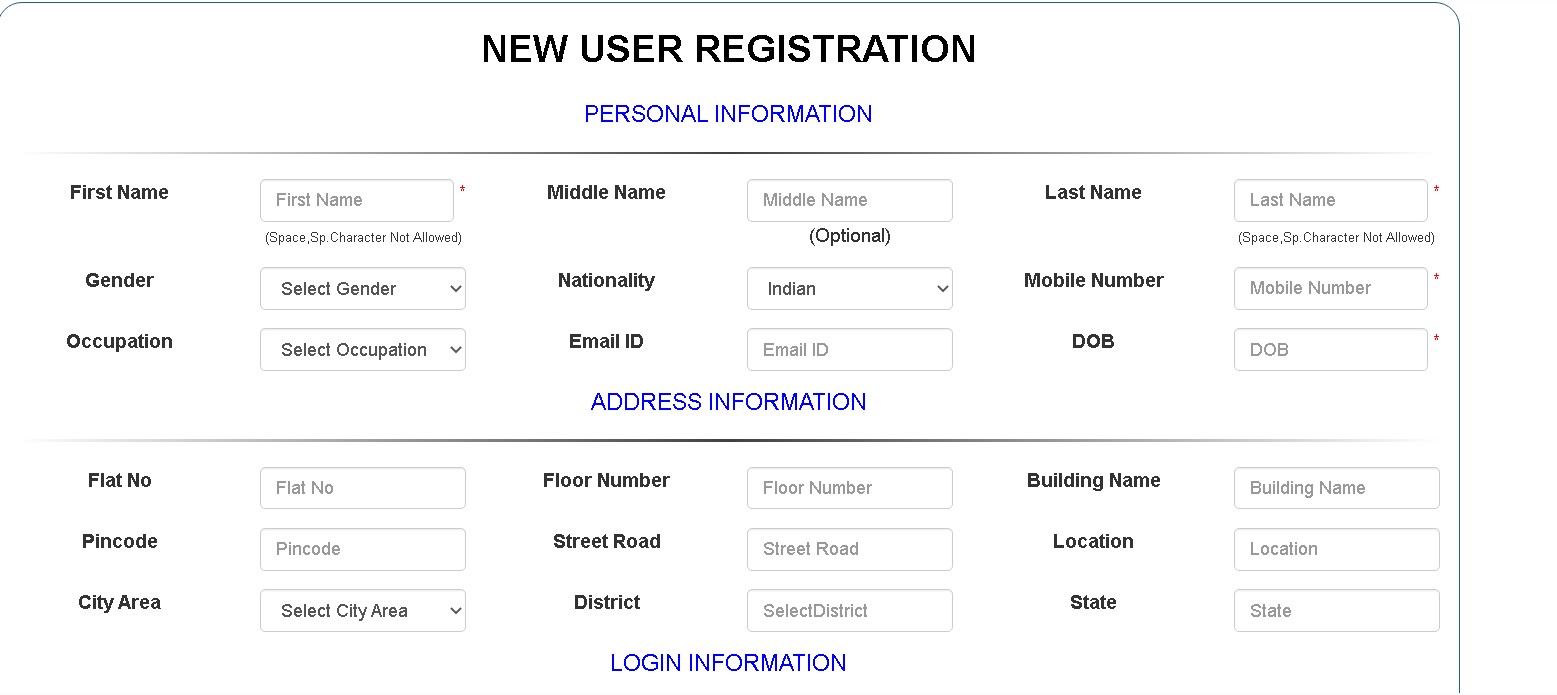
- Step 4: Once registered as a User, log in again with the Username and Password. Once you log in for 7/12 Utara online, you will be redirected to the next page. Here you will have to select the Revenue Department.
- Step 5: Select 7/12 Utara from the drop-down list.
- Step 6: Fill in the details such as Applicant name, Aadhar card, Email Id, and Registered Mobile Number. Once you click on the submit button, a new window will be opened.
- Step 7: The payment window will be opened, and you will be asked to deposit the online payment for the 7/12 Utara applications. Once the fee is paid, you will find your name in the 7/12 extract list.
Steps To Get Digital 7/12 Utara On Mahabhulekh (Online):
You can apply for the 7/12 Utara document on the Bhulekh Maharashtra website. You can also get the 7/12 Utara digitally through the Government of Maharashtra website of Mahabhulekh, mentioned in the following steps.
- Step 1: Log in to the Mahabhulekh Portal, i.e. https://bhulekh.mahabhumi.gov.in/
- Step 2: Select the region from the drop-down list and click ‘Go’.
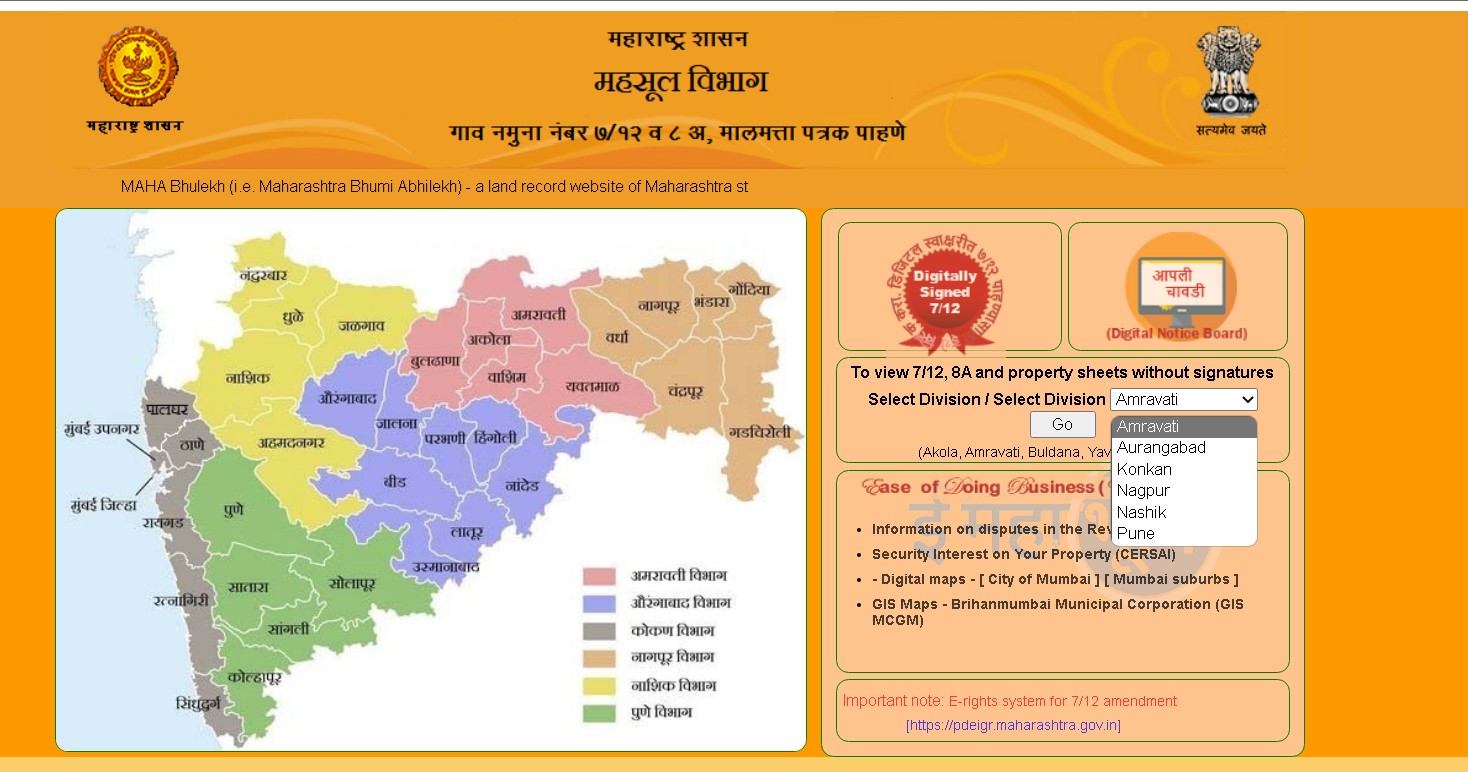
- Step 3: You will be redirected to the following screen. Choose 7/12, District, and Taluka from the drop-down list.
- Step 4: Select District, County, and Village and select one of the following details to search for the document- Survey Number, letter Survey Number, first name, Last name, or Full name to search for the document.
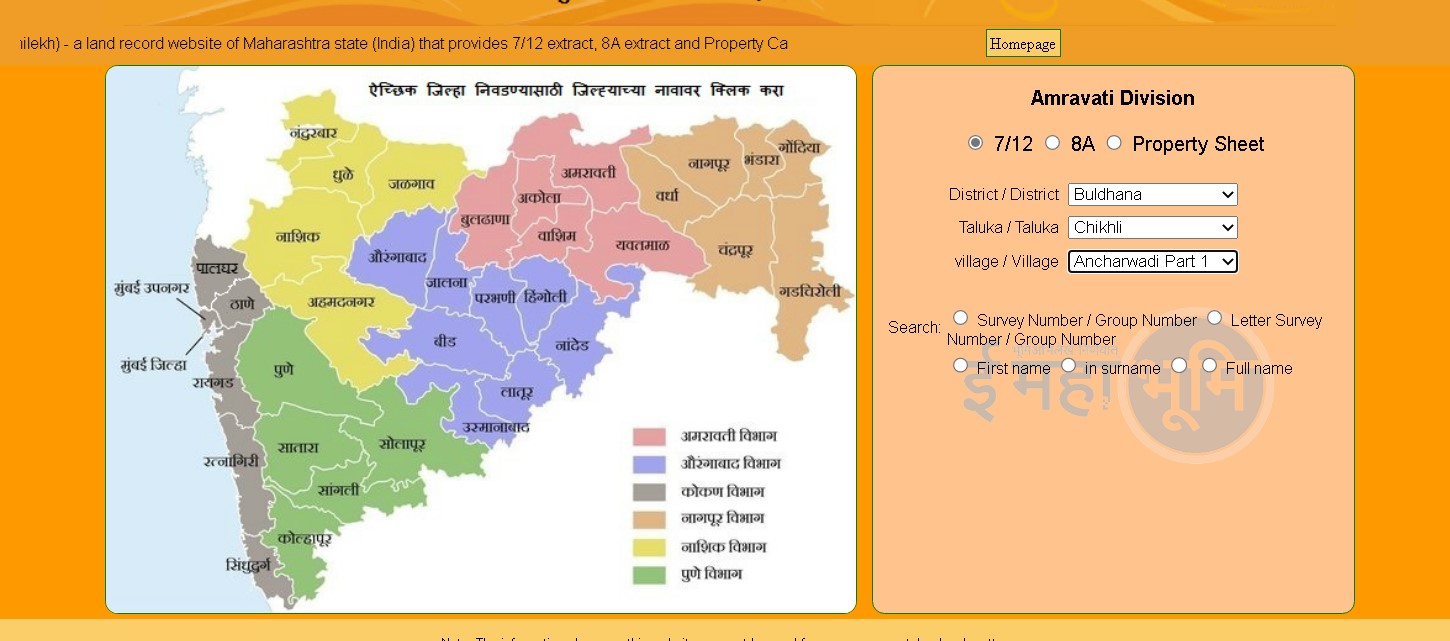
- Step 5: Once the details are visible on the screen, you must register your mobile number. The view-only copy of the 7/12 Utara online will be displayed in the following format.
Track Your Application 7/12 Utara Online- Maha Bhulekh:
Once you have applied the for the 7/12 Utara online, you can track the application status online on the Bhulekh Maharashtra website in the following steps-
- Step 1: Log in to https://aaplesarkar.mahaonline.gov.in/en/Login/Login portal.
- Step 2: Click ‘Track Your Application’ on the right panel.
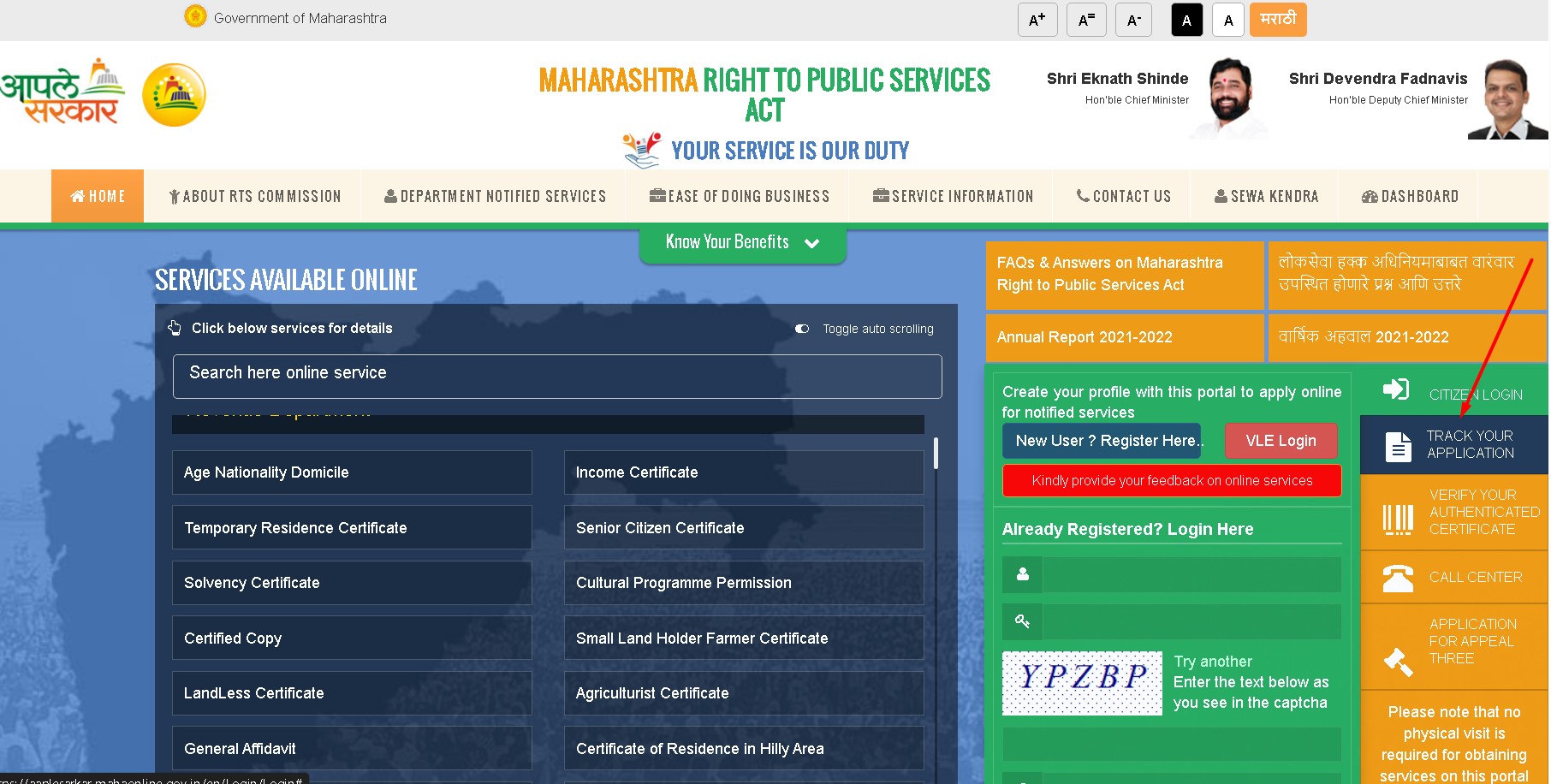
- Step 3: Select the details such as Revenue Services, Revenue Department, and 7/12 Extract and Application Id and click on ‘Go’. The details will be displayed on the screen.
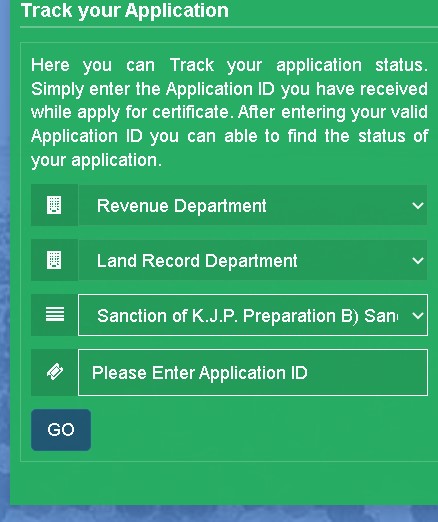
Check Payment Status Online For Maha Bhulekh 7/12 Utara:
After making an online payment in Bhulekh Maharashtra, you can also check the payment status for 7/12 online. To check the payment status online on Bhulekh Maharashtra, follow the mentioned steps-
- Step 1: Log in to the digital sat bara online website, i.e. https://digitalsatbara.mahabhumi.gov.in/.
- Step 2: Click on the Check Payment Status button.
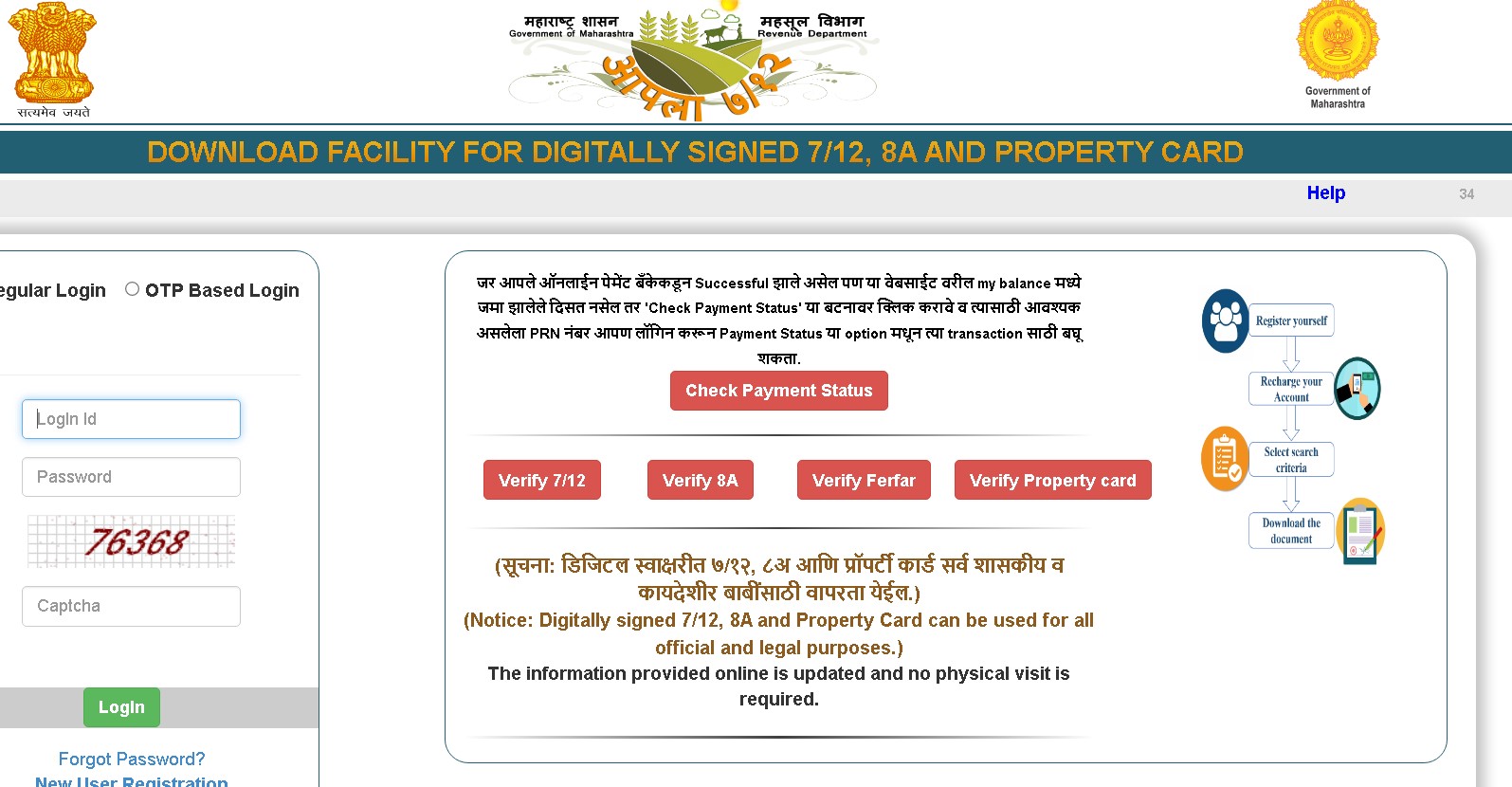
- Step 3: You will be redirected to the following window.
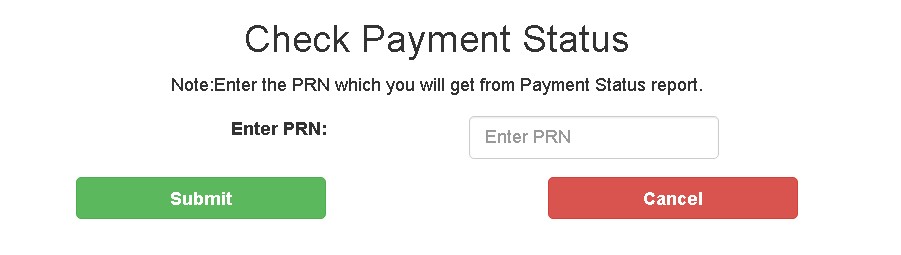
- Step 4: Enter the PRN number generated after the successful payment.
- Step 5: Click on the submit button. The payment status will be displayed online.
Verify Maha Bhulekh 7/12 With Digital Signature:
A digitally signed document- MahaBhulekh 7/12 can be used for all legal and official purposes. To verify MahaBhulekh 7 12 records, you have to perform the followings steps:-
- Step 1: Visit the Digital Satbara portal, i.e. https://digitalsatbara.mahabhumi.gov.in/.
- Step 2: Click on Verify 7/12 out of various options, or use your login ID.
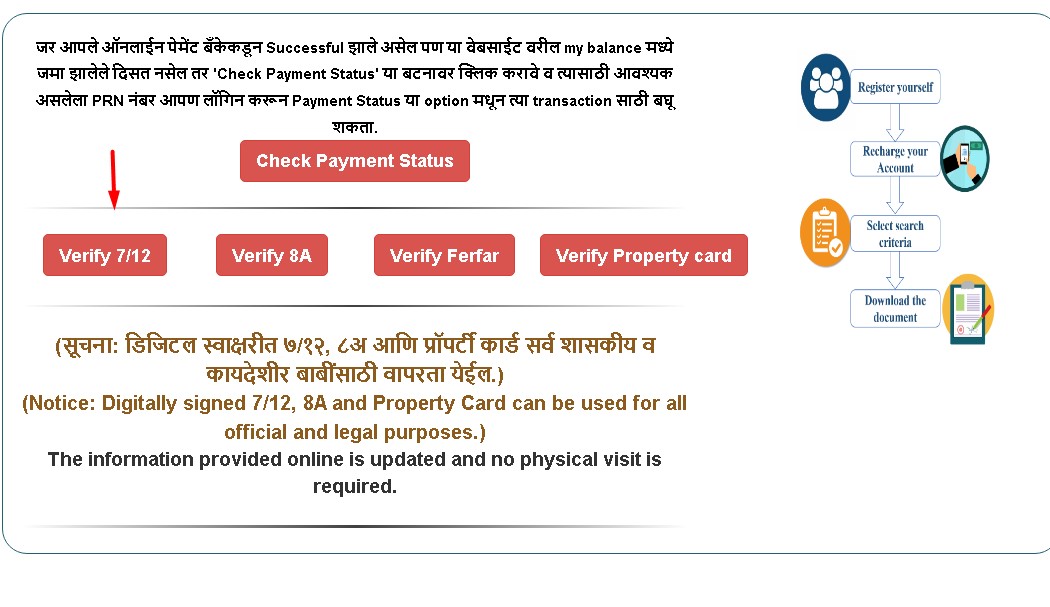
- Step 3: A new page opens where you must enter your Verification Number and click Submit.
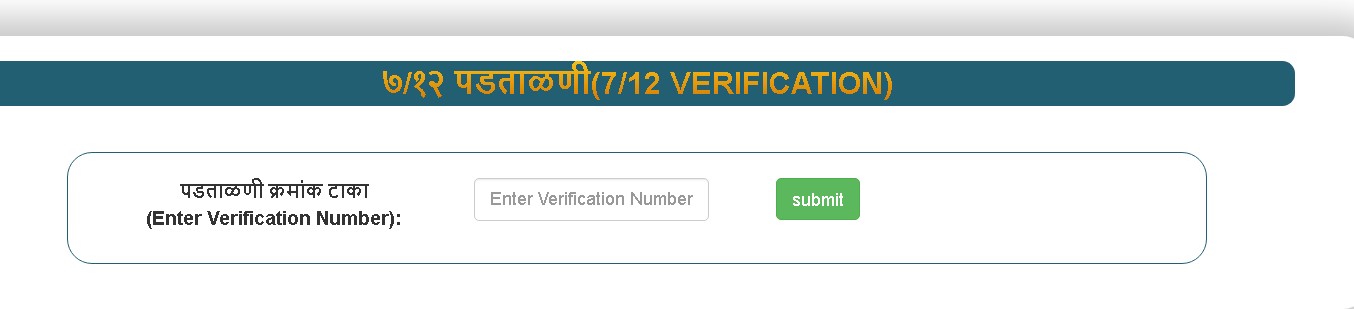
- Step 4: Select the district, taluka, and village, and choose between Ankit Satbara and Akshari Satbara. Enter various other details like survey no/gat number. Click on Submit.
- Step 5: Digitally signed Maha Bhulekh 7/12 will be ready for download.
Remove A Name From Mahabhulekh (7/21 Utara):
- Removal of name from 7/12 Utara Maharashtra is possible. To get that done, you must visit a local tahsildar and support the documents required to remove your name from Mahabhulekh’s records.
- For name removal of deceased persons, you must provide the death certificate. Also, you will need a no objection certificate (NOC) if a person has legal heirs (who want to get their name removed).
MahaBhulekh 7/12 Utara- Contact information:
In case of any grievance or query regarding Mahabhulekh 7/12 Utara, you may contact the following address, contact number, or email address:-
- Office Address: Office of the Commissioner and Director of Land Records, 3rd Floor, New Administrative Building, Opposite Council Hall, Pune.
- Contact Number: 020-26050006
- E-mail address: dlrmah.mah@nic.in
- For feedback, send a mail at: help.mahabhumi@gmail.com
Frequently Asked Questions:
7/12 Utara is a crucial document extracted from any Maharashtra district’s land records register.
You can search for 7/12 in Maharashtra on the Mahabhulekh portal.
Wrapping Up:
Conclusively, 7/12 Utara is a crucial document extracted from any Maharashtra district’s land records register. The 7/12 applications can be made online through the Mahabhulekh Maharashtra website. It is a great initiative taken by the Maharashtra Government to make life easier for the citizens of Maharashtra.
