Kolhapur, a city in Maharashtra, has been called Dakshin Kashi since ancient times due to its significance. It is considered an important hub for tourism and commerce. The Kolhapur Municipal Corporation (KMC) revenue comes mainly from property and water taxes.
Water tax is collected from all the residential and commercial properties that consume water the KMC provides.
With the increase in digital transactions, KMC has made available the online option for paying the Kolhapur municipal corporation water bill through their official website.
It has made the process easier for citizens and has helped to reduce the long queues at the KMC office. By following some simple steps on the website, residents can pay their water bills conveniently from the comfort of their homes.
Other online payment options, like Phone Pe and Google Pay, allow for faster payment and avoid any hassles of delayed payments or long waiting times. Moreover, KMC has introduced an option to apply for new water connections through the same digital platforms.
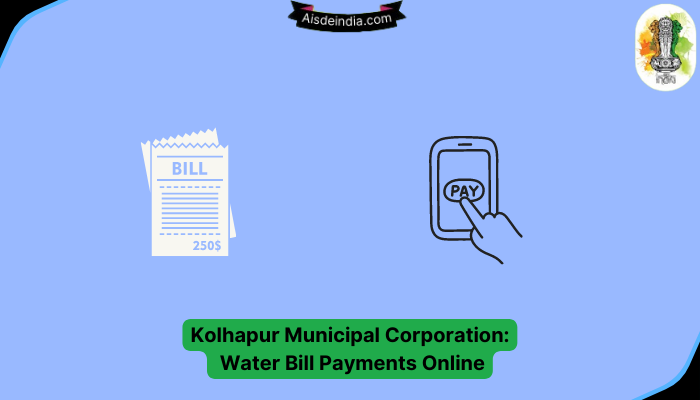
What is the Kolhapur Municipal Corporation Water Bill?
Kolhapur municipal corporation water bill refers to a document or invoice issued by the Kolhapur municipal corporation to residents or businesses for the consumption of water. It outlines the charges associated with water usage and may include other fees or taxes related to water services.
The water bill typically includes information such as the billing period, the meter reading (measuring the amount of water used), the rate at which the water is charged, and the total amount due. The billing cycle varies depending on the water utility company and can be monthly, bi-monthly, or quarterly.
The charges on a water bill are based on the amount consumed, usually measured in cubic meters or gallons. The rates for water usage can be tiered, meaning that the price per unit of water may increase as consumption levels rise. This is often done to encourage water conservation.
How to Apply for a New Water Connection Online Using Kolhapur Municipal Corporation?
If you are a citizen or applicant looking to apply for a new water connection in Kolhapur Municipal Corporation, the following information will guide you through the process. It is essential to use the Maharashtra Jeevan Pradhikaran portal for this purpose.
- To begin, visit the official website of Maharashtra Jeevan Pradhikaran; once on the homepage, locate and click the ‘Right to Services’ option. This will direct you to a new page.

- On the ‘Right to Services’ page, click the ‘New Tap Connection’ option.
- This will lead you to another page where you must provide various details. These details include customer information such as applicant name, address, mobile number, email ID, and more. Additionally, you will be asked to provide property information, including property number, type, and purpose, and connection details like connection type, category, size, area type, ownership, etc.
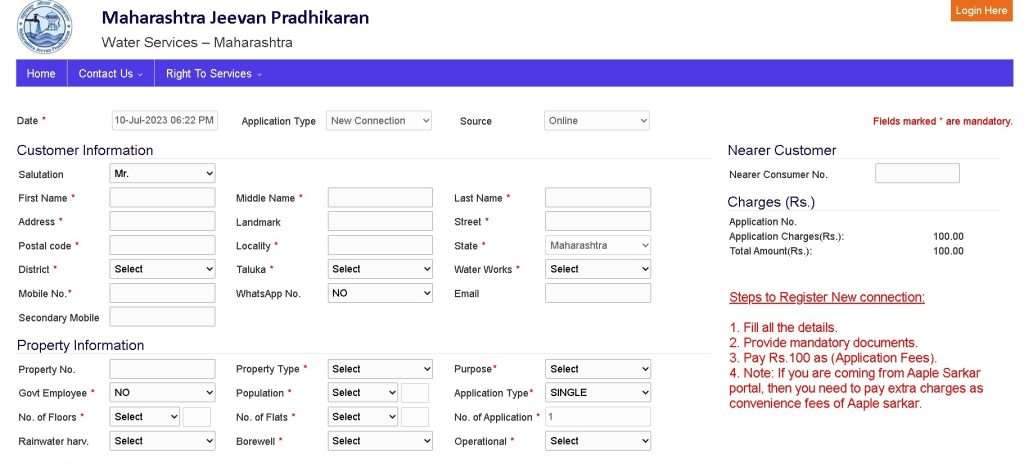
- After filling in all the necessary details, you must upload certain documents. These documents may include proof of identity, residence, and any other documents specified. Ensure that you have these documents readily available before proceeding.
- Next, you must enter the consumer number of the nearest customer. This step is crucial for the application process.
- Additionally, you will be asked to make an application payment of Rs. 100/-. Once the payment is made, you may add relevant remarks to your application.
- Once all the details, documents, and payment have been completed, click the ‘Submit’ button to finalize your application. Upon submission, the concerned officer from Maharashtra, Jeevan Pradhikaran, will contact you regarding the status and progress of your application.
How to Pay Kolhapur Municipal Corporation Water Bill Using Official Portal?
Paying water tax to the Kolhapur Municipal Corporation has been made easier using their official website. By following these simple steps, you can quickly complete your payment online.
- First, you need to visit the official website of the Kolhapur Municipal Corporation. Once on the homepage, locate and click the ‘Online Services option.
- Upon clicking this option, a new page will open. If you are already a registered user, you can log in using your login credentials. However, if you are not registered, click the ‘New User Registration option.
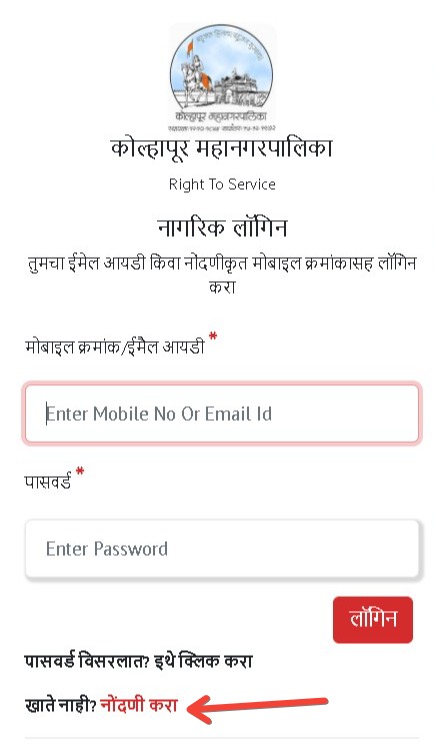
- Clicking on ‘New User Registration’ will open a Citizen Registration Details Window. Here, you must enter details such as your name, address, city/town name, mobile number, email ID, password, and confirm password. Once you have entered all the necessary information, click the ‘Submit’ button.

- After submitting your details, you will be shown a screen displaying your entered information. Take a moment to review and verify the accuracy of the details. If you need to make any changes, click the ‘Modify’ button, update your details, and then click ‘Submit’.
- Once satisfied with the information, click the ‘Confirm’ button to finalize your registration. This will prompt the login form to appear. Enter the email ID and password that you used during the registration process.
- You can pay your water tax online after you are logged in. Follow the instructions provided on the website to complete the payment process.
How to Pay Kolhapur Municipal Corporation Water Bill by Mobikwik App?
If you are a resident of Kolhapur and are wondering how to pay your water bill online using the Mobikwik app, look no further! Here is a simple guide that will help you navigate the process smoothly.
- Firstly, you need to visit the Mobikwik website or download the app. Once you have successfully logged in, the home page will appear.
- Secondly, click on the “Recharge & Pay Bills” option that you can find on the home page. You should select the “Water” icon among the different categories as you intend to pay your water bill.
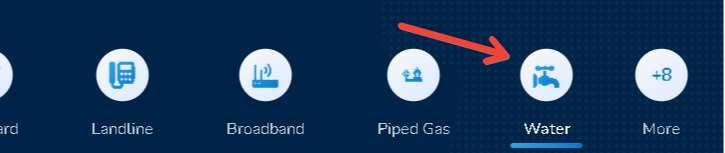
- Thirdly, you must select your operator as “Kolhapur Municipal Corporation – Water Tax”. Enter your “Connection Number” and click “Go” in the next step. After doing so, the system will automatically fetch your due amount.
- Finally, you have to click on the “Pay Now” option and pay using the various options available on the app.
How to Pay Kolhapur Municipal Corporation Water bill through Phone Pe?
- To begin with, open the Phone Pe App on your mobile device. Once you have logged in, navigate to the ‘Utilities’ page, which can be found under the ‘Recharges & Pay taxs’ section. This is where you will find all the necessary options to complete your payment.
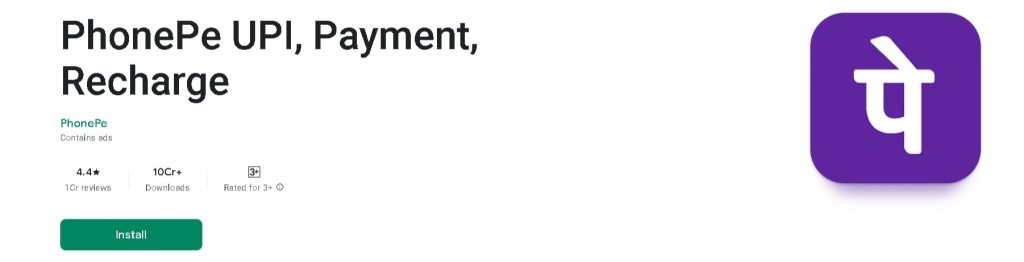
- In the utility section, locate and tap the ‘Water’ icon. From there, select the ‘Kolhapur Municipal Corporation – Water Tax option. This will direct you to the specific payment portal for your water bill.
- Next, you will be prompted to provide some essential information. Enter your ‘Connection Number’, ‘Occupier Name’, and ‘Mobile Number’ into the designated fields. Once you have verified that all the details are accurate, click the ‘Confirm’ button.
- With your information confirmed, you are now ready to pay the Kolhapur Municipal Corporation. Using the Phone Pe App, you can quickly settle your water bill without hassle.
How To Pay KMC Water Bill Using Google Pay?
- Firstly, open the ‘Google Pay app on your mobile device and login into your account. Once you’ve done that, navigate to the ‘Bills, Recharges and More’ section and select ‘Water’ under the ‘Utility tax’ category.
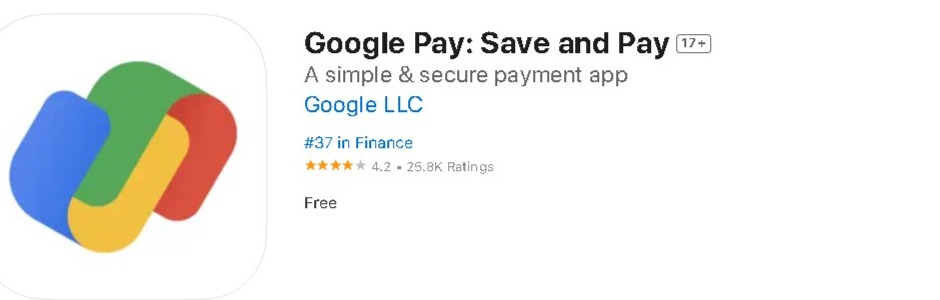
- After that, search for ‘Kolhapur Municipal Corporation – Water bill’ and choose ‘Kolhapur Municipal Corporation – Water Tax’. This will take you to the next page, where you must link your account.
- To do this, enter your ‘Connection Number’ and ‘NickName’, then click ‘Link Account’. Once your account is successfully linked, you can view your Kolhapur Municipal Corporation Water Bill Payment details.
- Finally, you can complete the payment process online using Google Pay.
Frequently asked questions:
A- To contact the Kolhapur Municipal Corporation, you can use the All India Number: 0231-254 0291 (Office No.).
A- For industrial use, water directly sourced from dams, mineral water, and breweries, the rate is Rs 120 per 1,000 litres. Previously, it was Rs 16 per 1,000 litres. Non-luxurious segment industries are charged a tariff of Rs 4.80 per 1,000 litres.
Wrapping up:
To conclude, the Kolhapur Municipal Corporation is doing its best to supply clean water to its citizens and, in turn, develop their city. They have made it easy for citizens to contribute by providing various payment options for the water bill on their official website, such as Mobikwik, Google Pay, Phone Pe, and Paytm.
Therefore, by simply paying your water bill, you can be a part of your city’s development and ensure it continues to thrive. Let’s all do our part in making Kolhapur a better place to live.
