Do you find standing in long queues to pay your water bill each month tiresome? Well, there’s excellent news for you! The Kerala Water Authority Bill (KWA) has simplified bill payments with just a few clicks.
KWA Quick Pay, Online Payment, View Payment, and Download Receipt are some of the convenient services offered by KWA, which can make the process of paying your water bill stress-free.
Kerala Water Authority Bill Quick Pay offers you the convenience of making instant payments without the hassle of registration. Simply click, and you’re good to go. Alternatively, if you prefer online payments, the KWA offers the option to pay through Internet banking or debit/credit card.
So, if you’re looking for an easy and hassle-free way to pay your water bill, head to KWA’s online portal and experience the ease of KWA Quick Pay and Online Payment Services. You can complete your bill payment with a few clicks and move on with your day.
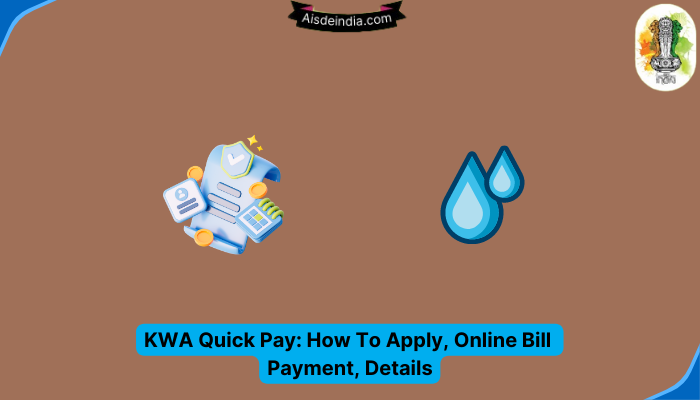
What is KWA?
The Public Health Engineering Department in Kerala underwent a significant transformation with the passage of the Kerala Water and Waste Water Ordinance in 1984.
This ordinance paved the way for creating the Kerala Water Authority Bill (KWA), which was responsible for overseeing the development and regulation of the state’s water supply and wastewater collection. The primary objective of this authority was to ensure the availability of safe and clean water to the citizens of Kerala.
Later on, the Kerala Water Supply and Sewerage Act of 1986 was introduced, which replaced the earlier ordinance. This act vested the Kerala Water Authority with the rights, assets, and liabilities of the Kerala State Rural Development Board and the local bodies responsible for executing water supply and sewerage collection.
As a result, the Kerala Water Authority now had complete control over the management and regulation of the water and sewerage system in Kerala.
With this new act, the Kerala Water Authority gained more power and autonomy in its operations. It was now better equipped to tackle the growing challenges of ensuring safe drinking water to every household in the state and effectively managing the wastewater disposal system.
The authority was committed to implementing new and innovative strategies for sustainable development of the water and sewerage sector in the state.
How to Make Kerala Water Authority Bill Payment?
Kerala residents who are customers of the Kerala Water Authority can quickly pay their water bills online by following these simple steps.
- First, they must visit the Kerala Water Authority’s official website.
- Once they have accessed the home page, they must navigate to the “Consumer Corner” section and click on it. The next page will display several of Kerala Water Authority’s online services, including the “Pay Water Charge option.”

- When customers select this option, they will be redirected to a page where they can view their water bill details. They must enter their Consumer ID and Registered Mobile Number and click the “Proceed” button to proceed to the next step.
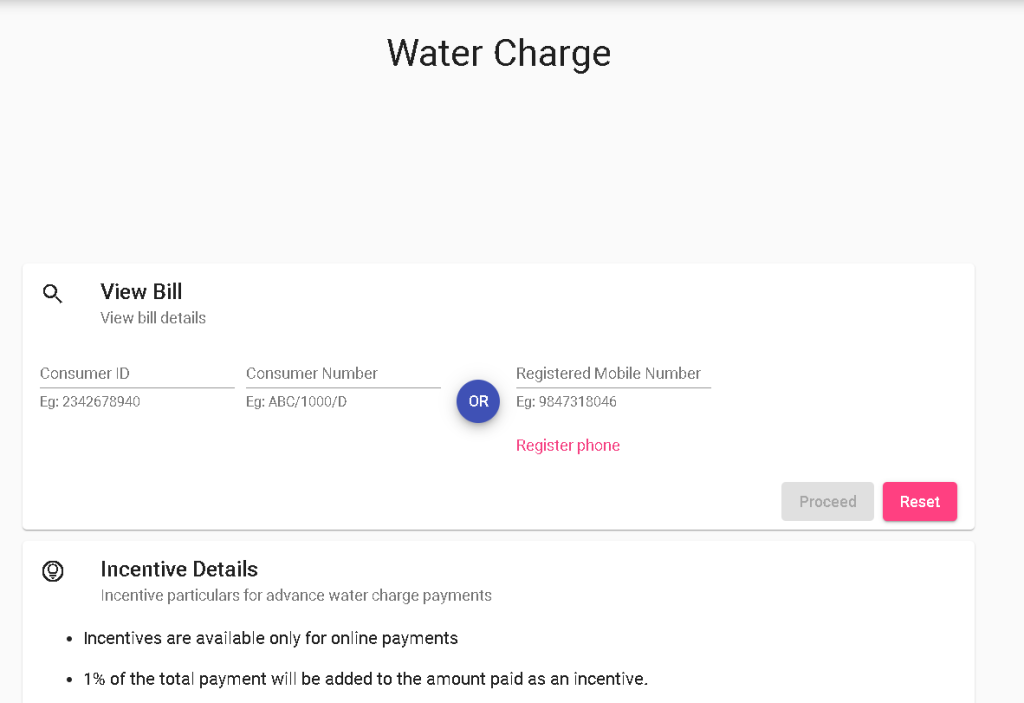
- Once customers have provided their bill details, they will be prompted to enter their email address. They will receive a Kerala Water Authority bill payment receipt for their payment in their inbox after they enter their email address.
- Customers will then see a list of payment options from which to choose, such as SBI, Bill Desk, and Federal Bank. They must select their preferred payment mode and click the “Make Payment” button.
- Finally, customers will receive a confirmation of their Kerala Water Authority water bill payment after they have completed the payment process.
How to Make Kerala Water Authority Bill Payment Using Amazon Pay?
If you reside in Kerala and are a user of Amazon Pay, paying your water bills has become a lot easier now. Here are some simple steps to help you make a Kerala Water Authority bill payment using Amazon Pay.
- First, ensure you have the Amazon app on your smartphone and log in using your credentials. Once you have done that, click the ‘Pay Bills’ option on the homepage.
- The next step involves navigating to the ‘Bill & Recharges’ section, where you must click ‘Pay bills.’ On doing so, a page will appear with various icons, including one that represents water bill payments.
- Once you select the ‘Water’ icon, you will be directed to a page where you have to specify the water board. Choose Kerala Water Authority (KWA) from the list of options, and enter your Consumer ID. Click on ‘Fetch Bill’ once you have entered the details.
- The page that follows will contain the details of your water bill. Make sure to verify the information before proceeding to make the payment. Once you are satisfied with the details, pay using Amazon Pay.
- You will receive a notification regarding the Kerala Water Authority bill payment after completing the payment. You can even take a printout of your transaction receipt for your records.
Thus, you can easily make a Kerala Water Authority bill payment with just a few clicks using Amazon Pay. This service has made bill payments more efficient, quick, and hassle-free.
KWA Quick Pay- How to Pay Kerala Water Bill Using Paytm App?
If you are a Kerala resident looking for a convenient way to pay your water bill, you can use the Paytm app. Here are the simple steps you need to follow to complete your payment.
- To begin with, open the Paytm app on your smartphone. If you still need to log in, do so by providing your credentials.
- Once logged in, tap on the ‘Recharge & Bill Payment option. This will take you to a page listing various bills and recharges you can pay for.
- From this page, select the ‘My Bills & Recharges’ option. Here, you will see the ‘Pay your Home bills’ section. Tap on the ‘Water’ icon in this section.
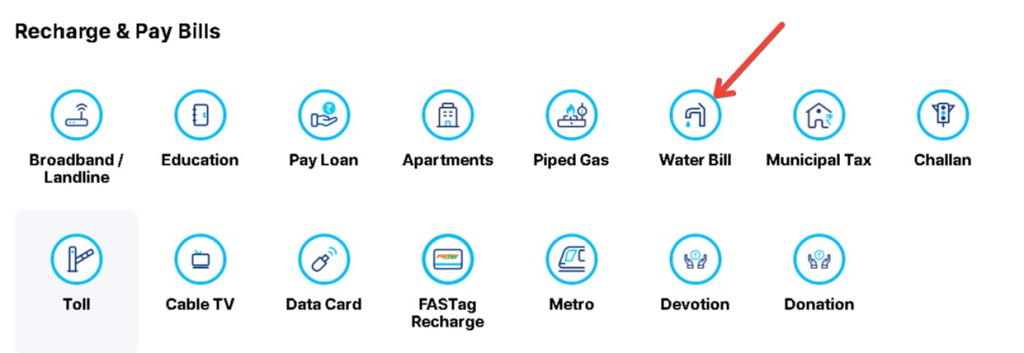
- You will now be taken to a new page where you can select your water board. This will be the ‘Kerala Water Authority (KWA)’ for Kerala residents. You will also need to enter your consumer ID to proceed.
- After entering your details, click ‘Proceed’ to check your water bill amount. You will now be able to verify your details and select your preferred mode of payment.
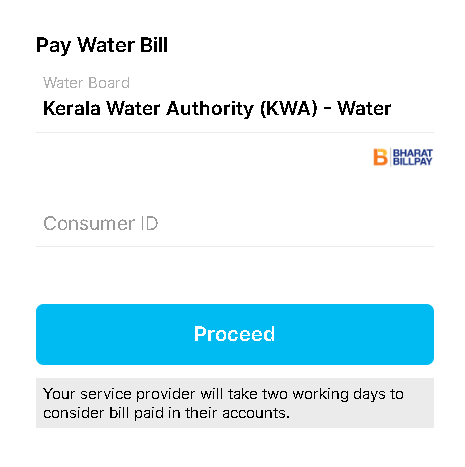
- Once you have selected your mode of payment, complete the transaction to pay your Kerala water bill conveniently and hassle-free.
How To Apply For New Water Connection In Kerala Through Kerala Water Authority?
Are you a resident of Kerala and looking for a new water connection? You can easily apply for it using the Kerala Water Authority’s official website. Here are the step-by-step instructions:
- Firstly, visit the Kerala Water Authority’s official website. On the home page, click on ‘Consumer Corner’.
- The next page will have several options. Choose ‘New Water Connection’ under Online Services.
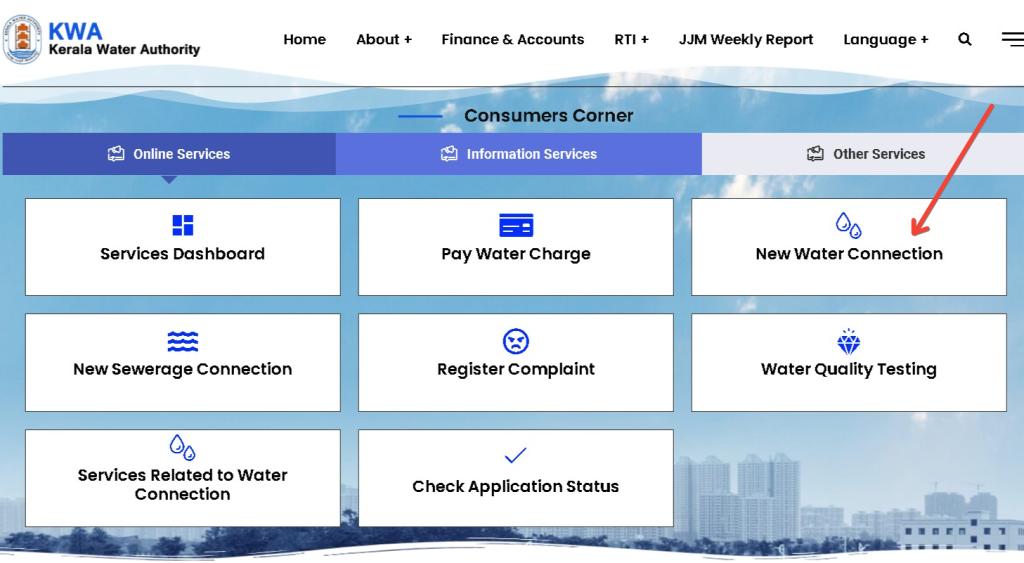
- You will be redirected to the eTapp online web portal, where you must click ‘Apply Online’ under the eTapp logo.
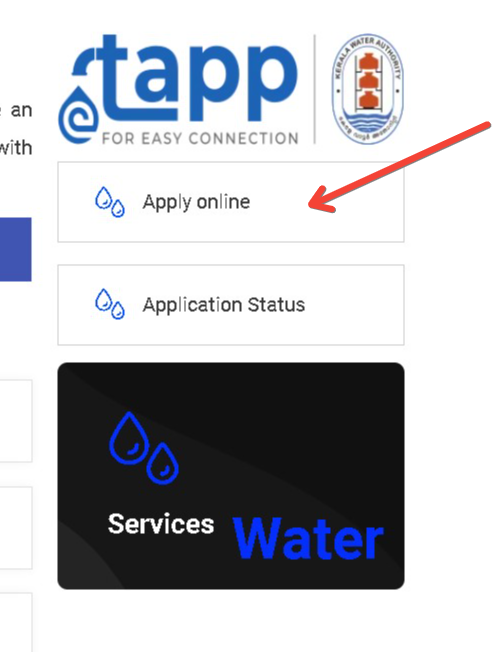
- If you are registered, log in using your email ID and Password. However, if you are not a registered user, select ‘Create New Account’ and provide your name, email ID, mobile number, and password. Click on the ‘Register’ button.
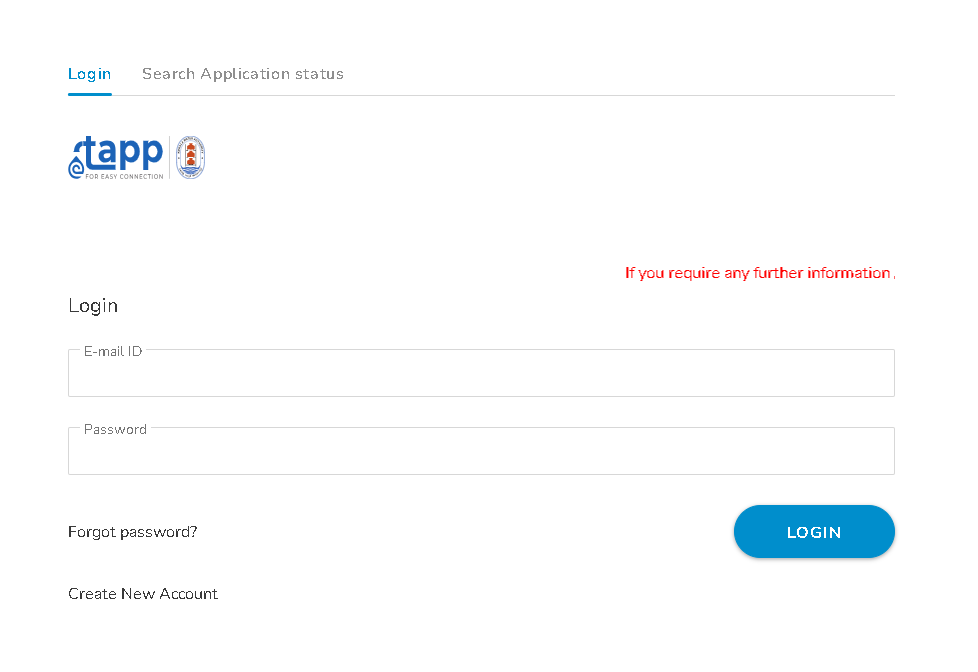
- After registration, log in with your email ID and Password. You will be taken to the application form, where you must provide all the necessary details and upload the required documents.
- Once you have filled in all the details and uploaded the necessary documents, click ‘Submit’ to complete the application process.
- After submitting the application form and documents, you can expect a call from a Kerala Water Authority officer in a few days to further discuss the new water connection.
Following these easy steps, you can quickly and efficiently apply for a new water connection in Kerala through the Kerala Water Authority’s official website.
Frequently Asked Questions:
To check your Kerala Water Authority bill online, visit the official KWA website and navigate to the “Consumer Corner” section. Click on “Pay Water Charge” and enter your Consumer ID and Registered Mobile Number to view your bill details.
KWA offers various payment options, including Internet banking, debit/credit cards, and third-party payment platforms like SBI, Bill Desk, and Federal Bank. Choose your preferred payment mode during the payment process.
Yes, you will receive a payment receipt in your email inbox after making the payment. You can download and keep this receipt for your records.
The accepted modes of payment for Kerala Water Authority bill payment include Internet banking, debit cards, credit cards, and popular payment platforms like Amazon Pay and Paytm.
Yes, providing an email address is necessary during the payment process, as it is used to send you the payment receipt for your reference.
Wrapping Up:
Gone are the days of standing in long queues to pay your monthly water bill. Thanks to the Kerala Water Authority’s Quick Pay and Online Payment services, the process is now as easy as a few clicks.
Whether you prefer the convenience of instant payments without registration or the flexibility of paying through Internet banking or debit/credit card, KWA has you covered.
Say goodbye to stress and hello to a hassle-free way of paying your water bill. Visit KWA’s online portal today and experience the ease of their bill payment services.
