Are you a property owner in Karnataka? Are you tired of the hassle of standing in long queues and filling out paperwork to pay your property taxes? Karnataka One Login Property Tax is here to make your life easier by introducing Karnataka One.
This online portal allows you to pay your property tax from the comfort of your home, eliminating the need for physical visits to government offices.
You can also check your payment status and download your tax payment receipt with just a few clicks. As a highly skilled assistant specializing in digital marketing, the Karnataka One Login Property Tax is a game changer for property owners in Karnataka.
So why wait? Sign up today and experience the convenience and efficiency of Karnataka One Login Property Tax for yourself! The official website of Karnataka State is karnatakaone.gov.in. Let’s read more about this here.
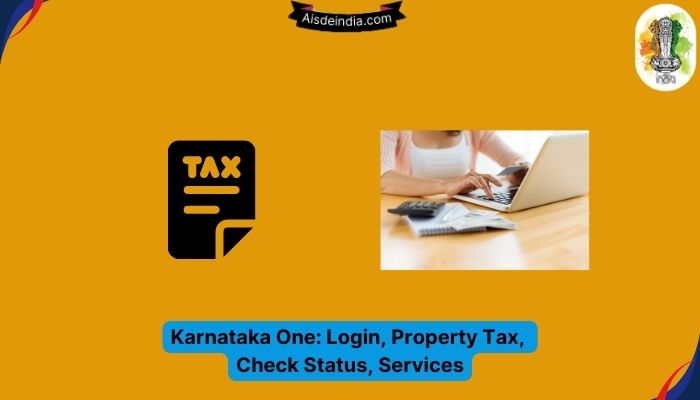
Functions Of The Karnataka One Portal:
The portal provides access to a wide range of functions for state residents. The prominent features have been discussed below:
- One-Stop Services: A single site makes the services of numerous government agencies and private businesses available.
- All modes of payment are applicable: Cash, check, money order, debit card, and credit card are accepted.
- Quick Service: All services are provided within the allotted time frames.
- No additional fees: The majority of the services provided by the government are provided at no extra cost.
- Services offered online: This web portal provides limited assistance to the public.
How To Register Into Karnataka One Portal To Pay Property Tax?
The property tax service provides a digital interface, allowing citizens to search and download property bills, make payments online, and download the payment receipt. The following are the steps to know about how to pay property tax in Karnataka.
- Firstly, the citizen should visit the Karnataka official website. The official website of Karnataka State is https://www.karnatakaone.gov.in/
- The home page will appear here. You must sign in using your email, username, and password or click “Create an Account”.
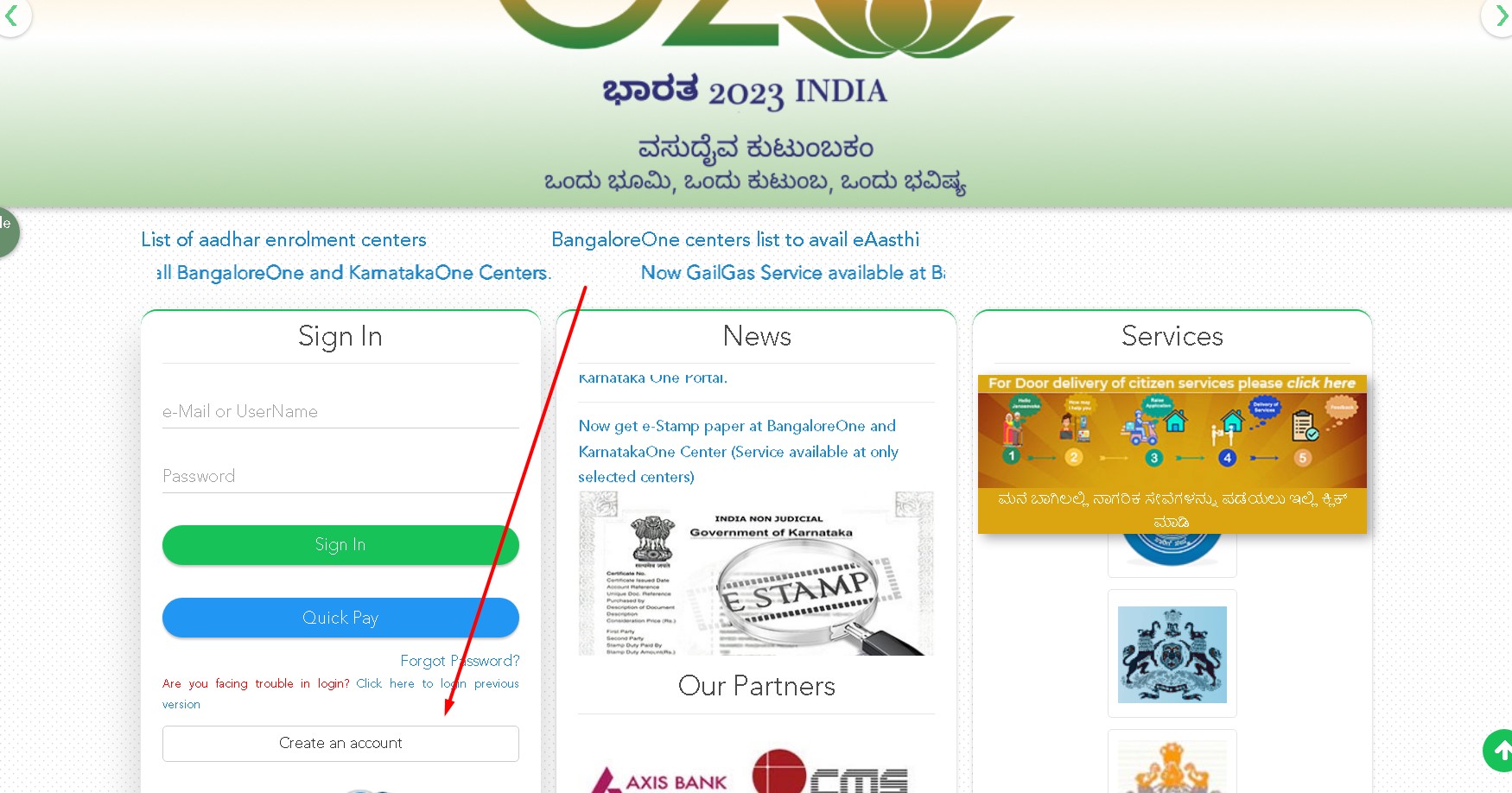
- The online registration page will open. Here you have to enter the required information like Account details ( Desired Login Name, Password, Confirm Password ), Personal Details like your Full name, Active Email Id, and Active mobile number, and enter the captcha displayed on the screen.
- Finally, click the ‘ Register Me‘ button to create an account in Karnataka One Portal.
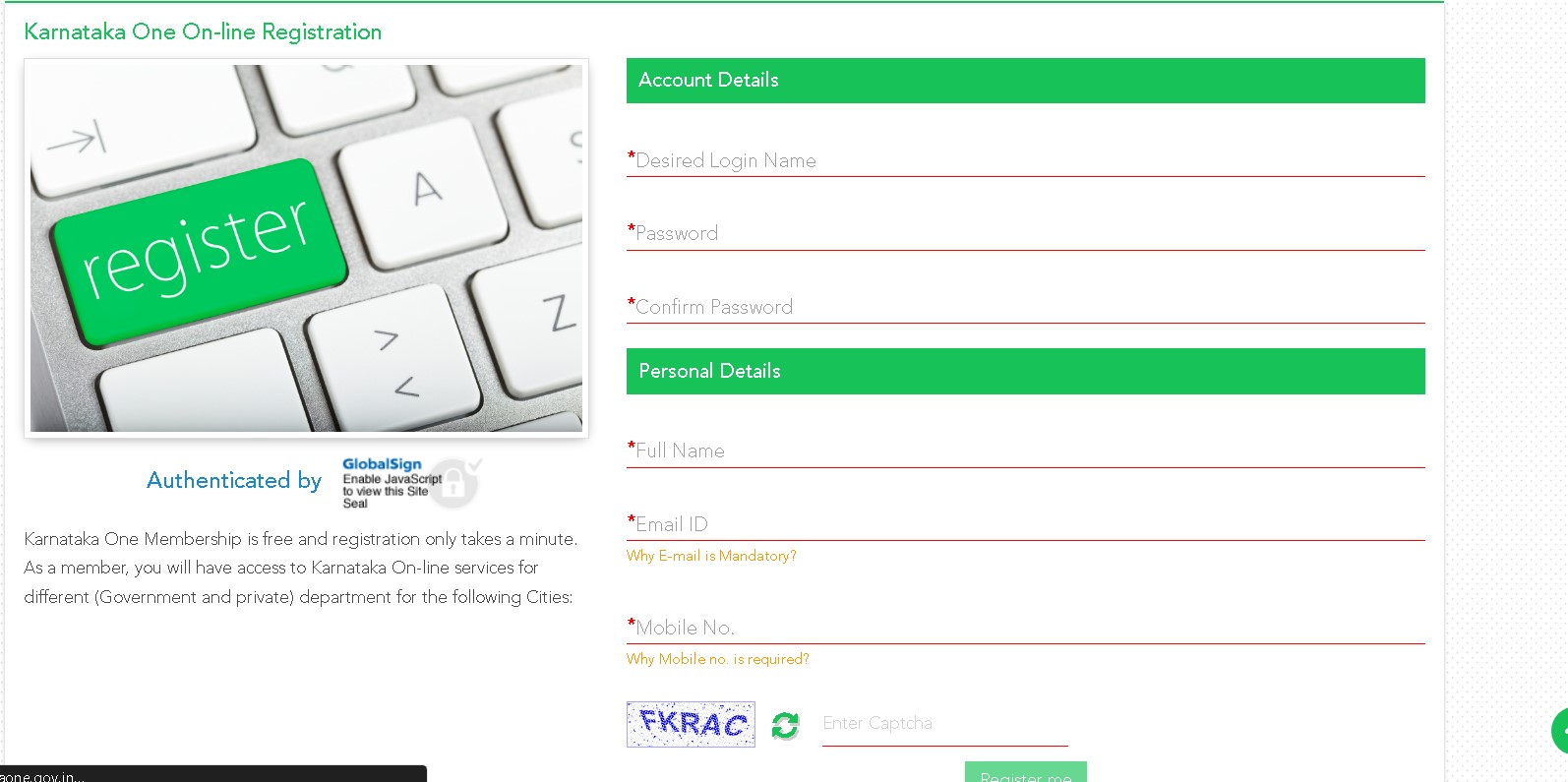
Karnataka One Login To Pay Property Tax In Karnataka:
- After registration, you must enter user credentials for the Login at https://www.karnatakaone.gov.in/.
- After signing in, select “ Property tax Payment Online “ from the list available under services.
- The payment of Property tax page will open. Here, you have to enter the valid PID No given by the department of the individual customer, then click on the ‘ Search icon ‘ to fetch the customer’s details.
- You must enter applicant details like Property No, ward no, Bill number, and Address, then select the radio button as “ Year “. It includes the amount to be paid to the customer.
- Here you have to select the pay modes: Net banking, Paytm, Debit Card, and Credit Card.
- Select the desired ‘ Pay Mode ‘ from the Pay Mode grid, then click the terms and conditions checkbox.
- After checking all the details, click on the ‘ Continue for Payment ‘ option and click “ Ok “ to submit the transaction.
- You have to redirect to the payment gateway. You will enter your card/bank details and proceed with the payment.
- After making the payment, your receipt will be automatically generated for future reference.
- This way, you can make the online Property Tax payment in Karnataka.
How To Pay Property Tax In Karnataka One Portal Using Quick Pay Option?
The following are the steps to learn how to pay property tax in Karnataka using the “ Quick Pay “ option.
- Firstly, the citizen should visit the Karnataka official website. The official website of Karnataka State is https://www.karnatakaone.gov.in/
- The home page will appear here. You have to click on the “ Quick Pay “ option.

- You will be asked to select the city.
- The available Services page will open here. Select the Property Tax Payment Online ‘Payment Gateway’ option.
- The payment of Property tax page will open. Here, you have to enter the valid PID No given by the department of the individual customer, then click on the ‘ Search icon ‘ to fetch the customer’s details.

- You must enter applicant details like Property No, ward no, Bill number, and Address, then select the radio button as “ Year “. It includes the amount to be paid to the customer.
- Here you have to select the pay modes: Net banking, Paytm, Debit Card, and Credit Card.
- Select the desired ‘ Pay Mode ‘ from the Pay Mode grid, then click the terms and conditions checkbox.
- After checking all the details, click on the ‘ Continue for Payment ‘ option and click “ Ok “ to submit the transaction.
- You have to redirect to the payment gateway. You will enter your card/bank details and proceed with the payment.
- After making the payment, your receipt will be automatically generated for future reference. In this way, you can make the Property Tax payment in Karnataka using Quick Pay.
Document Required To Self Assessment Your Property In Karnataka One:
The applicants are required to provide some documents to pay property tax in Karnataka. The following are the document details for property tax in Karnataka.
- Aadhaar Card
- Address of the Property
- Owner Name
- Mobile Number
- Email Id
- 15 digits holding the number
- Receipt of the updated property tax bill.
Note: Property taxes are an essential source of revenue for the people of India. The government of India takes this responsibility seriously, and it has a shining record for being a reliable tax collector. However, it is usually a significant responsibility of the citizens of the states to pay their own state’s taxes.
Services That You May Get From Karnataka One:
Karnataka One delivers the state government’s multiple services. The following services are available through this web gateway to regular residents.
- Services for Aadhar
- Ayushman Bharath (Health Department Service)
- Services for election commissions
- NadaKacheri (Revenue Department)
- Sale of Fans, Tubes, and Bulbs
- E-stamping
- Municipal collaboration services
- Food oriented services
- Civil supplies
- Payment of the Exide Life Insurance Premium (Insurance)
- Transportation
- Urban Development Authority (Fees Disbursal For BUDA)
- Release of Government Department Application Form
- Registration for job alerts
- Services provided by the Police Department
- Utilities (Electricity, Water, and Telephone)
- Passport assistance
- Additional third-party services
Frequently Asked Questions:
Karnataka One is a digital platform providing access to government services. It offers bill payment, bus ticket booking, property tax payment, and more.
Yes, it uses robust security measures and secure payment gateways.
It has over 8000 Common Service Centers (CSCs) with trained staff to assist citizens in transactions.
Summing Up:
In conclusion, Karnataka One is a comprehensive digital platform that has revolutionised the way citizens access government services in Karnataka. It’s user-friendly interface and convenient features have made it easier for people to carry out transactions and avail of various services, thus promoting transparency and efficiency in governance.
