IFHRMS means Integrated Financial and Human Resource Management System. For many years the government has been taking care of its employees in many ways, but this is an innovative way that was launched. The number of government employees is rising daily, and the improvement in technology leads them to create their web portals.
Here we will talk about IHRMS Punjab, the official web portal for HRMS Punjab is https://hrms.punjab.gov.in. A mobile application is also developed to provide ease to all government employees.
There are approximately 4 lakh employees and 1.5 lakh pensioners in Punjab. Employees or any Pensioner can use the HRMS Punjab Web portal or HRMS Punjab Mobile Application to utilise their services. The Government of Punjab also uses the website to access information about its employees of Punjab.
What Is IHRMS Punjab?
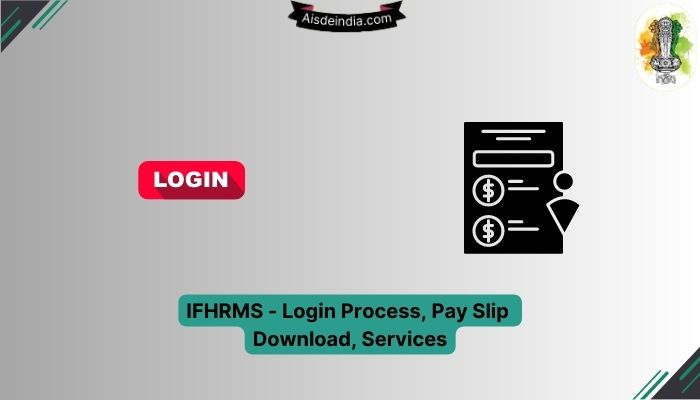
HRMS Punjab, or IHRMS, is the short form of the Integrated Human Resource Management System and is the modified version of EHRMS, the Electronic Human Resource Management System.
Developed by NIC, this is a portal developed by the Punjab government for employees in Punjab. Also, they will be now familiarised with the online facilities, especially viewing and downloading salary slips.
Before using the portal, an employee must log in with a user ID and password. Other services, including property returns, tax deductions, service books, insurance, employee records, GPF, GIS, leave, etc., are also accessible to employees through the site.
How To Login Into iHRMS Punjab Portal?
Every government organisation is making its place on the Internet to make its services available to employees in the offices and on the computer because of growing technology and digital India progress.
This will avoid the waste of time and energy used to go to the superior’s office to solve the employee issues like salary slip provision, leave application, promotion orders, and pension details, and communication channels to connect with other employees, complaints, reports generation and uploading, etc. as all of these will come at one place.
- First, open the official website of HRMS Punjab https://hrms.punjab.gov.in
- There it displayed two options. One is “Authorised Login” and “Demo Login.”
- Click on “Authorised login.”
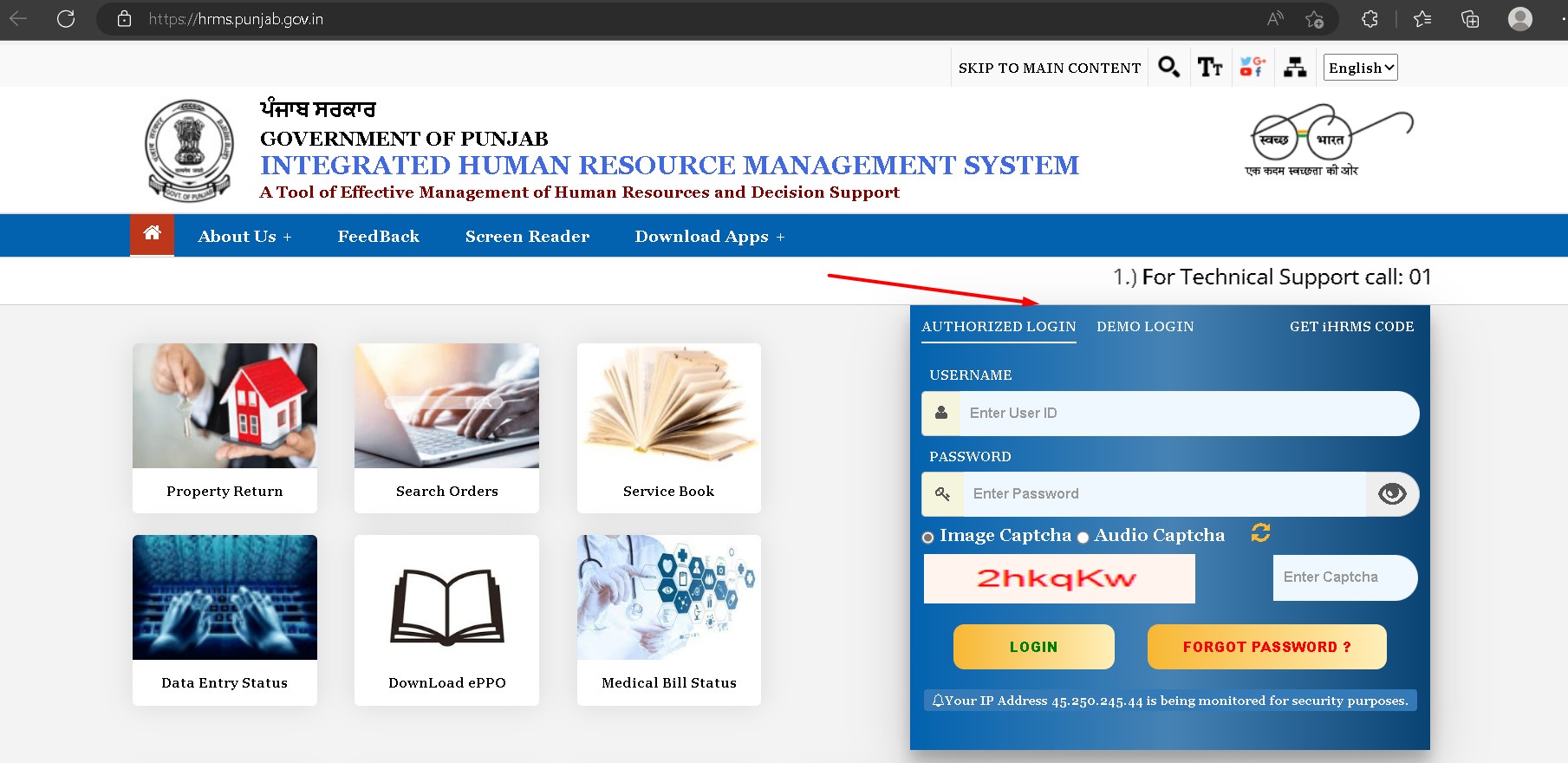
- Then Enter the “User Id” and “Password.”
- Now enter the captcha and click on “Log in.”
- Then it will take you to your employee profile on the IHRMS Punjab.
Services Offered By iHRMS Punjab:
- Employee Records: The HRMS of Punjab maintains all the details of every employee that works for the government of Punjab.
- Salary: It holds the salary and pension details of all the employees working for the Punjab government.
- GPF(General Provident Fund): This is part of the salary that has been kept aside for future use, particularly for government employees.
- GIS: It is the Group Insurance Scheme provided for the welfare of the government employees of Punjab.
- Leaves: This portal provides a medium to send leave applications to their superiors. It also includes information about the number of leaves given to an employee for a year, the number of leaves available after using some leaves, and the number of holidays provided to the employees.
- Income Tax Information: It holds information about the tax paid by state government employees.
- Property Returns: This is the procedure of making the employees report regarding the assets and liabilities they own and their annual income received on those properties.
- Annual Confidential Progress: A yearly report of the employee’s performance, conduct, and qualities at the workplace.
- Posting: Details regarding allotting the work location to the employee during the joining time and transfers.
- Promotion: Reports of upgrades and eligibility criteria required for an employee to get a promotion are displayed on the web portal.
- Arrears Management: The arrears are given to the employees a few times. Notices are given about the upcoming web portal and mobile application arrears.
Employee Benefits Of IHRMS Punjab Login:
- The information on the website or the mobile application is Easily accessible.
- It saves the time needed to travel to other offices for different situations like leave applicants, salary slips, complaints, work reports, etc.,
- It saves the Cost of travelling or the stationery required for the paper works.
- Transparency of all the issues that happen in the department office. It means all the problems are notified on the website for the knowledge of the employees of the Punjab government.
- Accountability of the government
- Paperless Work Environment: All reports can be uploaded or downloaded to and from the web portal.
- A better Communication medium is provided between all the departments and the employees, facilitating information transformation.
IHRMS Punjab Mobile Application- Download Process:
Punjab’s Human Resource Management System also has a mobile application and a web portal, making it easier to access. In addition, it provides all the services on the web portal. This mobile application of HRMS Punjab is “iHRMS-Punjab.” The procedure for downloading and installing, and logging into the Mobile application is as mentioned below:
- Visit the google play store on your Mobile.
- Then enter the HRMS Punjab mobile application name in the search box, i.e., “iHRMS-Punjab,” and click ok on the search tool.
- Then the application will be displayed on the top. Click on it. A list of applications will appear. Select the first application with the name “iHRMS-Punjab.”
- It will display all the application details and an “Install” option. Click on the install option to get the application onto your Mobile.
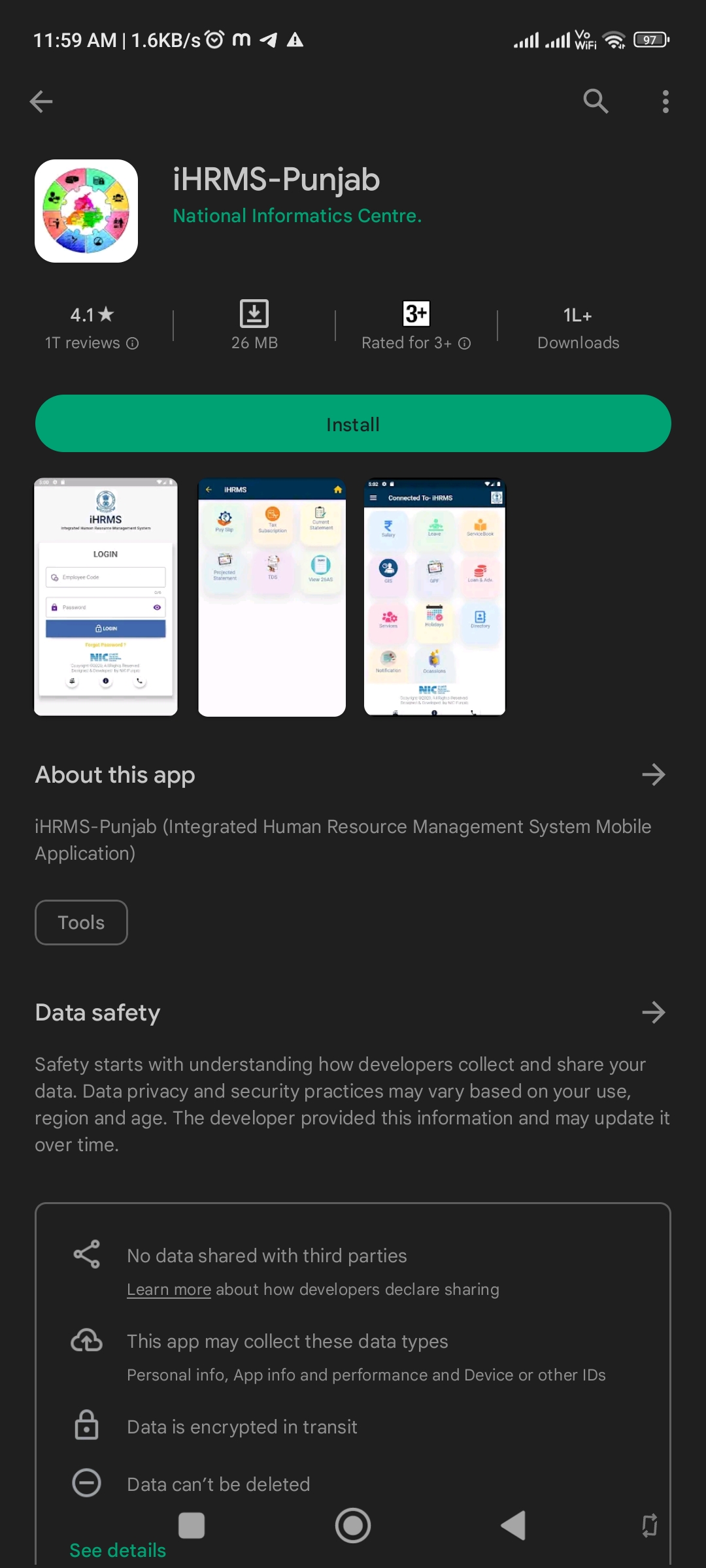
- Now open the iHRMS-Punjab application.
- Link your mobile number to the application and then register on the application with your employee id.
- Create the credentials to log in to the iHRMS-Punjab mobile application.
- Then log in to the application to use it anytime and anywhere.
Benefits To Government By IHRMS Punjab Login:
- Efficiency of Administration
- Reduced Cost
- Access to Information
- Data Analysis and Informed Decisions
- Improved communication
- Security and Disaster Recovery
About IHRMS Punjab Web Portal:
The National Informatics Center of Punjab develops the HRMS Punjab Web portal. Any government employee of Public sector Undertakings, board offices, corporations, and many other government offices of Punjab can access this web portal. It covers 47 administrative departments, over 200 government entities, and 300 field-level offices in Punjab. The most important feature of this web portal is-
- It helps the Punjab government to maintain the information of its employees in a better way.
- It helps to establish a proper channel to provide communication between the employees.
- It helps to manage all the financial transactions of employees, like salaries and manages all the other HR functions without any flaws.
IHRMS Punjab Portal Services:
- Dashboard
- Apply for leave
- View Property Return
- View eService Book
- Employee Related
- Send Feedback
- View and Download the salary slip
Department Related:
- Searching orders
- Web API registration
- Report of data entry status
- Online application for the recruitment
How To Find The IHRMS Employee Code?
- To begin, go to the official HRMS Punjab official website/portal.
- The IHRMS employee code option will appear on the right side of the login bar.
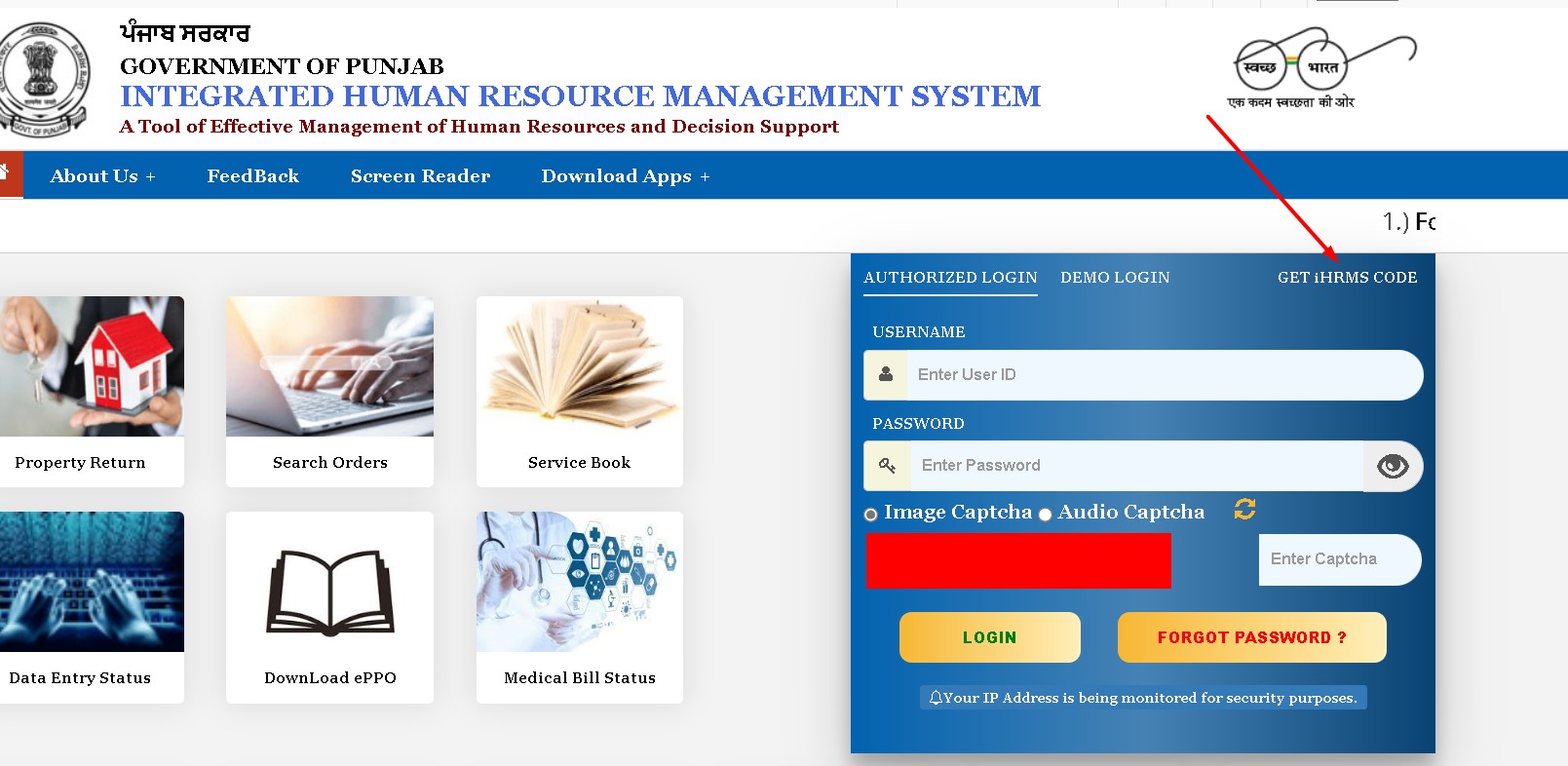
- You must then choose your state and input your phone number and date of birth.
- Get the Employee Code after entering the captcha code.
- The employee code will then be sent to your registered mobile number.
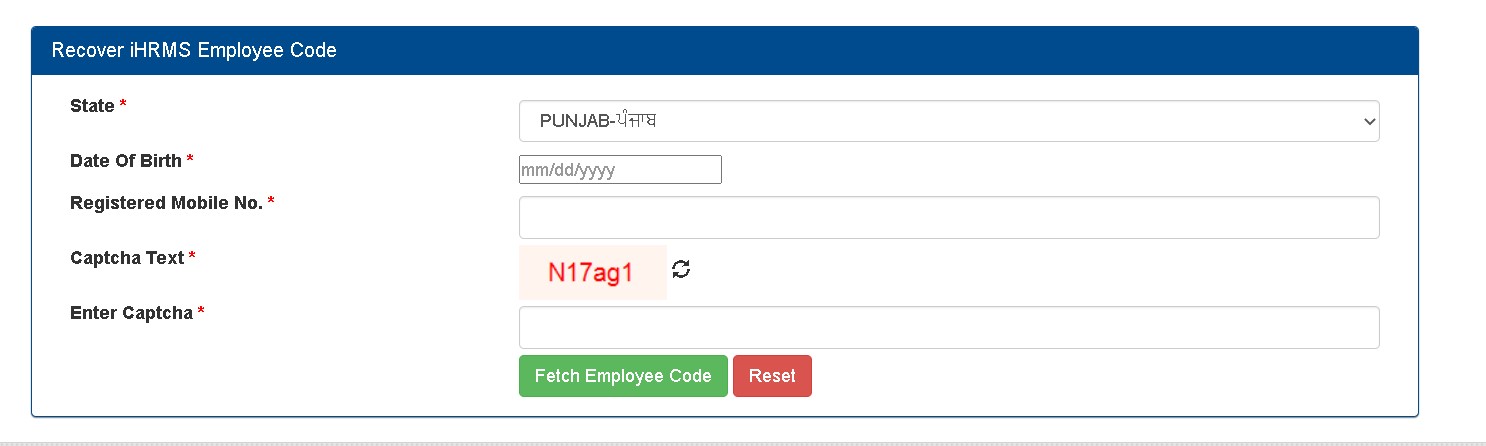
HRMS Punjab Reset/Forgot Password Process:
- Go to the official website of IHRMS Punjab.
- You will find the forgot password option on the left side of the homepage.
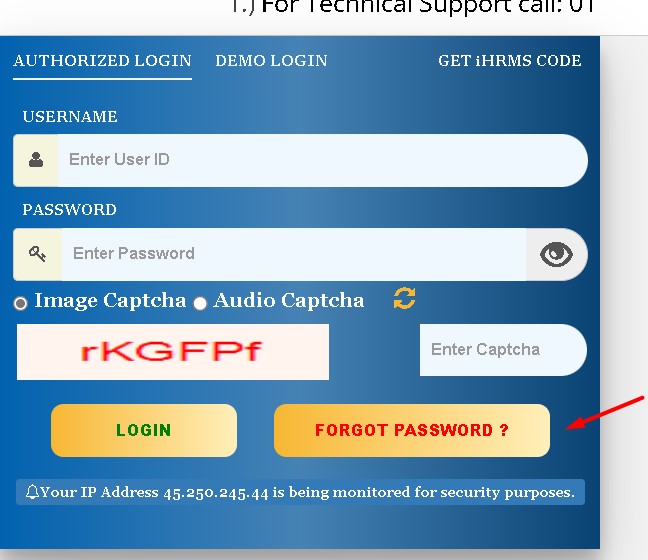
- On the new page, enter all the necessary details.
- A new password will be sent to the registered phone number.
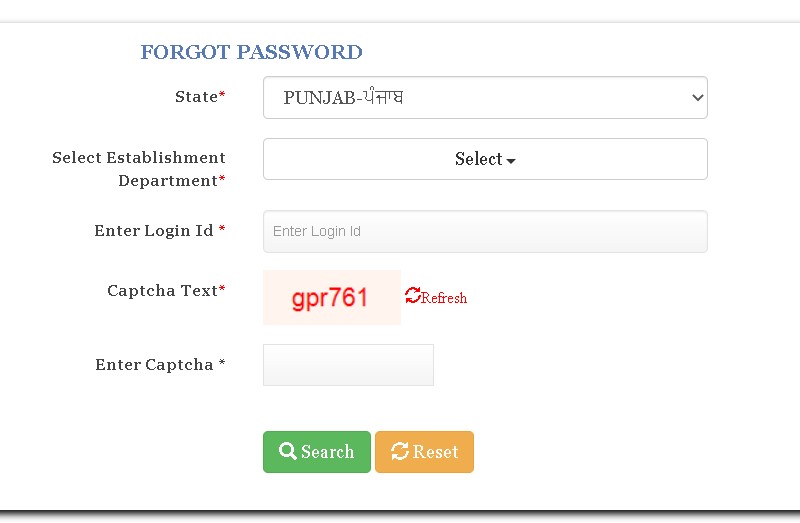
How To Download HRMS Salary Slip?
- Go to the official IHRMS Punjab website.
- On the home page, click on the login option.
- Next, select the ‘My Services’ option on the dashboard that appears.
- Then, under the ‘Payroll services, select ‘Monthly Payslip”.

- Then, click the view report button after selecting the year and month from the calendar.
- You will see your payslip for the selected month, including all details such as base salary, allowances, deductions, and so on.
IHRMS Punjab Leave Apply:
- Go to the official HRMS website, and you will be redirected to the home page.
- You must now log in using your user id and password.
- On the dashboard, Navigate to My Services > My Leave Services > Apply for Online Leave.
- After clicking the Apply Leave Online link, you will be presented with two options: Apply Leave and Applied Leave.
- For new leave, go to the Apply Leave section.
- This page displays your leave balance, including how many leaves you have earned, Half Pay Leave, Casual Leave, and Restricted Holiday Leave.
- Fill out the entire leave application form, including leave type, duration, and reason.
- After that, click submit to the reporting officer.
IHRMS Punjab Helpline/Customer Care Details:
Email-ID: support-hrmspb@nic.in
Phone Number: 0172-2663812, 2660126, 2663813, 2664696
Frequently Asked Questions:
The Finance Department of the Government of Punjab has established the HRMS Portal to provide online services to all government employees in the state.
You can reset the password on the official website.
Click’ Raise employee change request’, and the system will ask why the data is being changed. Each field in the UI has an edit button (check box); by clicking the button, users can alter the specific field, and the user can save their changes.
Wrapping Up:
In conclusion, IHRMS Punjab is an integrated human resource management system implemented by the government of Punjab in India to automate and streamline HR functions in the public sector.
IHRMS, in general, is a software solution that can benefit any organisation by improving efficiency, reducing errors, and increasing data accuracy in managing human resources.
