IFHRMS, an acronym for “Integrated Financial and Human Resource Management,” is an organization based in Tamilnadu that handles the employee activities of government employees in the state.
With 14 lakh employees working in various departments for the Government of Tamilnadu, it is challenging to maintain employee data in a paper format. Thus, the government of Tamilnadu has developed a website that effectively manages employee activities.
The website, https://karuvoolam.tn.gov.in, has been developed by Wipro Ltd. This website efficiently records and maintains all financial transactions of the Government of Tamilnadu and employee activities. It is called integrated financial and human resource management as it merges both aspects into one system.
Overall, the IFHRMS organization and its website are vital for effectively managing government employees in Tamilnadu. It has allowed for streamlined record-keeping and easy access to critical information for employees and the government.
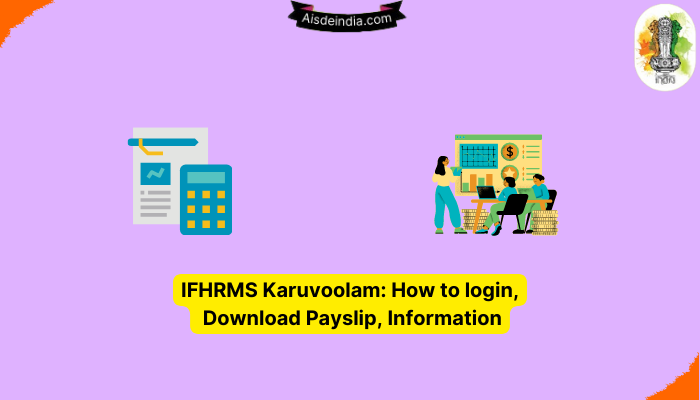
IFHRMS- At a Glance:
- Portal name: IFHRMS Karuvoolam
- State: Tamil Nadu
- Authority: Government of Tamil Nadu
- Department: Finance Department and Treasury and Accounts Department
- Services: Pay slip download, NOC, Loan, Medical services, etc.
- Service for: Government employee of Tamil Nadu
- Official website: https://www.karuvoolam.tn.gov.in/web/tnta/home
- Helpline Number: 048440172172
Departments Under the IFHRMS Portal:
The IFHRMS portal has revolutionized how government and employees handle administrative tasks. The website offers departments that seamlessly help employees navigate payroll and other salary information.
- The Treasury and account department is one such department that ensures all government employees’ salaries are well-taken care of. The portal’s digital system has eliminated manual processes, saving employees and the government time and money.
- Pension is another department under the IFHRMS portal that employees can use to manage their pension payments and related inquiries. The platform allows for an efficient communication system that reduces waiting time and allows employees to focus on their work without worrying about retirement plans.
- The Local fund audit and Small saving account department help government employees track their financial information on the IFHRMS portal. They can monitor their spending and budgeting and access various financial tools for personal development.
- The government data center is one of the most vital departments on the IFHRMS portal. It manages all employee data, ensures safety, and is a crucial driver for maintaining government transparency. This department has helped reduce bureaucracy and corrupt practices, which have previously been prevalent in manual processes.
- The Cooperative audit and state chief auditor of statutory boards department provides regulatory support for cooperatives and state bodies. It offers guidelines and regulations to ensure efficient operations and is an essential employee resource.
Thus, the IFHRMS portal has changed the game regarding managing administrative tasks in the government sector. With its many departments, it has helped employees easily manage their information, saving government resources while ensuring transparency.
Its impact on government operations must be considered, and it remains an essential tool for a transparent and efficient government.
How to Login to TN Employees Portal Through IFRMS Login?
IFHRMS Tamilnadu has website serves as an official platform for employees to access essential services related to their employment. Employees who want to avail themselves of these services must register on the website and create their own usernames and passwords.
By logging in with these credentials, employees can access various services, including salary payslips, leave applications, transfers, promotions, etc.
To log in to the IFHRMS Tamilnadu website, the employee needs to follow a few simple steps.
- Firstly, the employee must open the website by visiting the URL: https://karuvoolam.tn.gov.in.
- Upon accessing the website, they will be directed to the homepage. Here, several options are displayed at the top of the screen, and the employee must choose the “Login” option to log in to their profile.
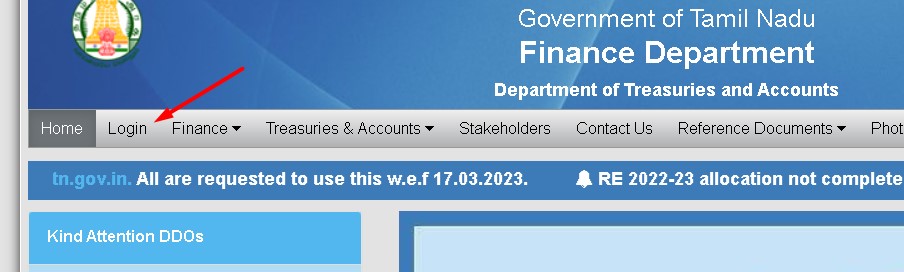
- Next, the employee must select one of the two options – Employee or Pensioner. If they select the Employee option, they must enter their User ID and password to log in. Conversely, if they choose the Pensioner option, they must provide their PPO number, User ID, and password to log in.
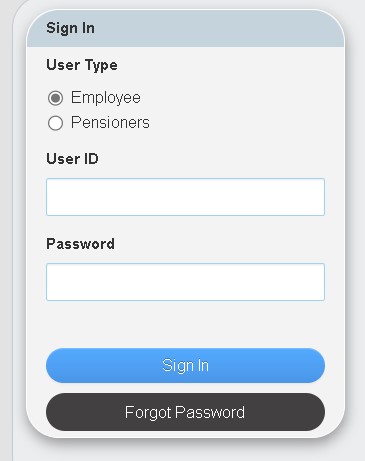
- Once the employee has successfully logged in, they will be directed to their personal profile on the IFHRMS Tamilnadu website. From here, the employee can access any services on the website.
With a few simple clicks and inputs, employees can avail themselves of all the services available on the platform.
How to Recover the Password of Employees Through IFHRMS Portal?
Recovering an employee password on the IFHRMS portal is quick and straightforward.
- Firstly, visit the website https://karuvoolam.tn.gov.in. After landing on the homepage, click the “Login” section to open the login portal.
- Once you have reached the login portal, scroll down to the bottom of the page to find the “Forgot Password” option. Click on this option to proceed with the password recovery process.
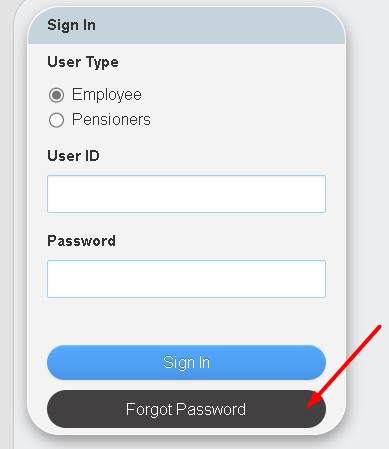
- After selecting the “Forgot Password” option, the website will present you with two choices: Employee and Pensioner. Choose “Employee” if you are an employee or “Pensioner” if you are a pensioner. You will be prompted to enter your user id, PPO number, and user id, depending on your choice.
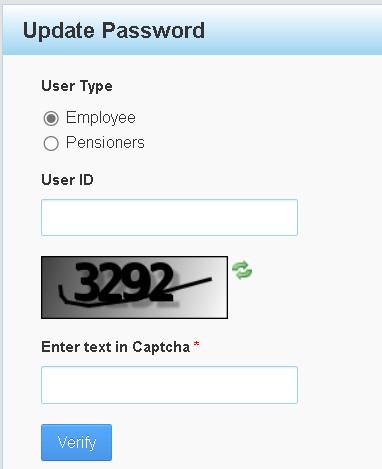
- The next step is to enter the captcha or security code shown on the page and click the “Verify” button. Once you have verified your details, the IFHRMS portal will send a password recreation link to your registered email address or mobile number.
- Access your email address or mobile number to access the password recreation link. The link will redirect you to a webpage prompting you to create a new password. Enter and confirm your new password before clicking on the “Enter” button.
Congratulations! Your password has now been reset successfully. You can log in to the IFHRMS website using your new password and user id. If you face any difficulty during password recovery, contact the IFHRMS customer care team for assistance.
How to Download Payslip Using IFHRMS Login?
The IFHRMS website is an efficient platform that enables Tamil Nadu government employees to download their salary payslips easily. To access this feature, employees must register an account on the IFHRMS website – https://karuvoolam.tn.gov.in.
- To download their payslip, the employee must visit the IFHRMS website and locate the login section.
- Once logged in using their User Id and Password, they will be directed to the home page where various services are available.
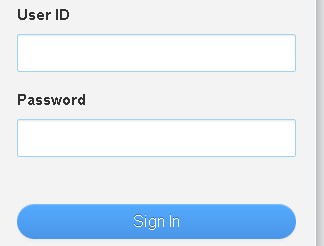
- To access the payslip download feature, the employee must locate the Finance option and click on it. A list of services will appear, and the employee must select the Payroll option.
- This will redirect them to the payroll section, where they will be asked to choose the relevant month and year to download their payslip.
- Once selected, they can submit their request by clicking the submit button.
- The requested payslip will be displayed on the screen with a download option. Employees who require a physical copy of their payslips can also print them.
With these step-by-step guides and clear instructions, downloading payslips has become a hassle-free experience.
Information Available On The Payslip:
When you receive your payslip, it is essential to understand what it contains. Your payslip carries several details that give you a comprehensive view of your salary structure and deductions. Let us look at what information you can find on your payslip.
- The first and most apparent detail is your name, followed by your designation or post in the company. Additionally, you can find the unique employee number that helps identify you in the company’s records. Also, your payslip mentions the name of your office or workplace.
- Furthermore, your payslip lists your General Provident Fund (GPF) and Contributory Pension Scheme (CPS) numbers, which help track your retirement savings. These numbers can be essential for future reference, and you should note them.
- Finally, the payslip provides details of your earnings, such as duty pay, House Rent Allowance (HRA), Medical allowance, and Dearness Allowance (DA). You can also find your gross salary, which is your total income, before any deductions. Your payslip mentions your net pay credit, which is your actual take-home salary after all the necessary deductions have been made.
IFHRMS DDO Template Login:
Do you need help accessing the IFHRMS DDO v3 Template portal? Follow these simple steps to log in hassle-free.
- Firstly, navigate to the following web address – http://e-sr.tn.gov.in/IFHRMS_DDO_Template/. This is the website for the IFHRMS DDO Template.
- Next, enter your TO or PAO Code in the designated space. This is an essential piece of information that will be required for login.
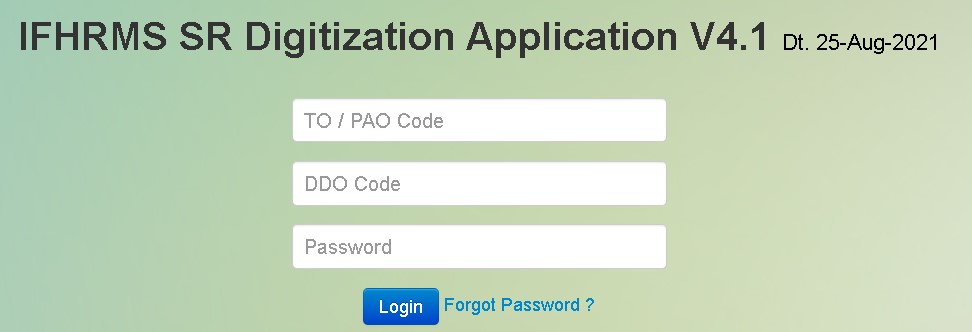
- Then, proceed to enter your DDO Code in the specified box. It’s crucial to ensure that the code is correct and accurately entered.
- Lastly, input your password. Once this is done, hit the login button, and voila! You’re in!
Accessing the IFHRMS DDO Template portal has always been challenging. Remember to follow the steps provided, and you’ll be in the portal quickly.
IFHRMS e-Challan Search:
Working under the Tamil Nadu State Government as a government employee entitles you to the service of downloading challans through the Karuvoolam official portal. With this portal, creating an e-Challan Online becomes effortless.
The service is available to employees who use the official website to download e-challan online. To check and Download E-Challan IFHRMS, it is essential to follow the procedure below.
- To initiate the IFHRMS E-challan search procedure, visit the official website via the link https://www.karuvoolam.tn.gov.in/.
- Upon landing on the official website home page, scroll down and click the e challan search option.
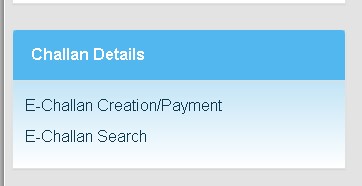
- A new page appears on your screen. In the given places, input your challan number and registered mobile number.
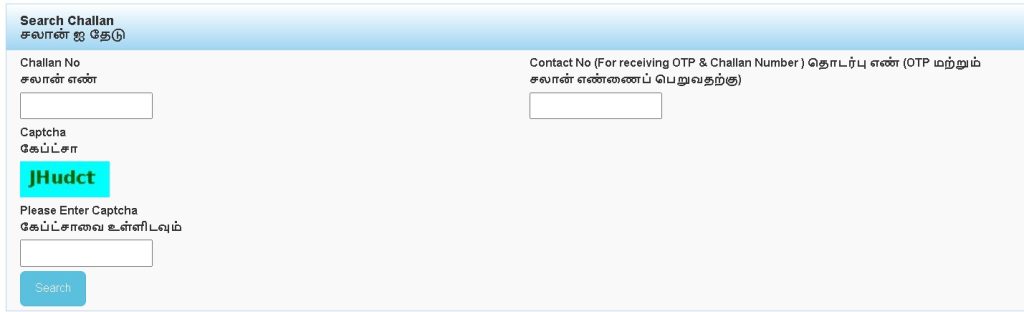
- Click on the search button to complete the procedure.
- After that, an OTP or one-time Password is sent to your mobile number registered with the department. The password is used to Download Tamilnadu e-Challan IFHRMS.
- Enter the same password on the department website where it is requested.
By following the above steps and procedures, IFHRMS e-Challan becomes easier to search.
Using the official website, one can search e-challan online effortlessly. It is a valuable service for government employees who desire a simple and accessible way of accessing e-challans.
The objective of the IFHRMS Login Portal:
The IFHRMS Login Portal has been created to help the Tamil Nadu government manage its financial and human resources more streamlined and efficiently.
- One of the most notable features of the platform is Payroll Management, which automates the payroll process and enables the government to make timely and accurate payments to its employees.
- Leave Management is another significant aspect of IFHRMS, where employees can apply for leave online. The concerned officers can approve or reject the applications, ensuring consistency in implementing leave policies across the government. It also makes it simpler for employees to manage their leave balance.
- Budget Management is another essential feature allowing the government to get real-time budget updates. This allows for better monitoring of spending and ensures that financial operations are within budgetary constraints.
- Grievance Management is an additional benefit that the IFHRMS Login Portal offers. Employees can use this platform to raise any complaints or grievances. The concerned authorities are alerted about the issues and take prompt steps to resolve them.
- Performance Management is also possible through the IFHRMS portal, where the government can keep track of employee performance and provide timely feedback. This can aid in boosting employee productivity and effectiveness, resulting in better performance from the government.
Overall, IFHRMS has proved to be a valuable tool for the Tamil Nadu government in managing its human resources, increasing productivity and efficiency, and promoting transparency in the administration.
Services Provided by IFHRMS Portal:
The IFHRMS website is a crucial platform that offers various services to the government of Tamilnadu. These services are divided into several categories to provide effective management and organization of information.
- Firstly, the website takes care of all the financial transactions of the government of Tamilnadu. It ensures that all financial records are accurately recorded, making it easier for the government to keep track of its budget. This function helps properly manage funds allocated to different sectors, avoiding discrepancies and financial errors.
- Secondly, the website maintains all the service records of all the government employees of Tamilnadu. This information includes personal details, qualifications, work history, and any disciplinary action taken. Keeping these records in a centralized database enables the government to access information quickly and securely.
- Furthermore, the website details government employees’ salaries, allowances, PF amounts, and increments. This function helps ensure that government employees receive their rightful compensation according to their job position and experience.
- In addition, the website provides a medium for the employees to view, download, and print the required salary payslip when required. This feature benefits employees who need to apply for loans or other financial assistance.
- The website also posts the list of holidays for that particular year, which helps the employees plan their vacations or other trips. The website acts as a guide and provides easy access to the employees’ required information without the need for them to consult human resources.
- Additionally, the website provides a medium to apply for leave, get a response for the leave application, and check the leave balance. This feature reduces the administrative burden of handling leave applications manually, streamlining the process.
- Moreover, the website carries forward the reports from employees to superiors and from superiors to employees. This ensures efficient communication between employees and management and enables swift decision-making.
- Finally, the website is used as a medium to send orders for promotions, transfers, and any other changes in the employee’s job. It helps employees to get updated information regarding any changes in their employment status.
Frequently Asked Questions:
A. To generate a bill in IFHRMS, please follow these steps:
-Log in to IFHRMS.
-Navigate to the ‘Bill Processing’ tab.
– Select the appropriate bill type.
– Provide the required details such as bill number, date, amount, etc.
– Attach any supporting documents, if necessary.
– Click on the ‘Submit’ button to generate the bill.
A. To update your bank details in IFHRMS, follow these steps:
– Log in to the IFHRMS portal.
– Go to the “Employee Self-Service” tab and click “Bank Account Details.”
– Enter the updated bank account information.
– Click on “Save” to save the changes.
– The relevant authorities will verify and reflect the updated details in the system after approval.
A. IFHRMS, “Integrated Financial and Human Resources Management System,” is a comprehensive online system developed by the Government of Tamil Nadu. It manages financial and human resource operations within the government effect.
Wrapping up:
In conclusion, Tamil Nadu places great importance on providing its employees and pensioners with proper compensation through salaries and pensions. This is reflected in the various departments under the Finance Department, each with its own responsibilities towards managing finances.
Furthermore, the state government ensures that all employees are informed about the official website of IFHRMS Tamil Nadu, where they can register and avail of services. With such measures in place, Tamil Nadu demonstrates a commitment to the welfare of its workforce.
