The Human Resource Management System was developed to maintain the data about the employees working under the Police Department. There are approximately 80,000 policemen in the State of Telangana.
Maintaining the data of 80,000 employees in a paper format is a tough task, and there is a possibility of making mistakes.
So, to avoid such manual mistakes, the government of Telang took an Initiative to adopt a Human Resource Management Technology for the sake of the police department. It improved the efficiency of the data maintenance process of the Telangana State Police Department.
In this article, we will read about HRMS Telangana Police Login (https://tspolice.cgg.gov.in) in a detailed form, so keep looking forward.
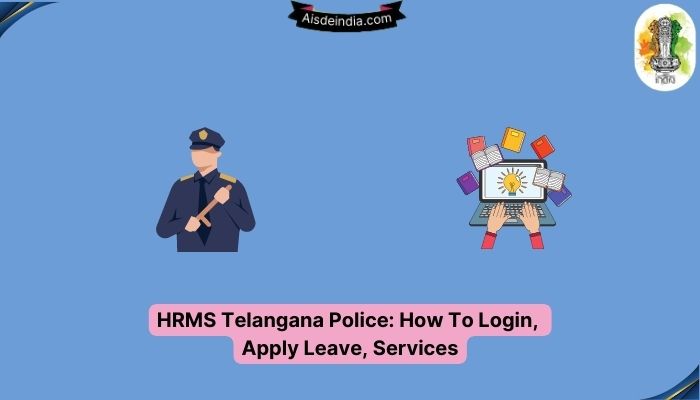
HRMS Telangana Police Login Process:
The official website of the HRMS Telangana police is https://tspolice.cgg.gov.in. Every Employee of the Telangana Police Department will have their profile on the website of HRMS Telangana Police Department. It provides many services on the website, generally done by traveling to superiors’ offices. The HRMS Telangana Police website helps employees save time and energy wasted traveling to other places. The procedure to log in to the website is mentioned below:
- The official website of HRMS Telangana Police is https://tspolice.cgg.gov.in
- It displays the login fields on the left side of the main page of the HRMS Telangana Police Website.
- Then you must enter the ‘Username’ and ‘Password’ created during registration.
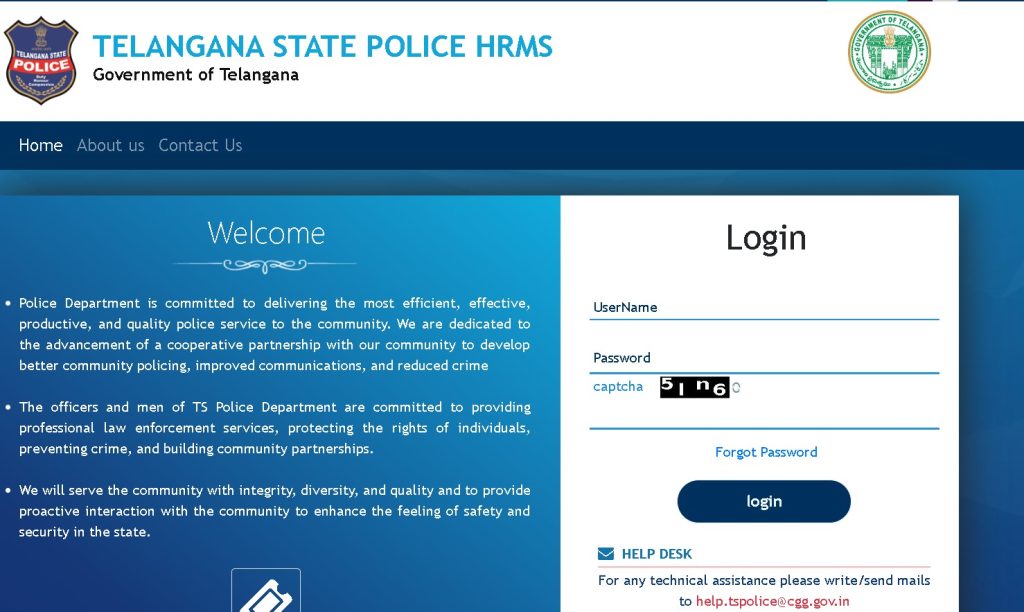
- After Entering the Login Credentials, enter the security code or Captcha generated by the system in the given space. Then click on the ‘Login’ button at the bottom.
- Then it will take you to the home page of the website of HRMS Telangana Police if the credentials entered are correct.
- If the credentials entered are wrong or you forget your profile’s password, click “Forgot Password.”
- Then it will take you to another page where you must enter your user id and the security code or Captcha given.
- Then click on “Send OTP.”
- This action will trigger a message which contains the OTP to your Mobile Phone registered in the records of the Telangana police department.
- The OTP may also be sent to the Email Registered in the TS Police Department records.
- Then you will be asked to enter the OTP to set a new password.
- After entering the OTP received, you can set a new password for your HRMS Telangana Police Department profile.
Steps To Apply Leave On HRMS Telangana Police Portal:
- Open the official website of HRMS Telangana Police Department https://tspolice.cgg.gov.in.
- Then enter your username and password in the login section and enter Captcha and then click on login to enter your profile on the website.
- Then you can see the available service options. Then you have to click on the “Leave Module.” Then a drop-down displays “Apply Leave” Click on it.
- Now you can see a list of all kinds of leaves you can apply for on the Apply Leave Dashboard.
- As per your choice, select any one of the Leave Modules. (Here, I’m selecting Casual Leave).
- Now you can see your Telangana Police Casual Leave Application Form.
- Check the available CLs right next to “Leave Availed:”
- Fill in all the mandatory Columns and tap the “Submit” button.
Note: Now, your Casual Leave Application is submitted for approval.
HRMS Telangana Police Website Features:
- Employee Self-Service
- Manager Self-Service
- Workflow Automation
- Data Security and Privacy
- Improved Efficiency and Transparency
Services Provided By HRMS Telangana Police Website:
- The Employees of the Telangana Police Department can check the Service anytime and anywhere, as it is always available on the HRMS website.
- The Performance appraisals are notified directly to the employees through a profile notification sent from the HRMS Website. It is a key performance indicator.
- A Grievance Redressal system is Maintained on the HRMS website of the TS Police Department to provide a path for employees to send any complaints regarding their work or workplace to their superiors. The superiors can also respond on the website.
- An SMS Alert system can be activated by linking or adding your mobile number to your profile on the website of HRMS Telangana Police.
- It sends the message of transfer orders to the profiles of employees directly on the HRMS website to avoid wasting time and other resources in sending the transfer orders through paper format.
- The HRMS of the TS Police Department also provides a space for pensioners on the website. The pension can also use the website to check their pension details by registering and logging into it.
- The HRMS also allows the employees to view and verify the Signed copies of superiors’ orders, Salary Pay slips, and the Grievance Status on its website.
- The uploading of required documents to the profile and searching and viewing of the required documents is facilitated on the HRMS website of TS Police.
- The HRMS website provides a facility with an order book that contains the orders given between two employees of the department or the orders given by superiors to the employees below them. All these orders can be viewed on the website.
Objectives Of Police Department:
1. Police department has undertaken new techniques to safeguard the public. And it has been involved in a cooperative partnership in the community to implement better community policing and reduce crimes overall.
2. The department proactively interacts proactively with communities to make every citizen feel safe and secure. The police service measures three essential aspects: integrity, diversity, and quality.
HRMS Telangana Mobile Application:
The mobile application designed for the HRMS Telangana Employees is “IFMIS”, which means “Integrated Financial Management and Information System.” Employees can receive all the benefits of the website, even in the mobile application. The procedure to Download, Install and Register the IFMIS mobile application is as follows:
- Open the Play Store of Google and Search for the IFMIS application.
- Then Download and install it on your mobile phone.
- Now login to the mobile application using your employee credentials.
- Then link your mobile number to the HRMS Mobile application of IFMIS.
- This will allow the employees to get instant notifications of every activity on their HRMS Website.
HRMS Telangana Police Update:
- CGG (Center for Good Governance) of Hyderabad designed and developed the HRMS website of TS Police. The police department of Telangana owns, maintains, and updates all the data on the HRMS website. They developed this website based on the 5S theory, where the 5 S are Sort, Set in Order, Shine, Standardise, and Sustain.
- The Telangana Police Department comprises details or profiles of Employees of the DGP office, 9 commissioner’s offices, and policemen of 20 districts of Telangana and the details of 12 other wings of employees working for the Telangana Police Department. This means the HRMS website of the Telangana Police Department works for approximately 80,000 employees.
Frequently Asked Questions:
A. TS Police HRMS Login refers to the Human Resource Management System Login for the Telangana State Police Department. It is an online portal designed to streamline and automate various HR-related processes for police personnel in Telangana. The login allows police officers and staff to access and manage their personal and professional information, including leave applications, payrolls, promotions, and other HR-related tasks.
A. To access the TS Police HRMS Login, you must be registered. The login credentials are typically provided by the HR department or the designated authorities within the police department. Once you have the login credentials, you can visit the official TS Police HRMS website and enter your username and password to log in.
A. TS Police HRMS Login provides several features and functionalities for police personnel. Some everyday tasks that can be performed include applying for leave, checking leave balances, accessing payslips, updating personal information, viewing service history, submitting reimbursement claims, and accessing notifications and circulars related to HR policies and procedures.
A. If you forget your TS Police HRMS Login password, you can usually reset it through the portal. On the login page, you will find an option like “Forgot Password” or “Reset Password.” Clicking on this link typically prompts you to enter your registered email address or mobile number. After verifying your identity, the system will provide instructions for resetting your password. Alternatively, you can contact the HR department or the designated IT support team within the police department for assistance resetting your password.
Summing Up:
In Conclusion, TS Police HRMS Login is an online portal that enables police personnel in Telangana to access and manage various HR-related tasks. By logging in, users can apply for leave, check payrolls, update personal information, and access essential notifications and circulars.
If any issues arise, such as forgetting the password, options are usually available to reset it through the portal or seek assistance from the HR department or IT support team.
