The Human Resource Management System (HRMS) is a crucial website developed by the Government of Assam to manage the Teacher Transfer Management System. The Axom Sarbha Siksha Abhijan Mission and Rashtriya Madhyamik Siksha Abhiyan created this website on 22nd November 2021 to ensure a fair and efficient process of teacher transfers in the state.
The primary objective of the HRMS website is to maintain an accurate ratio of students and teachers in each school while facilitating an easier and more transparent teacher transfer procedure.
With this website, the Government of Assam intends to address the issues that arise when there is a shortage or surplus of teachers in particular schools.
By creating a user-friendly website, the Teacher Transfer Management System becomes easily accessible to all teachers, regardless of their location. The website features a simple registration process that allows teachers to input their details and request transfers if necessary.
Furthermore, the website provides comprehensive guidelines and updates on the teacher transfer process, which promotes transparency and reduces the chances of misconduct or discrepancies. Teachers can visit the official website to learn more about the website’s features and benefits.

HRMS Assam Teacher Transfer: Overview:
- Name of the process: Online Teacher Transfer Application
- Name of the portal: Teacher Transfer Management System or TTMS
- Name of department: Department of Education, Government of Assam
- Category of teacher: Teachers of Govt./ Provincialized schools from Lower Primary to Senior Secondary Schools.
- Date of launch: 22nd December 2021
- Mode of application: Online
- Helpline: ttmscare@gmail.com or 18003453586
- Official website: www.hrmsassam.in
Main Features of HRMS Assam:
The HRMS ASSAM is a powerful tool that serves the employees in 12 different areas of operations. These areas, when put together, form the e-service book of an employee.
The book includes personal details, address details, initial joining information, education information, family information, and loan details. However, this is just the beginning, as other features get attached to the e-Service Book, which will be discussed in this article.
One of the additional features of the HRMS ASSAM is that it includes service history details, leave details, departmental proceeding details, nominee details, and award details.
This feature allows the employee to keep track of their professional development and growth, as well as any achievements and recognition received.
Another great feature of the HRMS ASSAM is that it allows employees to receive MIS reports. These reports are generated to provide employees with relevant and helpful information regarding their employment.
The system facilitates these activities for the benefit of the employees, providing them with useful data that they can use to make informed decisions about their careers and other related aspects.
The MIS report feature provides department-wise data records of the employees. This information can be presented in a graphical pattern best suited for analysis, providing employees with a clear and concise view of their progress and status.
Finally, one of the best features of the HRMS ASSAM is that employees can gain permission to view their service books. This feature enables them to check for the latest status of a particular activity, whether it is complete or pending. In doing so, employees can keep track of their personal information and work history and ensure that everything is accurate and up-to-date.
How to Login to HRMS Assam?
The HRMS Assam login procedure is simple and can be completed in just a few steps.
- To start, open the official website of the Teacher Transfer Management System at [https://hrmsassam.in/]. Once you do so, you will be redirected to the home page of the HRMS Assam website.
- Once on the home page, locate the “Login” button and click on it. This will take you to the login section of the website.

- You will be prompted to enter your username and password, followed by the security code or Captcha generated by the system in the provided space. If you don’t understand the Captcha given, you can click on the button beside the text to generate a new one.
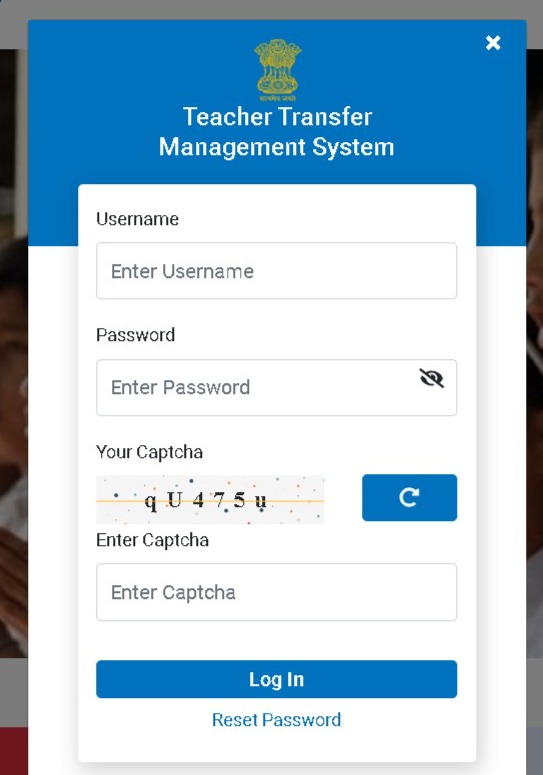
- Finally, click on the “Login” button to proceed. You will then be granted access to the website and its services.
Overall, the HRMS Assam login process is quick and straightforward, ensuring users can easily get started.
How to Make a New Account Using HRMS Assam Portal?
If you are a teacher in Assam, you must create an account on the HRMS Assam Portal. The HRMS Assam Portal is a digital platform that facilitates the easy and convenient transfer of teachers across different schools in Assam. To create an account on this portal, follow the simple steps below.
- Firstly, visit the official website of the Teacher Transfer Management System- [https://hrmsassam.in/]. Once you reach the homepage, you will see the “Create Account” option next to the “Login” button. Click on it.

- The next page will prompt you to enter your details, such as your name, email address, and date of birth. You must enter the correct date of birth as per the certificates submitted at the time of joining. Additionally, you will be required to provide a working mobile number to which you will receive important messages related to the website.
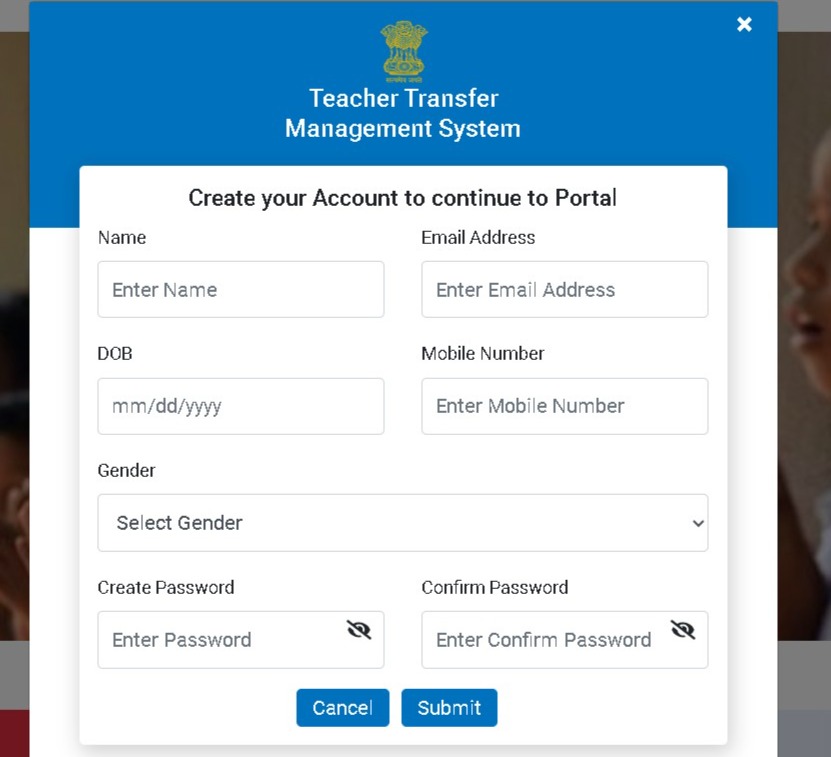
- You will also be asked to select your gender, create a strong password, and then re-enter the same password for confirmation. Once you have completed all the necessary details, click the “Submit” button.
- After submitting your details, you will receive an OTP (One-Time Password) on your registered mobile number. Enter the OTP in the space provided to validate your details. Once your account is validated, a message will be displayed on the screen stating that your account has been created. The message will also confirm that your account has been verified, and you can now log in.
- Now, with your new username and password, you can log in to the HRMS Assam Portal and upload all the necessary documents related to your job. This portal streamlines the process of teacher transfers, making it a quick and hassle-free process.
So, if you are a teacher in Assam, creating an account on this portal is essential. Follow these simple steps, and you’ll be ready to transfer to a new school or access other relevant information regarding your job.
HRMS Assam Profile Creation Process:
If you are an employee of the Assam state government and need to create your profile in the HRMS (Human Resource Management System) Assam, you need to follow a set procedure.
- First, you must visit HRMS Assam’s official website, [https://hrmsassam.in]. Once on the homepage, click the Login button and provide your username and password to log in to the system.
- After logging in successfully, you must navigate to the web page’s left side and click the “Profile” option. The system will prompt you to Edit your Profile, where you must provide all your details, starting with the basic info.
- Under Basic Info, select your school type, name, teacher category, language1, language2, and click save. Once done, click the “Next” button to move to the next step.
- The Address section requires entering your present and permanent addresses, photograph, and signature. Fill in all the remaining details and click the save button to proceed.
- The Qualification section is where you need to provide all your academic and professional qualifications, including your qualification, stream, subject studied, board/university, school/college, passing year, roll number, marks obtained, and more. Fill in all the necessary details and click on the save button.
- Under the Service Details section, you need to enter all the details related to your job, such as the name of the post held, medium of school, subjects, category of post, pay scale, grade pay, appointment letter number, and date. Fill in all the details and click on save to proceed further.
- The following section requires you to provide your salary and other official account details. Fill in all the necessary details and click the “Save” button to proceed.
- You must also fill in the details about your service records, awards received, promotions received, and other relevant details. Once done, upload scanned copies of documents such as proof of date of birth, sslc mark sheet, degree mark sheet, and copy of the appointment letter in the Document Uploads section and click the Save button. Finally, click on the Finish button to complete the profile creation process.
Thus, creating your profile in the HRMS Assam system requires completing all your personal, academic, and professional details and the necessary document uploads. Follow these instructions carefully, and you can create your profile seamlessly.
How to reset HRMS Assam Password?
Password management is an essential aspect of the HRMS Assam website. It enables authorized users to access the platform, view information, and make changes where necessary. Forgetting a password can lead to login issues, thus denying access to critical functions.
However, the website has made it easy for users to reset their passwords. The process is simple, as we will illustrate in the following paragraphs.
- To reset your HRMS Assam password, open the official website at [https://hrmsassam.in]. Next, click on the “Login” button at the top right corner of the website. This will display the login section, where you can access the password reset feature.
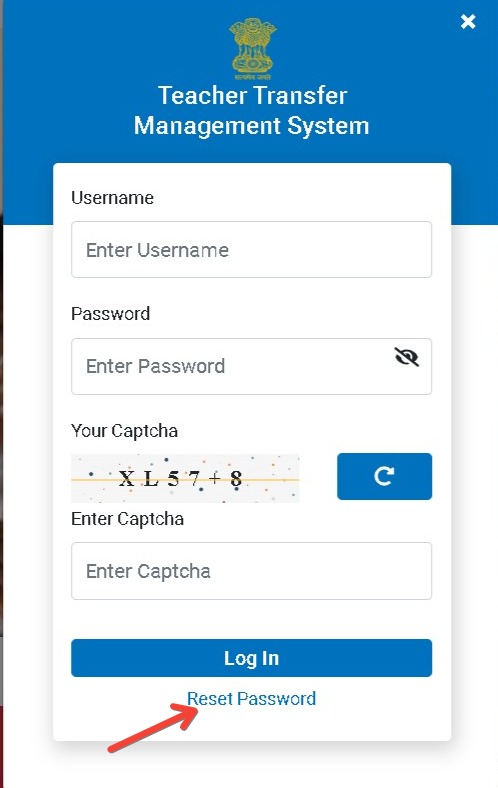
- Select the “Reset Password” option from the login section to reset your password. Doing so will launch a small window requesting your registered mobile number.
- Please enter the mobile number, then click on “Send OTP.” This step helps to validate your mobile number and facilitates further password reset procedures.
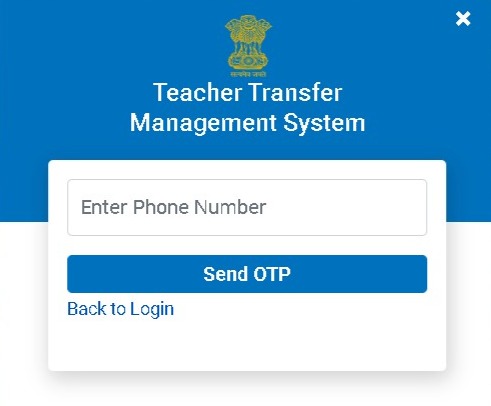
- Once you receive the OTP on your mobile phone, please enter it in the field provided and create a new password.
- The new password should be strong and unique to ensure the safety of your account. Once you have created a new password, save the changes, and use it to log in to the website.
Follow these steps whenever you forget your password, and you can easily access your account.
Frequently Asked Questions:
Ans: To log in to the HRMS Portal using your mobile device, you must set your mobile browser to Desktop mode.
Ans: If your HRMS Profile shows 0% or Pending, please be patient as the verification process is currently underway at the District level.
Ans: According to the Assam Teacher Transfer Act 2020 pdf, you can apply for a Mutual transfer.
Ans: The official name of the Teacher Transfer Portal in Assam is the Teacher Transfer Management System
Ans: The Teacher Transfer Management System in Assam was launched on 22nd November 2021 by the Department of Education, Government of Assam.
Wrapping Up:
In conclusion, the Human Resource Management System (HRMS) developed by the Government of Assam is an innovative solution to the teacher transfer process. With this website, the Government of Assam aims to maintain a balanced student-teacher ratio and ensure that all schools have adequate teachers.
The website’s user-friendly interface and comprehensive guidelines provide a transparent and fair transfer procedure, benefiting all teachers nationwide.
The HRMS website serves as an excellent platform for teachers to request transfers and access relevant updates, promoting accountability and transparency in the teacher transfer process. Visit [https://hrmsassam.in/] to learn more about the website and its features.
