The state of Goa is covered by the Goa Electricity Department, with an expansive area of 3702 square kilometres under its jurisdiction. This department caters to 334 villages in Goa, and the total number of consumers currently stands at 6,20,848.
The goaelectricity.gov.in online payment website is an excellent resource for residents of Goa to manage their electricity requirements.
Goa Electricity Department offers various online services to help customers manage their accounts from the comfort of their homes.
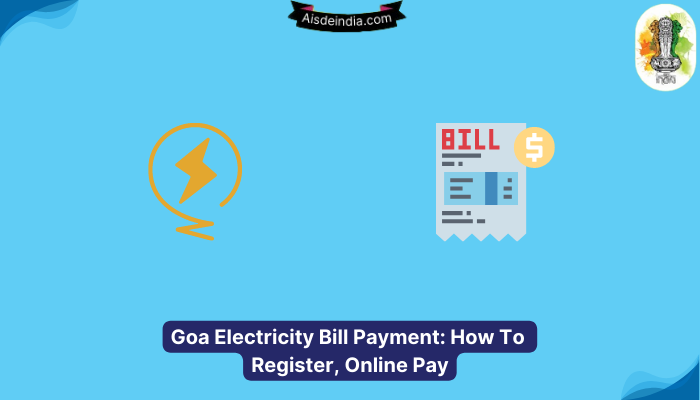
Some critical services on their website include online bill payment, application for new connections, and complaint registration for power supply-related issues. Additionally, residents can use the site to stay informed about any planned power cuts, helping them to plan accordingly.
With its modern approach to electricity distribution, the Electricity department has revolutionized how Goan residents interact with electricity.
The official website of the Goa Electricity Department, with its easy-to-use features, has empowered the residents of Goa to manage their electricity consumption and requirements.
Goa Electricity Department – How it works?
Goa Electricity Department, commonly called GED, has operated as a government department since its establishment in 1963. This organization serves the vital role of ensuring the effective distribution and transmission of power energy throughout Goa.
Although GED does not produce electricity independently, it sources power from the Central Sector Power Stations of the National Thermal Power Corporation.
As an integral player in the energy sector of Goa, the GED team is fully committed to providing top-quality power services. The department aims to address power scarcity issues within the state through diligent work.
GED leverages advanced technologies and a competent workforce to achieve this, ensuring an uninterrupted power supply across various regions.
Moreover, GED prioritizes environmental sustainability by integrating renewable energy sources. The department is making commendable efforts to promote clean energy such as solar, wind, and hydropower.
This underscores GED’s unwavering dedication to sustainable practices, and it has undoubtedly propelled the organization to become a frontrunner in the energy sector of Goa.
How to Register Goa Electricity Bill Payment Online Portal?
If you’re a Goa Electricity Board customer looking to pay your bills online, you can do so easily by registering for the online payment portal. The process is simple and can be completed in just a few steps.
- To start, open the Goa Electricity Board’s official website. Once there, look for the Online services list, which can be found near the top of the page. The first option on this list is Consumer Login – click on it.

- Once you’re on the login page, you’ll see a link that says “New User? Register Now”. Click on it to begin the registration process.
- Next, you’ll be asked to fill in personal details, such as your login ID, salutation, last name, first name, and password. You’ll also need to choose a security question and provide an answer, enter your email address, language preference, and whether you’d like to activate accessibility features.
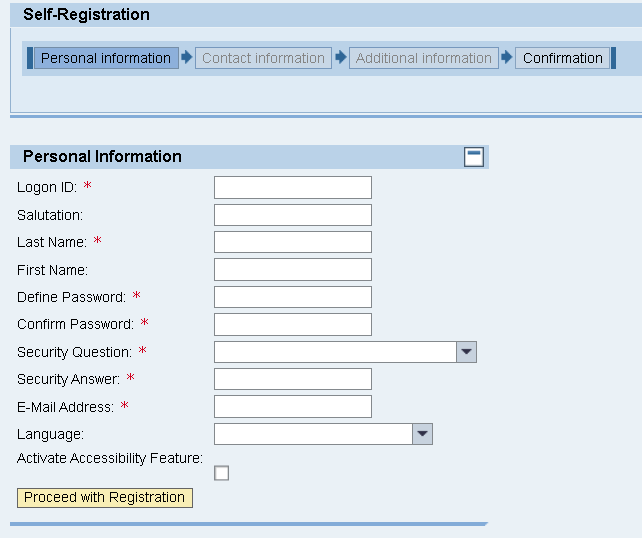
- After entering all the necessary information, click “Proceed with Registration” to move on to the next step. Here, you’ll be asked to provide your contact information, such as your phone number and address.
- Finally, you’ll be asked to provide additional information and confirm that all the details you’ve entered are accurate. Once you’ve approved everything, submit your registration, and you’ll be ready to make your goaelectricity.gov.in online payment!
online Goa Electricity Bill Payment Portal – step by step
If you are a consumer of the Goa Electricity Department and want to make your goaelectricity.gov.in online payment, you can easily do so by visiting the official website of the department.
Besides bill payments, consumers can apply for new connections, register complaints, and check information about power cuts.
- You can follow the simple steps listed below to make an online payment. First, visit the official website of the Goa Electricity Department. You will find a list of online services on the right side of the website. Among these services, look for the option “Pay Online” and click on it.
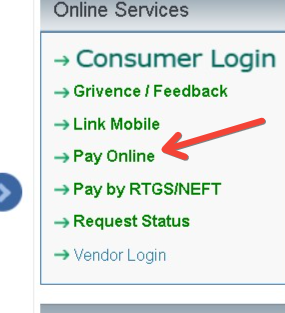
- After clicking on “Pay Online”, you will see two bank names that you can use to pay your power bill. The first bank is TJSB Bank, and the second is Axis Bank. If you choose to use TJSB Bank, click on it, and you will be redirected to the bank’s payment gateway.
- On the TJSB Bank payment gateway, you will be asked to enter your consumer details, like your contract account number, mobile number, and email address. Once you enter these details, click “Fetch Bill” to see your bill amount.
- You can then pay using your bank account details, credit or debit cards, net banking, or e-wallets.
- After completing the payment, you will receive an OTP on your mobile number, which you must enter to complete the transaction. The website will display a system-generated receipt which you can save for future reference.
- If you choose to use Axis Bank for your payment, you must select the “Electricity Bill Payment” option on the bank’s webpage.
- You will then be asked to enter your contract account number, and once you do so, click on “Validate” to verify the account number.
- The website will display your bill amount and provide a payment link if the number is correct. Click on the link to pay and generate a receipt for future use.
Goa Electricity Bill Payment Using goaonline.gov.in Portal?
The state of Goa provides its residents with an online portal, [https://goaonline.gov.in], which offers various services that cater to the needs of the people. One such service this website provides is the ability to pay different bills, including electricity and water.
Furthermore, the portal allows users to apply for various certificates, such as birth or death certificates. It also provides access to information on the government’s welfare schemes.
- To access these services, users must first visit the website and register by providing their details. Once registration is complete, users will receive their login credentials to access the site. Upon logging in, users can navigate the website’s homepage and click “Services” to explore the services provided.
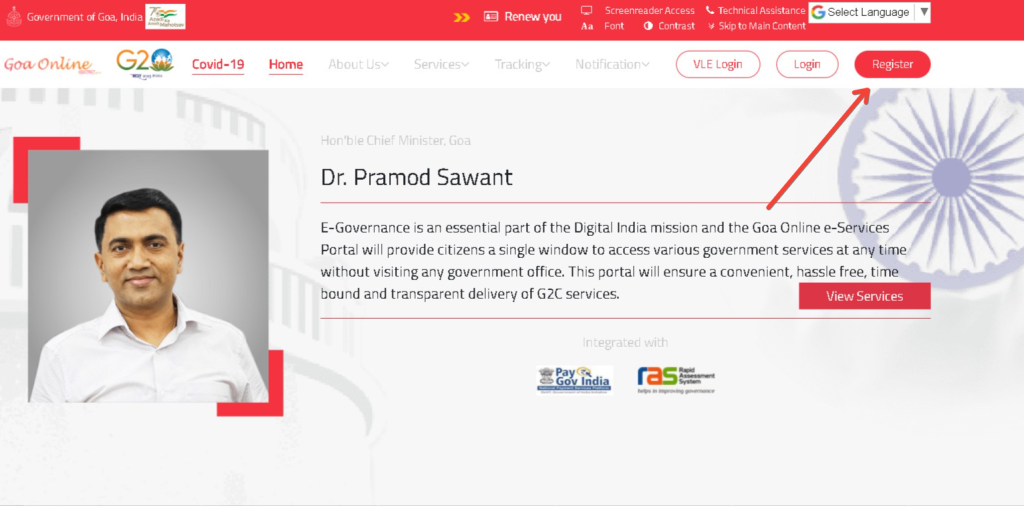
- The next step for those interested in paying their electricity bill through the website would be to locate the “Electricity Bill Payment” option and click on it. After entering the contract account number, the user’s electricity bill amount will be displayed on the screen. Users can then select the “Proceed for Payment” option to initiate the payment process.
- At this stage, the user will be prompted to select their preferred mode of payment, and after choosing the payment option, they can proceed to make the payment. A receipt will be generated and displayed on the screen upon successful payment.
How To Pay Goa Electricity Bill Using The GED Connect Mobile App?
If you’re looking to make your Goa electricity bill payment through a mobile app, then you’re in luck! The official app of the Goa Electricity Department is “GED Connect,” and it’s super easy to use.
- First, download the app from the official website or the Google play store. Once installed on your mobile device, you must register by linking your mobile number to the app. To do this, enter the OTP you receive on your mobile number.
- Once you’ve completed the registration process, you can see 6 different icons on the mobile screen. One of these icons is labelled “My Account,” clicking on this will display your contract account number.
- After clicking on your contract account number, you can see the amount due for your electricity bill. If you’re ready to make a payment, proceed with the payment process through the app.
- Once your payment has been processed, you’ll see an acknowledgement on your mobile screen. And that’s it! With GED Connect, paying your electricity bill has never been easier.
Frequently Asked Questions:
A: You can conveniently pay your Goa electricity bill online using platforms such as Google Pay, PhonePe, Paytm, or any other e-Wallet you choose.
A: Certainly! To calculate your electricity bill, you can visit the official website of the Goa Electricity Board. Navigate to the ‘General Information’ section on the left-hand side of the page and click ‘Online Electricity Bill Calculator.’
Conclusion:
In conclusion, the Goa Electricity Department strives to deliver top-notch services to the residents of Goa. Consumers can easily approach the department’s office near their residence to pay their electricity bills.
Furthermore, the department has developed a mobile application that conveniently displays the last 6 months’ bills. The website and mobile application accept credit cards, debit cards, net banking, and e-wallets for easy and hassle-free payment.
