Water supply management in Mumbai, Maharashtra, is a vital function of the Municipal Corporation of Greater Mumbai (MCGM).
With the distribution of approximately 2850 million litres of water daily, MCGM is responsible for ensuring an uninterrupted and clean water supply to the residents of Mumbai. To avoid any inconvenience in water usage, paying and understanding the MCGM water bill download process is mandatory.
MCGM has taken a step forward to make the payment process more convenient for consumers by launching an online portal. The online portal enables consumers to pay their water bills quickly and conveniently from their homes.
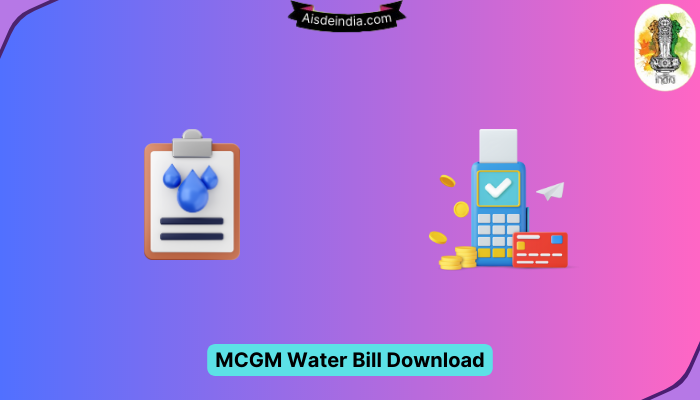
MCGM, known as Brihanmumbai Municipal Corporation (BMC), is one of India’s largest water supply networks.
It strives hard to provide the best services to the residents of Mumbai by catering to various sectors like cleanliness management, fire and disaster rescue operations, health services, education, and much more.
What is MCGM Water Bill?
The Municipal Corporation of Greater Mumbai employs an advanced billing system that adheres to the water charges guidelines established by the Brihanmumbai Municipal Corporation.
An individual’s monthly water usage is closely monitored and documented with a water gauge mounted at their property. Depending on the nature of the connection – whether residential, commercial, or industrial – the MCGM generates a water bill that can be paid monthly or quarterly.
Once the bill is calculated, the MCGM will print and deliver it to the recipient via the Indian postal system. For households with registered connections but no meters, the water bill in Mumbai is determined as a percentage of the property tax paid.
In cases where meter readings are faulty or inaccurate, an inspector will be assigned to verify the measurements before the BMC issues a water bill.
How to pay MCGM Water Bill Online Through Website?
Are you a resident of Mumbai struggling with paying your MCGM water bill?
Worry no more, as paying your water bill has now become easier with the online payment facility provided by the Municipal Corporation of Greater Mumbai (MCGM). This guide will walk you through the steps to successful online payments.
- To begin with, visit the official website of MCGM and choose your preferred language. On the home page, click the ‘For Citizens’ option from the menu bar.
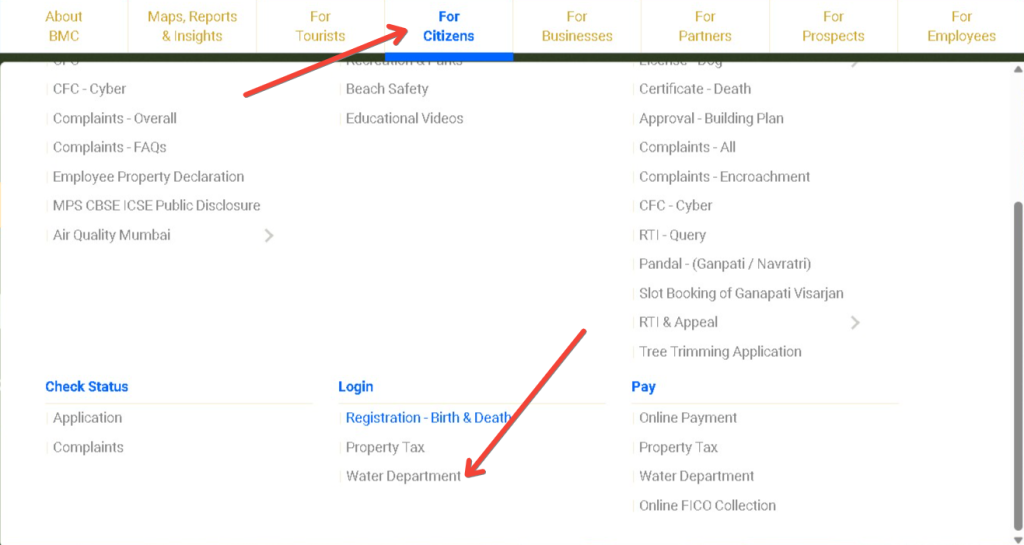
- Next, select the water department under the login section of the drop-down menu and enter your consumer number. Your consumer number can be found on your water bill. After entering your consumer number, click on Proceed.
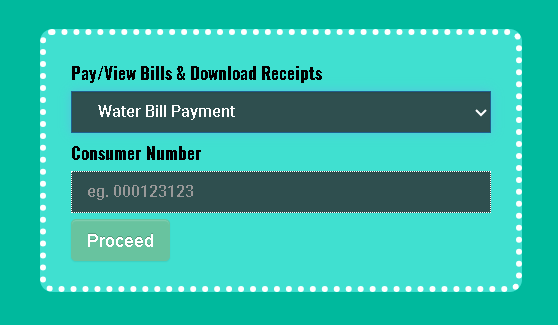
- The outstanding bill amount will be displayed on the next screen. Enter the payment amount and select the online payment mode. Click Submit. On the following screen, you will see a summary of your payment. Verify all the details, like the payment gateway, and click Pay.
- Now, you must select a preferred payment mode: a debit card, credit card, net banking, or UPI. After choosing the payment mode, make the payment.
- Finally, screenshot the payment acknowledgement after successfully paying your MCGM water bill. This screenshot will serve as proof of payment in case of any discrepancies in the future.
By Netbanking:
Payments for MCGM water bills have been made accessible by adding the BMC water bill virtual number to net banking accounts. To use this payment method, follow the steps outlined below.
- Firstly, when making payments through this method, ensure that payment details such as the account number and IFSC code are correctly inputted. This is to ensure that payments are made to the appropriate account.
- Secondly, beneficiaries can be added for NEFT or SBI VAN payment modes, allowing seamless payment. By adding a beneficiary, individuals can make regular payments without having to input bill details and bank information repeatedly.
By MCGM Water Bill App:
The Mumbai City Government Municipality (MCGM) has officially launched a water bill app known as MyBMC24x7. This user-friendly app allows users to pay their MCGM water bills, MCGM property tax, registrations, and download bills, all online. The app can be easily downloaded from Playstore onto your Android phone.
To make the payment through the app, the user needs to follow these simple steps:
- Step 1: Firstly, download the MyBMC24x7 app and open it on your mobile device.
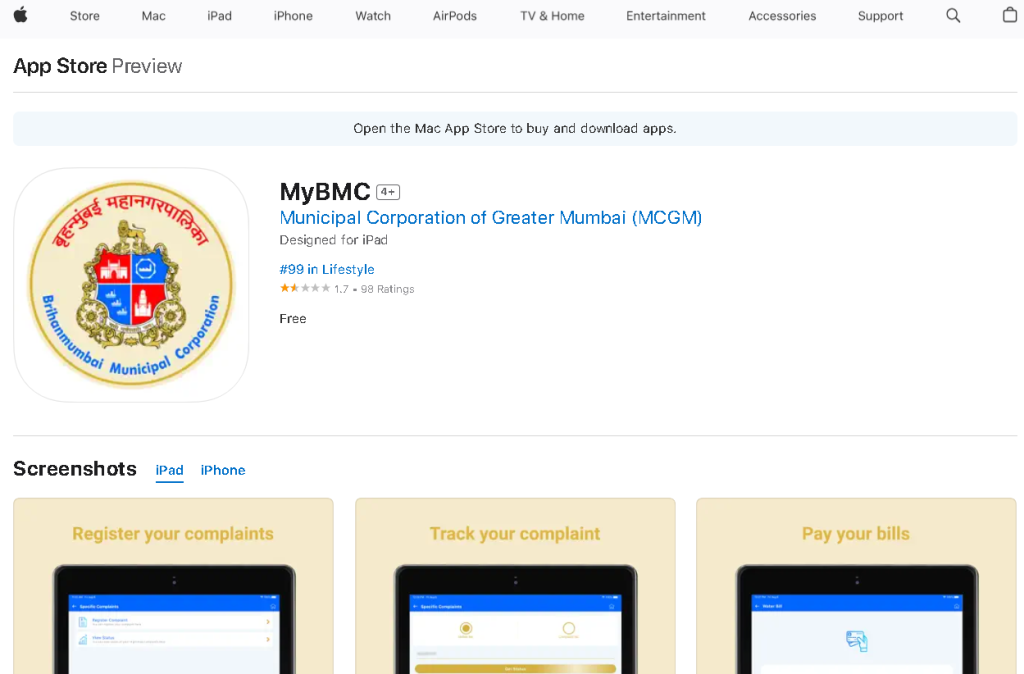
- Step 2: Register by entering your name, mobile number, and OTP (One-Time-Password). For existing users, log in with your details.
- Step 3: Select “Water Bill” under the “Make Payment” section on the app’s main screen.
- Step 4: Enter the CCN (consumer number) and click “Validate CCN.” Once the details have been verified, click “Register CCN” to link the parties to the CCN number.
- Step 5: After successful registration, the user can proceed to pay. Before making the payment, always verify the details. The user can make the payment using their preferred mode of payment.
With this user-friendly app, MCGM water bills can now be paid easily and quickly online, making the payment process simple and hassle-free for the residents of Mumbai.
MCGM Water Bill Download Process:
If you reside in Mumbai and want to understand the MCGM water bill download process, you can do so quickly and efficiently. You can download your latest and old bills in no time by following the simple steps below.
- To start with, head to the MCGM water bill view page. Once there, select ‘Download bills/ receipts’ from the dropdown menu and enter your CCN number. Click on Proceed to continue.
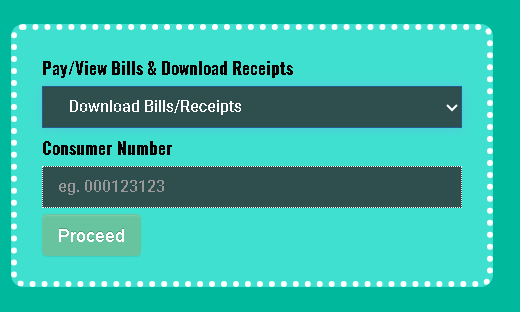
- Next, click ‘Duplicate Bill’ and select ‘View and Expand.’ To access your latest bill, click on the + icon. You’ll find all the essential details of the MCGM bill, like the bill number, date, outstanding amount, and bill amount, among others.
- Finally, to get a printout of the MCGM Bill, click on the print icon, and you’re done. By following these steps, you can make an MCGM water bill download and keep track of all your outstanding payments with ease.
How to Make MCGM Water Bill Payments Offline?
Are you looking to pay your Mumbai water bill offline? No worries! The process is quite simple. All you need to do is visit the nearest BMC office, carrying a copy of the MCGM water bill. Once there, you can pay using the following modes – cash, cheque, demand draft, debit card, credit card, or UPI.
If you choose to pay by cheque, it should be made in the name of Brihanmumbai Mahanagarpalika. Remember to write your CCN number and phone number on the back of the cheque. This will ensure a hassle-free payment process and enable quick and accurate payment tracking.
Alternatively, if you prefer to make a payment via NEFT, you can do so using the following account details:
- Account Name – MCGM Water Charges
- Account Number – MCGMWCSX10360115
- IFSC Code – SBIN0000300
Frequently Asked Questions:
Ans: Domestic users in Mumbai are charged Rs 5.22 per 1000 litres for water consumption. However, commercial users are billed at Rs 9.2 per 1000 litres.
Ans: In Mumbai, the Municipal Corporation of Greater Mumbai (MCGM) has allocated approximately 750 litres of water daily for a family of five. This allocation is based on the estimated 150 litres of water per individual determined by the Brihanmumbai Municipal Corporation (BMC).
Conclusion:
With the MCGM water bill website, paying your water bill is as easy as pie and only takes a few minutes! The website, sometimes called the MCGM Aqua app, lets you download and view your bill and gives you access to your payment history.
With no restrictions on payment methods, paying your Brihanmumbai Municipal Corporation water bill has never been simpler – use your credit card, debit card, or UPI. The My BMC 24×7 app lets you easily make your payment online.
