BESCOM, the abbreviated form of Bangalore Electricity Supply Company Limited, started operating independently from KPTCL (Karnataka Power Transmission Corporation Limited) on the 1st of June 2002.
It covers multiple districts, including Bangalore Urban, Bangalore Rural, Chikkaballapura, Kolar, Davanagere, Tumkur, Chitradurga, and Ramanagara. The consumer base of BESCOM is growing rapidly, with 11.9 Million expected consumers by the end of 2019.
If you reside in or around Bangalore, you can conveniently pay your electricity bill for BESCOM through various channels. One way is through their official website, which offers an easy online payment option.
Additionally, BESCOM has a mobile application that allows you to pay your power bill from your mobile phone directly. If you prefer using E-Wallets, you can opt for the ones that facilitate a power bill payment option.
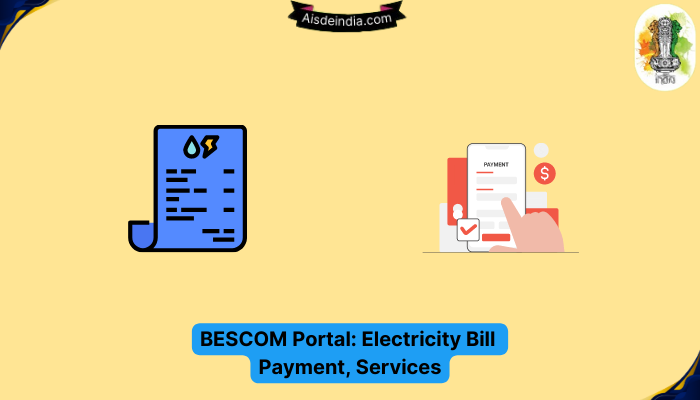
The official website for paying the power bill for BESCOM is https://bescom.karnataka.gov.in. This site offers an effortless and quick solution to paying your electricity bill.
It also ensures you receive timely updates on any electricity-related services or concerns in your area. Whether using your laptop or smartphone, you can quickly pay your BESCOM power bill anytime, anywhere.
Services Offered on BESCOM Bangalore Portal:
BESCOM offers an array of services to its customers in the form of a website and a mobile application exclusively designed for Android users. This platform is a convenient channel for consumers to avail themselves of the services they need.
- One of the key benefits of the BESCOM website and mobile application is the option to pay electricity bills online, aptly called Bescom Bill Payment. Customers can pay their electricity bills from the comfort of their homes or on the go through the mobile application. This feature benefits those who do not have the time to physically visit BESCOM offices or pay bills via other payment methods.
- Moreover, individuals looking to apply for a new connection can easily do so via the BESCOM website and mobile application. The service streamlines the consumer process by eliminating the need to travel to BESCOM offices or relies on intermediaries to assist with the application process.
- Customers can apply for load reduction or enhancement through the BESCOM website and mobile application. These services benefit individuals looking to reduce their electricity consumption or increase it to support additional home appliances.
- Finally, customers can also change the name on their BESCOM bill via the website and mobile application. This feature benefits individuals who have undergone a name change due to marriage, divorce, or any other legal reasons.
How to Pay BESCOM Electricity Bill Through BESCOM Website?
If you are a resident of Bangalore looking to pay your electricity bill through the BESCOM website, follow the steps outlined below to make a hassle-free payment.
- Step 1: The first step is to navigate to the official website of BESCOM.
- Step 2: Look for the website’s ‘Online Services’ section and click ‘Online Payment.’
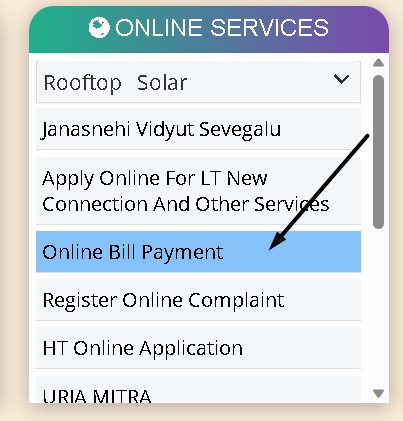
- Step 3: After this, select ‘Online Electricity Bill Payment RAPDRP Town (Bescom Bill Payment).’
- Step 4: Enter your user ID and password if you have already registered with BESCOM. Register with your customer ID and account number if you are a new user.
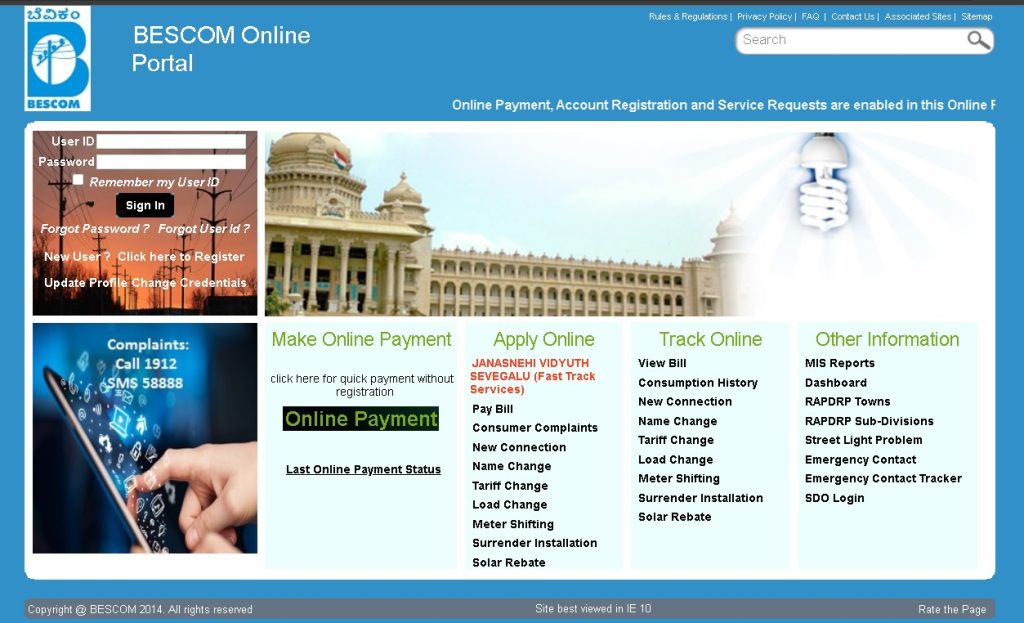
- Step 5: Once logged in, your electricity bill details will be displayed on the screen. Take the time to review the information, and if everything looks correct, click on ‘Make Payment.’ Make sure you read and agree to the terms and conditions before proceeding.
- Step 6: Select the mode of payment from the options available, which include credit card, debit card, net banking, phone wallet, or UPI.
- Step 7: Lastly, save the payment receipt for future reference. And that’s it! You have successfully paid your electricity bill through the BESCOM website.
How to Pay BESCOM Electricity Bill Through BESCOM Mithra App?
The BESCOM Mithra mobile application, launched in 2017, has gained widespread popularity for its attractive features catering to consumers and employees. This innovative app offers numerous benefits to consumers, such as timely updates on upcoming or ongoing power outages and detailed information about BESCOM offers, policies, schemes, and tariffs.
In addition, the BESCOM Mithra app offers an easy and convenient way for consumers to pay their BESCOM bills online from their mobile phones. This saves them time and effort while ensuring prompt payment of bills. To avail of this feature, follow these simple steps:
- Step 1: Open the BESCOM Mithra app on your mobile phone.
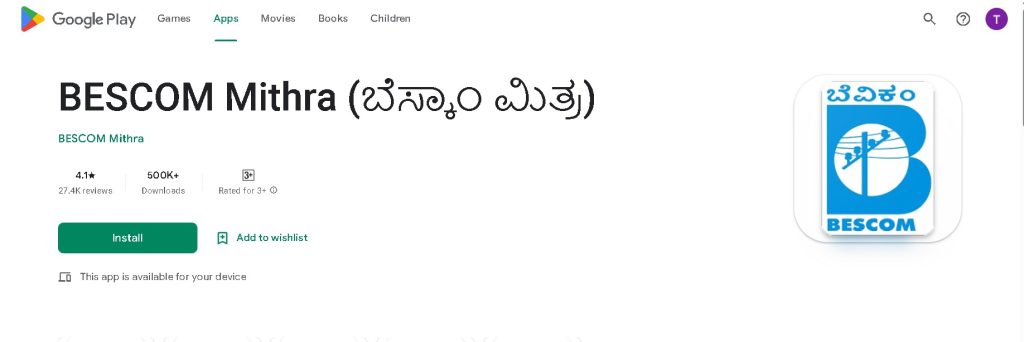
- Step 2: Login by entering your mobile number.
- Step 3: Your account details will be displayed on the screen. Verify them and click on ‘Pay Now.’
- Step 4: Choose the payment method from a credit card, debit card, phone wallet, or UP.
- Step 5: Save or print the payment receipt after successfully paying the BESCOM bill.
By utilizing this convenient payment feature on the BESCOM Mithra mobile application, consumers can easily and securely pay their bills without visiting BESCOM’s offices. With this app, BESCOM aims to enhance its customers’ overall experience by providing valuable features and services at their fingertips.
How to Pay BESCOM Electricity Bill Through Phone Wallet?
Phone wallets have become an increasingly popular digital payment method in recent times. Several options are available, such as Amazon Pay, Paytm, and Mobikwik.
Using any of these wallets is a convenient way of paying your bills without worrying about carrying cash or going to a physical payment center. In this example, we will guide you through paying an electricity bill using Paytm.
- Step 1: The first step in the process is to download the Paytm app if you still need to do so. Once downloaded, open the app to begin the payment process. Select the ‘Electricity Bill’ option from the home screen, which should be prominently displayed.
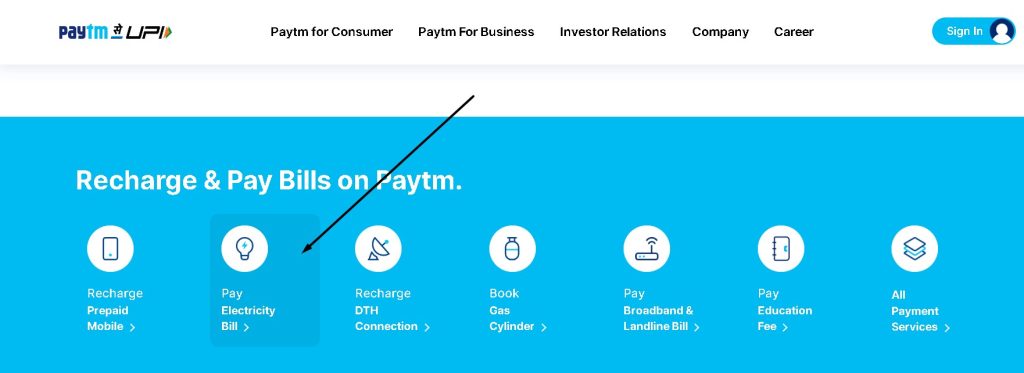
- Step 2: Next, select the state of Karnataka from the drop-down menu that appears on the screen. This will allow you to select the electricity board you are connected to in the state. In this case, we will use the example of the Bangalore Electricity Supply Company Limited (BESCOM) as the electricity board.
- Step 3: Once you have selected the electricity board, you will be asked to enter your account number and a nickname for your connection. This is a crucial step, as entering incorrect information can result in errors and delays in the payment process. Once you have entered these details, click the ‘Proceed’ button to continue.
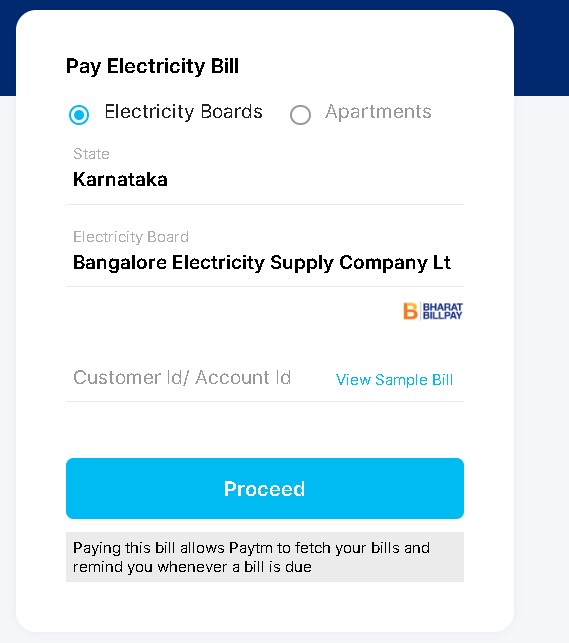
- Step 4: After verifying your account details, you can view your electricity bill on the screen. Review the details carefully and ensure everything is accurate before payment. If everything is in order, click the ‘Proceed to Pay’ button to complete the transaction.
- Step 5: Once the payment has been processed successfully, you will receive an e-receipt. You should save this receipt for future reference, as it serves as proof of payment.
With these simple steps, you can quickly pay your electricity bill using the Paytm app, saving time and hassle.
How to Pay BESCOM Electricity Bill Through UPI app?
Follow simple steps to pay your BESCOM bill online using UPI in Bangalore. We have provided an example using GooglePay to help you navigate the process.
- Firstly, open the GooglePay app on your mobile device. Once the app opens, look for the ‘Businesses and Bills section.’ This section should contain all your outstanding bills and payment options.
- Next, select the option labeled ‘Bills’ from this section. Once you click the Bills option, a list of available billers should appear on your screen. From this list, select the option labeled ‘Electricity.’
- Once you have selected the electricity option, another menu should appear, allowing you to choose your specific provider. Select the Bangalore Electricity Supply Company Limited (BESCOM) option.
- After selecting BESCOM, you will be prompted to enter your account number. Simply input the relevant account number, and click on the option labeled ‘Link Account.’
- Finally, it’s time to make your payment! Once you have linked your account, click on the Pay’ option. Follow the prompts to complete your transaction, and your bill will be paid in full.
These easy steps allow you to make all your BESCOM payments online!
How To Pay BESCOM Bill Offline?
First and foremost, you need to locate the nearest BESCOM office in your area. This should be relatively easy since BESCOM has a strong presence in Bangalore. Once you have found the office, carry your electricity bill with you. It’s important to note that you won’t be able to pay without it.
Now comes the actual payment process. At the BESCOM office, you have several payment options available. You can pay using cash, credit card, debit card, DD, or cheque. It’s always a good idea to carry multiple payment options if one doesn’t work out.
Once you have made the payment, make sure to collect your receipt. This is your proof of payment, so keep it! It’s always a good idea to double-check the amount you have paid and the due date for your next payment before leaving the BESCOM office.
Documents RequiredTo Apply For BESCOM Connection:
To apply for a BESCOM connection in Bangalore, you must submit a particular set of documents and a filled application form. These documents include ownership proof, tax receipt, ID proof, photos, contact details, and stamp paper for the Power Supply Agreement.
- Ownership Proof is essential, and you can submit a range of documents like the most recent Katha, property tax bill, sanction plan, sales deed, and architecture plan duly signed by a civil engineer (registered). These documents should indicate the ownership of the property.
- A Tax Receipt is also required, which can be either a house tax paid receipt or a commercial certificate (if any). This receipt acts as evidence of tax payment for the property.
- Moreover, ID proof is necessary for at least one of the homeowners. Accepted ID proofs include the Aadhaar Card, Voter ID, PAN Card, driver’s license, or passport.
- Passport-size photographs of the homeowner should also be submitted with the application.
- Lastly, provide the owner’s Contact details, such as mobile number, email ID, or other relevant information, so that the BESCOM team can quickly contact the homeowner regarding their application status.
- Additionally, make sure to take a print of the Power Supply Agreement on a Rs 200 stamp paper to submit with the application form. This document outlines the terms and conditions of the electricity supply and must be signed by both the owner and BESCOM.
How To View The Electricity Bill On BESCOM Website?
Checking your electricity bill online on BESCOM’s website is incredibly convenient and easy to navigate. All you need to do is follow a few simple steps, and you’ll have access to all the details about your bill in no time.
- Firstly, you need to visit the BESCOM website. Once there, log in to the portal by entering your user ID and password. Keeping these details safe and secure is crucial, so choose a strong and unique password.
- Once successfully logged in, click the “View Bill” option. This will direct you to a page that displays all your billing details. It’s always a good idea to double-check the information displayed on the page, such as the due date and amount due, to ensure you get all payments.
BESCOM Customer Care Number:
To inquire about bill payments, new connections, or any other queries, please use the following contact numbers provided by BESCOM Bangalore Customer Care:
- 24×7 Helpline number: 1912
- Send an SMS to: 58888
- For complaints or bill payment issues via WhatsApp: 9449844640
- For safety issues via WhatsApp: 9483191212 or 9483191222
Frequently Asked Questions:
A: Bangalore Electricity Supply Company Limited (BESCOM) supplies electricity in Bangalore. BESCOM distributes electricity in eight Karnataka districts, including Ramanagara, Chitradurga, Davangere, Kolar, Chikkaballapura, Bangalore Rural, and Bangalore Urban.
A: To apply for a new connection in Bangalore, visit the official BESCOM website. Fill in all the required fields and submit the necessary documents. After verification, a BESCOM officer will soon contact you.
A: Save the receipt or print it for your records after payment.
A: Yes, the electricity tariff for BESCOM in Bangalore varies between urban and rural areas. In rural areas, the rates range between 400-765 paise per unit, while in urban areas, it is between 410-815 paise per unit.
A: You can easily download your BESCOM bill payment receipt using the BESCOM Mithra mobile app. Simply log in to the app, go to the My Account section, and click the Billing and Payment History option to access all your past payment receipts.
Wrapping Up:
Paying the BESCOM electricity bill in Bangalore has been made hassle-free with the availability of different payment methods. The Bangalore Electricity Supply Company Limited (BESCOM) has created an online portal for bill payments and launched the BESCOM Mithra app.
These payment methods have made it easier for Android and iOS users to pay their bills without visiting BESCOM offices physically. With just a few clicks, you can make online payments from the comfort of your home.
It is now possible to pay electricity bills online in Bangalore without interrupting the power supply. Whether you prefer to use the BESCOM portal or the BESCOM Mithra app, both offer reliable payment options. Enjoy an uninterrupted power supply by using these online payment methods today.
