The Government of West Bengal in India recently launched a Banglarbhumi Portal providing extensive land change data. This initiative was started by the Department of Land and Land Reforms in West Bengal to make land-related information easily accessible to the state’s citizens in a transparent manner.
The BanglarBhumi portal has enabled residents to access detailed information related to their landholdings, such as property details, land values, change status, and other related data. It has also allowed clients to apply for land-related services, including land conversion, acquisition, and registration.
Through BanglarBhumi, West Bengal’s citizens can now access extensive land-related information to aid them in various property transactions.
This platform has proved to be an innovative and handy resource that facilitates transparency and efficiency in land governance in West Bengal.

Land Records You Can Access On Banglarbhumi Portal:
The BanglarBhumi portal is an all-encompassing resource that provides access to various land-related data and services. Among the information that can be obtained are different land records, each with a distinct purpose.
- One such type is Khatian & Plot Data, which includes details regarding landowners, plot numbers, areas, and other pertinent information. This data is essential for the efficient management and administration of land transactions.
- Land valuation details are also accessible on the portal. This data is utilized to determine the market worth of the land. This information can be used for various purposes, including legal proceedings and negotiations between buyers and sellers.
- The Mouza Map is a graphical representation of a land area that shows the boundaries and locations of different plots within a particular area or Mouza. This information benefits land surveying, urban planning, and land development.
- The portal also allows users to keep track of the changing status of their landholdings. This refers to updating land records with the latest ownership details. Users can ensure that their land records are up-to-date by checking this status.
- In addition, the BanglarBhumi portal offers land transformation services, which include changing the land use from one type to another. This process is essential for promoting sustainable land use practices and maximizing the land’s potential.
- Finally, the portal provides land procurement services, which allow clients to apply for government land acquisition for public purposes. This service can benefit organizations requiring land for projects such as building schools, hospitals, and other essential public facilities.
Thus, the BanglarBhumi portal is a one-stop shop for accessing various land records and services. Its functions provide the necessary tools for managing and ad
How to Register to BanglarBhumi Portal?
Suppose you want to use the BanglarBhumi portal’s services, such as accessing land records, Khatain and plot information, and downloads. In that case, you must complete the mandatory user registration process. Fortunately, registering for this portal is quite simple and straightforward, and you can do it by following these instructions.
- First, visit the homepage of the BanglarBhumi portal by typing www.banglarbhumi.gov.in into your web browser. Once the page loads, locate and click the “Sign-up” option in the top menu bar.

- After clicking the sign-up option, you will see a registration form on your screen. To register yourself, you must fill out specific details about yourself. These details include your name, guardian’s name, complete address, user type, P.S. name, district, pin code, mobile number, email address, chosen password, and an OTP (one-time password).

- When filling out the registration form, ensure you enter the correct and accurate information into the portal. Otherwise, there may be some delays in the registration process. Once you have completed the registration form, you must submit an OTP, which you will receive on your mobile number and email address for verification purposes.
- Ensure you enter the correct contact details in the registration form to avoid any delays in the verification process. The final registration process step is to input the correct captcha code in the space provided on your screen.
- Once you have entered all the details and submitted the registration form, you will receive a confirmation message on your email and mobile number. After this, your registration will be verified, and you can access the various services offered by the BanglarBhumi portal. You can enjoy the portal’s benefits by completing this simple registration process.
How to Login to Banglarbhumi Portal?
Logging into the Banglarbhumi portal is a straightforward process. Here’s a step-by-step guide on how to do it:
- Firstly, you need to visit the official portal of Banglarbhumi at www.banglarbhumi.gov.in. Once the page loads, you’ll notice a top menu bar with a “Sign-In” button next to the “Sign-Up” button. Click on it.
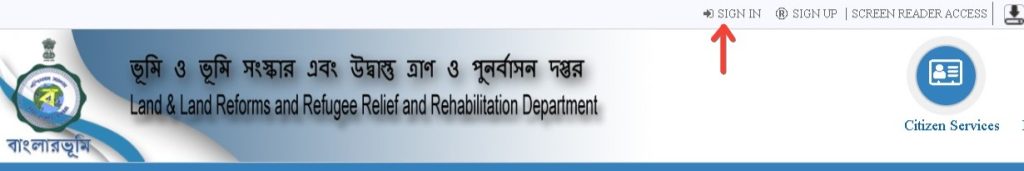
- After clicking on the “Sign-In” button, a new login window will appear. You must enter your login credentials in this window to access your account.
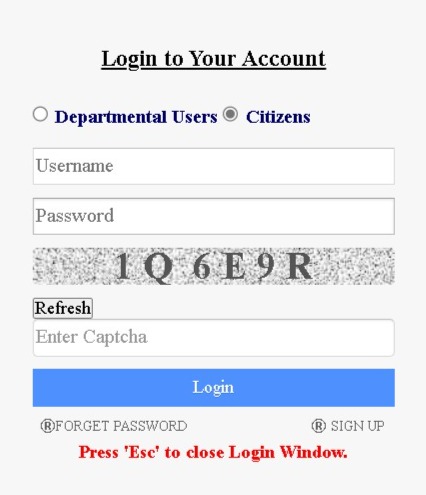
- As a citizen of West Bengal, select the option “Citizen” and provide your BanglarBhumi username and password. Additionally, you’ll be asked to enter a captcha code for verification purposes.
- Once you’ve entered all the required information, click the “Login” button. This will take you to a new page, where you can access all the services offered by the Banglarbhumi portal.
In summary, logging into your Banglarbhumi account is as simple as visiting the portal, clicking the “Sign-In” button, entering your login details, and clicking “Login”. By following these steps, you’ll have easy access to a wealth of resources provided by the Banglarbhumi portal.
How to check your Khatian and Plot Information on Banglarbhumi Portal?
If you reside in West Bengal and want to check your Khatian and Plot Information online, you must first register on the official portal of www.banglarbhumi.gov.in. Once you have registered on the portal, follow these simple steps to retrieve your information.
- First, open the Banglarbhumi official portal and log in using your login credentials. Once logged in, select the “Know Your Property” button on the home page’s top right.
- The next step requires you to identify the Mouza and Search records. Select your district, block, and mouza from the menu bar provided on the portal. Once you have identified the mouza, you will be prompted to select your Khatian Type.
- After selecting the Khatian type, you must choose from the two available search options. The options are: 1) Search by Khatian and 2) Search by Plot. Choose the search option which is more suitable for you and provide the required details and numbers as asked on the portal page.
- Enter the correct captcha in the space provided and click the “view” button. The screen will display your Khatian and Plot Information. Verify all the details provided in the information before logging out of your account.
In conclusion, BanglarBhumi Gov In Khatain & Plot Information can easily be accessed online by following these simple steps.
Public Grievance Application Process on BanglarBhumi:
Suppose you face any issues or grievances related to land matters in the Banglarbhumi portal. In that case, there is a Public Grievance Application that you can use to seek redressal.
- To access this facility, first, you need to log in to your account by visiting the home page of the Banglarbhumi portal and following the login steps provided. Once you have successfully logged in, look out for the “Public Grievance” tab in the menu and click on the “Grievance Application” option that appears.
- After clicking on the “Grievance Application” option, you will be redirected to a form that requires you to select your district, block, and mouza. Once you have filled in these details, you need to provide other required information such as the type of petition, details of the petition, the existence of Khaitan (Yes or No), first name, last name, address, type and name of the guardian, gender, Adhar number, mobile number, email address, and plot details.
- Once you have filled in all the necessary information, you must upload your documents. You must select the relevant documents on the screen and upload them in a PDF format. Please note that the maximum file size limit for documents is 2 MB.
- Finally, enter the correct captcha code and click the “submit” button to complete the process. Upon successful submission, you will receive a Unique Petition Number (UPN No.) and be able to download the application form in PDF format. You can use the UPN No. to track your application status and ensure that your grievance is being addressed.
How to Check Grievance Status On BanglarBhumi Portal?
Checking the Grievance Status on BanglarBhumi Portal is a simple process requiring a few simple steps.
- First and foremost, one needs to log in to their account by visiting the home page of the Banglarbhumi portal. Once you have successfully logged in, navigate toward the “Public Grievance” tab, where a menu will appear. Here, click on the “Grievance Application” option.
- Next, go to the Homepage and click the “Public Grievance” option. From there, select the “Grievance Status/Description” menu. Ensuring you enter the correct Unique Petition Number (UPN) to obtain accurate information.
- A captcha code will appear on the screen after selecting the Grievance Status/Description menu. Enter the correct captcha code in the provided space and click the “Show” button. You will then be directed toward a new page to get a comprehensive report of your Grievance Status and Description on your screen.
By following these simple steps, you can quickly check the exact status of your Grievance Application and stay up-to-date with the latest developments. So, log in to your account and check the Grievance Status on BanglarBhumi Portal today.
Banglarbhumi.Gov.In Portal Helpline Number:
- Director of Land Records and Survey: 35, Survey Building, Gopal Nagar Road, Kolkata – 700027
- Phone number: 033-2479-5726
- Email address: dlrswb.grievancecell@gmail.com
Frequently Asked Questions:
To check your land record in West Bengal, you can follow these steps:
-Visit the homepage of the banglarbhumi.gov.in website.
-Select the ‘Know your property’ option under Citizen Service.
-Enter the required information, such as the district, block, or village, or use a Khatian or plot number to access the relevant information.
To download a certified copy of a land record in West Bengal, you can use the banglarbhumi.gov.in website. Here’s what you need to do:
-Log into your account on the website.
-Click on the ‘Citizen services’ tab.
-Choose the appropriate option under the ‘service delivery’ section to download the desired land record.
In West Bengal, ROR stands for ‘Record of Right.’ It is a document that contains information about ownership, cultivation, and other land-related details.
To know the Khatian number in West Bengal, visit the Banglarbhumi website. Follow these steps:
-Go to the website and navigate the ‘Citizen Service’ tab.
-Click on the ‘Know Your Property’ option.
-Enter the necessary details to retrieve the Khatian number.
Khatian numbers in West Bengal consist of multiple Dag numbers and are assigned to lands during land reforms or when Dags are divided into more minor sub-plots known as ‘Bata Dags.’
To determine the land value in West Bengal, you can utilize the services of WB Registration. They provide a platform where you can calculate the market value of a land parcel, a land parcel with a structure, or an apartment.
In Inland records, a JL number represents the Jurisdiction List number. It is a unique identifier used to identify a matza or village in West Bengal.
Wrapping up:
If you reside in West Bengal, India, and are looking for land-related information and services, BanglarBhumi is your web-based portal! From Khaitan and plot information to mouza maps, land valuation, and land acquisition, the website offers various valuable services to help residents manage their land holdings.
The Department of Land and Land Reforms in West Bengal maintains and updates the portal regularly, ensuring the information is easily accessible to everyone who needs it. In short, BanglarBhumi is an invaluable tool for anyone who needs help managing their land in West Bengal!
